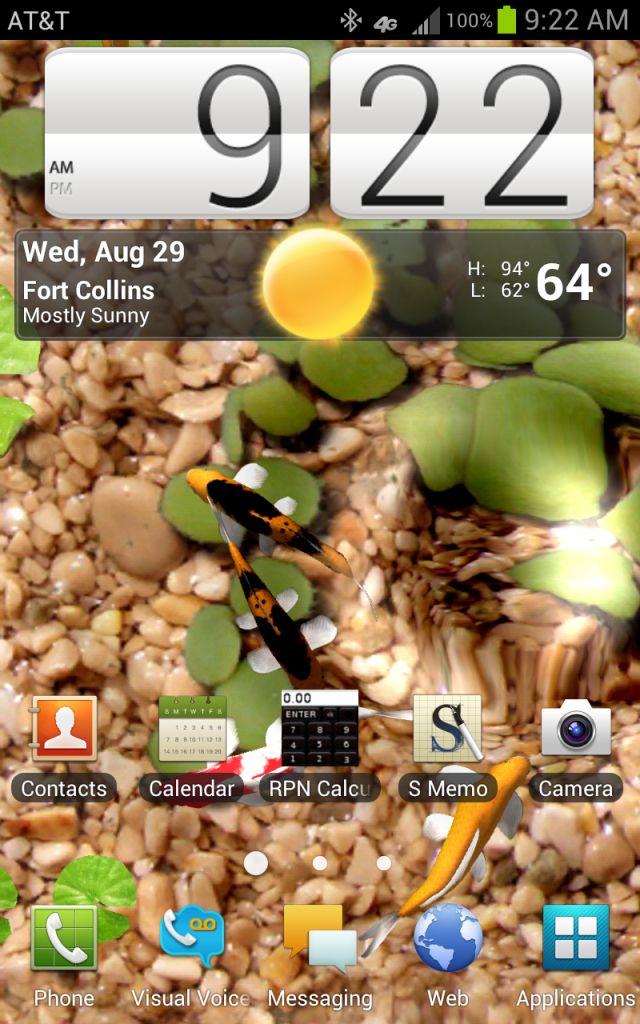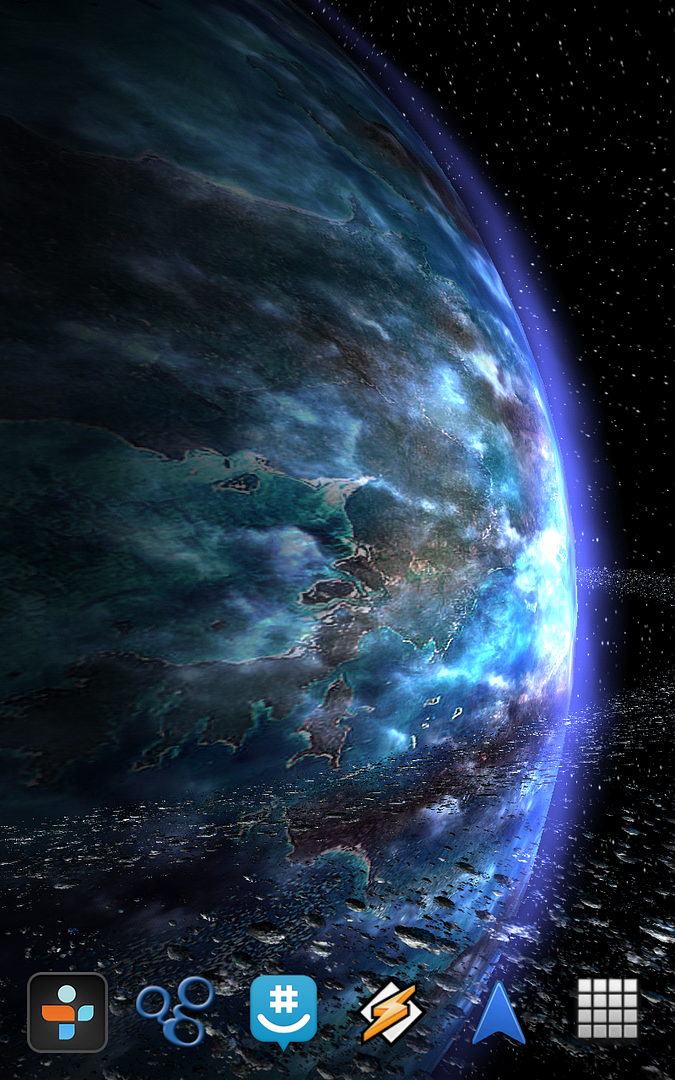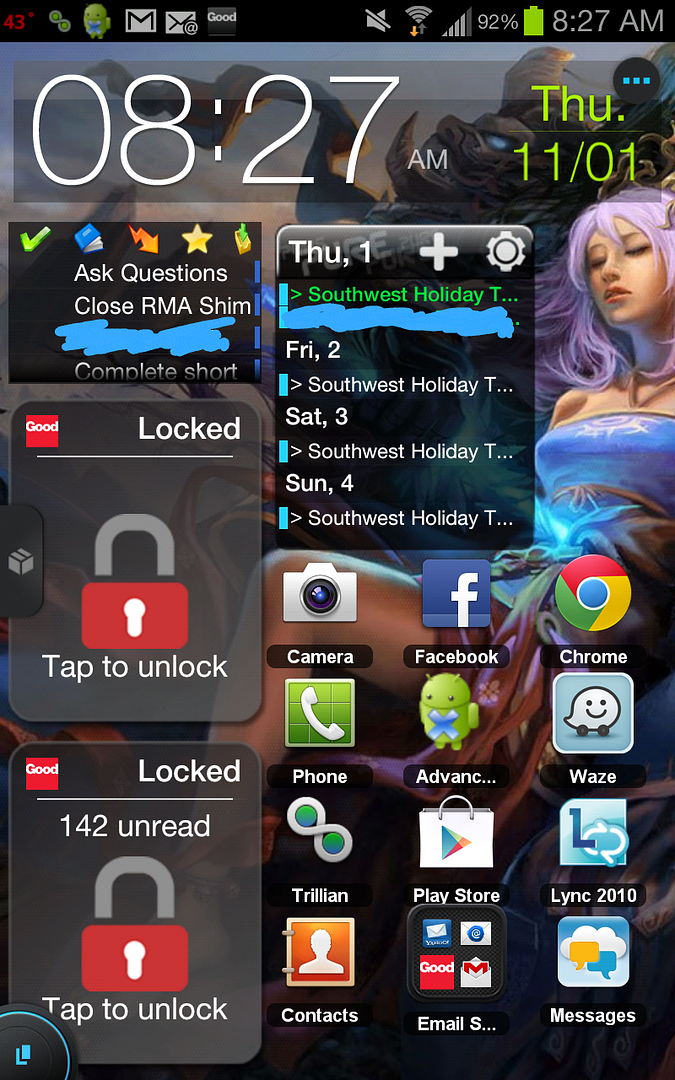Install the app
How to install the app on iOS
Follow along with the video below to see how to install our site as a web app on your home screen.
Note: This feature may not be available in some browsers.
-
After 15+ years, we've made a big change: Android Forums is now Early Bird Club. Learn more here.
You are using an out of date browser. It may not display this or other websites correctly.
You should upgrade or use an alternative browser.
You should upgrade or use an alternative browser.
Show Us Your Homescreens!!
- Thread starter NeutralNovice
- Start date
JunBringer
Android Expert
justpastfinish
Member
here is mine...playing a lot with tasker and minimalist

Wallpaper Please?
Fred G. Vader
Well-Known Member
how are you guys uploading your images. Whenever I hit the "insert image" button it wants me to put in a URL. How do I just browse to the snapshot image on my PC or phone?
timbone
Newbie
how are you guys uploading your images. Whenever I hit the "insert image" button it wants me to put in a URL. How do I just browse to the snapshot image on my PC or phone?
I use tapatalk.
JunBringer
Android Expert
JunBringer
Android Expert
Nova Launcher
I also have an ICS icon pack I think, but that might've come with Nova launcher. Highly recommended.
I also have an ICS icon pack I think, but that might've come with Nova launcher. Highly recommended.
geeingu
Member
Nova Launcher
I also have an ICS icon pack I think, but that might've come with Nova launcher. Highly recommended.
Thanks for that
JunBringer
Android Expert
Anytime 

JunBringer
Android Expert
Aw yeah!


I took a break from modifying my homescreen for a bit after installing Nova Launcher (moved over from Go Launcher). Now I've gone over to Launcher7 for a change. It's fast, and something different. I actually ended up installing WP7 messaging, phone/dialer, contact, notification and status bar apps as well to unify things.
Old Lock Screen (Widget Locker):

New Lock Screen (Magic Locker w/ WP7 Theme):

Home Screens (Launcher 7)




Old Lock Screen (Widget Locker):

New Lock Screen (Magic Locker w/ WP7 Theme):

Home Screens (Launcher 7)