when i got to the installer instead of saying 'all dependencies satisfied' it said 'architecture not supported'
i downloaded the 12.04 mutiarch as i said the only one available for 12.04. as a result, i had the half-hour or so task of hacking to make it install via terminal, by add-apt repository and sudo apt-get update, sudo apt-get install skype as per usual.
You could've tried a lower version. I noticed a 10.04 when I did my experiment tonight; you could try that. You need to get out of your mindset that once something doesn't work [the way you expected], you must go off on a convoluted, difficult quest to find a way to force it. Instead, try ANOTHER easily available option and see if that works. Installing the 10.04 version may have worked flawlessly for you. Maybe there's some problem/conflict with the 12.04 multiarch version.
as for password disables, while i can invoke the kmenu and copy the icon, edit its properties there, and install to my hearts content without needing my password, i don't want a desktop icon. but soon as i drag it to the dock and make it a launcher, and try restarting the app, it starts asking for my password again. the only possible reason is that cairo dock is running without sudo permissions, and i have no idea how to add them so it loads on boot with them vs. as it is now.
I have no desire right now to install, configure, and experiment with Cairo, so...
damn this is so infuriating. Windows is NOT like this. i never have to jump through hoops to make things work.
I, and others, have mentioned a number of things that are important, namely that window$ does not provide the security *nix does. So while you, or any user, can wildly and without abandon do whatever you want on a window$ box, that doesn't make it
better in any way, shape, or form than Linux. There's a reason window$ has a long, annoying, uber-frustrating legacy of crashing, being hacked, getting viruses, having malware and spyware running rampant, and so on. It's because its inherent security SUCKS. You
may save time on one task (not likely, in my opinion, as I've never seen ANYTHING that was faster on window$ than *nix), only to screw things up so badly that you later have to spend hours reinstalling the OS (not something I'm used to, what with being a Linux user and all

). Penny wise, pound foolish?

What about making it where i can login as root? i don't see that option on the login screen. is there any way to make the default login as root? would solve everything.
Of course there is. It's one of the first things I do on a fresh install. I'm glad this isn't Ubuntu Forums or I'd get severely reprimanded for DARING to tell other adults how to do something they WANT to do.

Just don't say I didn't warn you if you f things up, okay?

Edit your
/etc/kde4/kdm/kdmrc file [as root] as follows. Find this line:
and change it to:
That's it.
Just remember that an errant
rm -rf * IN THE WRONG DIRECTORY can wipe out your entire system. No prompts, no warnings, just, poof!, gone. If you really want to log in as root, so be it, but do things consciously and cautiously. Check what you've typed BEFORE you hit the [enter] key, because AFTER you've hit it, it's too late.
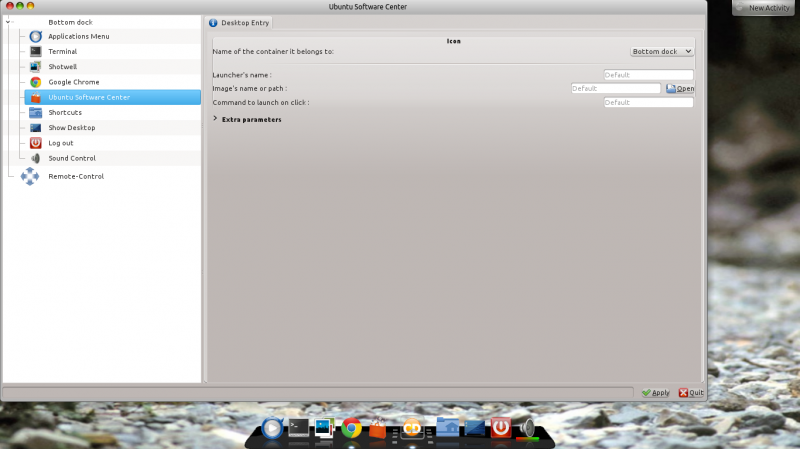
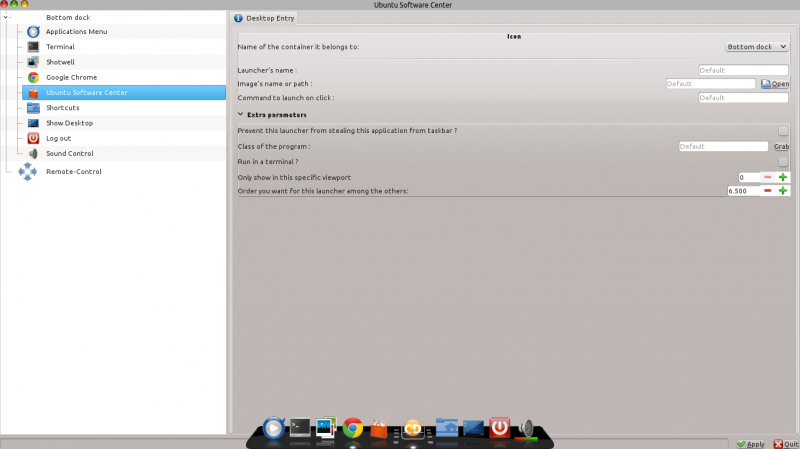
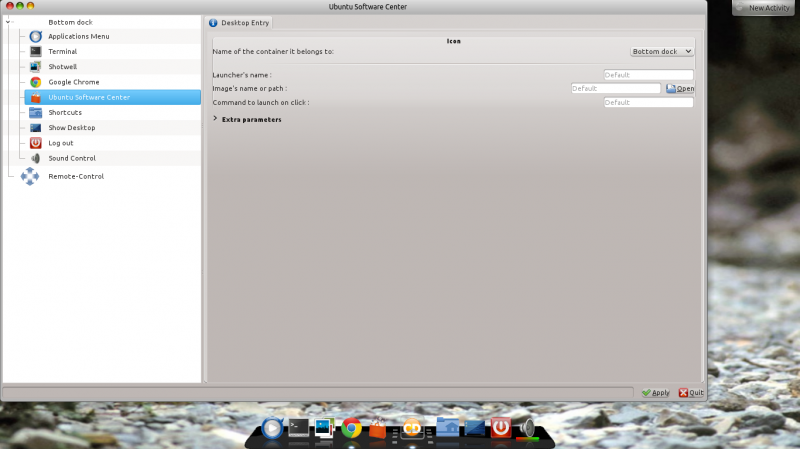
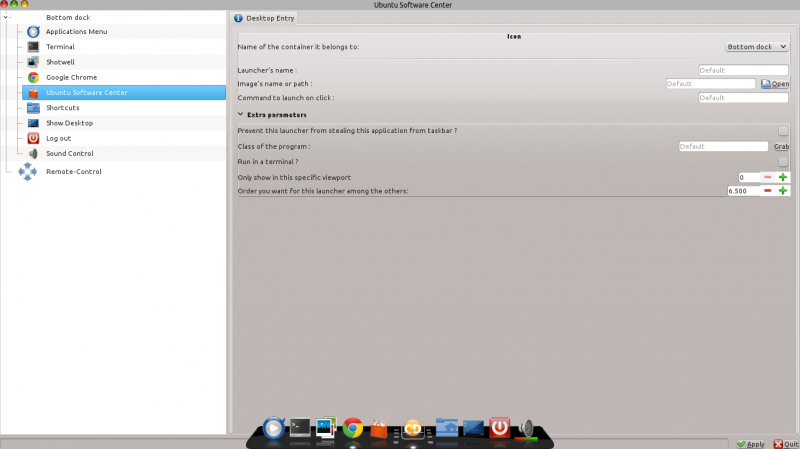
















 ). Penny wise, pound foolish?
). Penny wise, pound foolish? 