This is not "too" high tech nothing more then copying and pasting files really, I created using UOT.
DISCLAIMER :
I TAKE ABSOLUTELY NO RESPONSIBILITY TO WHAT HAPPENS TO YOUR PHONE, IF YOU BRICK IT I'M SORRY BUT YOU DID IT WRONG. I DID THIS MYSELF WITH NO PROBLEMS
Credits to Everyone or whoever at UOT/creator(s) of UOT.
First screenshots and links to that particular Framwork-res.apk
framework-res.apk - 4shared.com - online file sharing and storage - download
Here we can see the volume bar is blue, (I like mine blue) And the battery bar is the Gears of War Logo and when it is unplugged it has numbers to tell the percent:

As you can see in this one it is the GLOW and Scroll bar changed.. in particular it is blue again. also see the Battery again.... Charging:
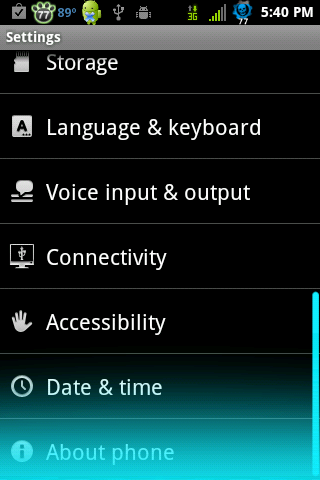
In this I just did it so you can see the LOADING circle is blue there are many other options for that, just I like that.

If you like the above one Download this: framework-res.apk - 4shared.com - online file sharing and storage - download
Step 1:
Put the framework-res.apk on your SD card root with your computer
Step 2: Then unplug your phone Move to Root explorer or something similar where you can access your /System/Framework folder
Step 3: Goto your SDcard and copy the framework-res.apk
Step 4: head back to the root of your phone, goto System then in System goto Framework and paste your "Framework-res.apk" into there.
It will over write the old one, The phone will restart, and then when it starts up it will have the things shown in this Screen Shots above.
DO NOT STOP IT AT THIS PART! IT MAY TAKE A MINUTE OR 2
This is the 3G one:
For this one you need to do the above with this framework:
Before you do this, rename it framework-res by taking out the "_2"
The next will be a zip and therefore not have this problem.
framework-res_2.apk - 4shared.com - online file sharing and storage - download
And this SystemUI.apk:
For the systemui do the same as the framework but instead of /system/framework put it in /system/app
http://www.4shared.com/android/dmoBAe8V/SystemUI.html
THESE ARE THE ONLY SIGNAL BARS THAT ARE THE RIGHT ONES IN ALL OF THE SCREEN SHOTS:
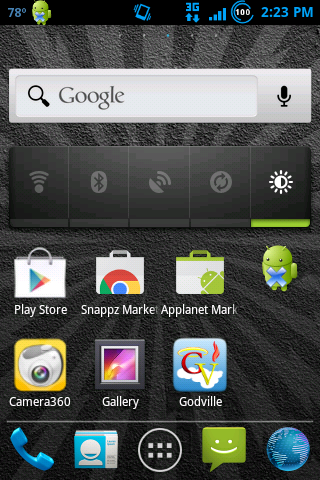
THE SIGNAL BARS LOOK LIKE THE TOP ONES ALL OF THE TIME

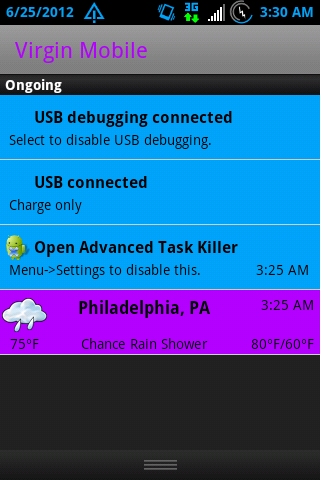
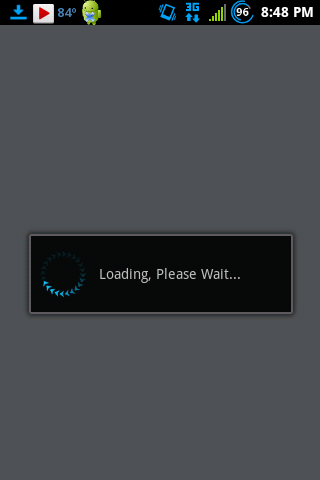

Signal bars are not the same as the ones in this picture, I just wanted you guys to see the
glow and scroll bar
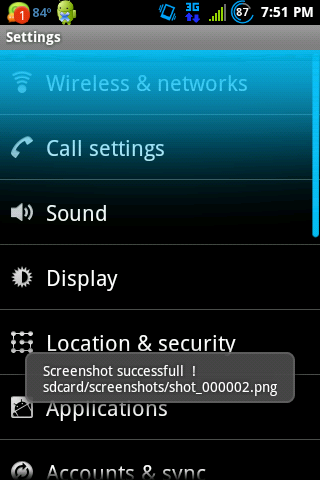
Hope this worked for you ! it worked for me..
! it worked for me..
These are simple things, but I am trying to help you guys get things fun done. Sorry there is no way to flash them yet, or I would try to release a stock ROM with color to it, I'm new to most of this.
IF you would like anything in particular try emailing me here or at Sfugarino512@gmail.com and I will make the framework-res for you IF I CAN, if not I will let you know, then you have to put it on your phone.
If you would like to donate to UOT:
https://www.paypal.com/lt/cgi-bin/webscr?cmd=_flow&SESSION=lsv8dTeRDlUzVp7nvse-BDPx4jwPZLH2u3Kj_DbugE-x6-ABIlDFVohch1W&dispatch=5885d80a13c0db1f8e263663d3faee8d8494db9703d295b4a2116480ee01a05c
Or to me:
https://www.paypal.com/cgi-bin/webscr?cmd=_donations&business=3DAAB2BZ734ZQ&lc=US&item_name=Salvatore%20Fugarino¤cy_code=USD&bn=PP%2dDonationsBF%3abtn_donate_SM%2egif%3aNonHosted
DISCLAIMER :
I TAKE ABSOLUTELY NO RESPONSIBILITY TO WHAT HAPPENS TO YOUR PHONE, IF YOU BRICK IT I'M SORRY BUT YOU DID IT WRONG. I DID THIS MYSELF WITH NO PROBLEMS
Credits to Everyone or whoever at UOT/creator(s) of UOT.
First screenshots and links to that particular Framwork-res.apk
framework-res.apk - 4shared.com - online file sharing and storage - download
Here we can see the volume bar is blue, (I like mine blue) And the battery bar is the Gears of War Logo and when it is unplugged it has numbers to tell the percent:

As you can see in this one it is the GLOW and Scroll bar changed.. in particular it is blue again. also see the Battery again.... Charging:
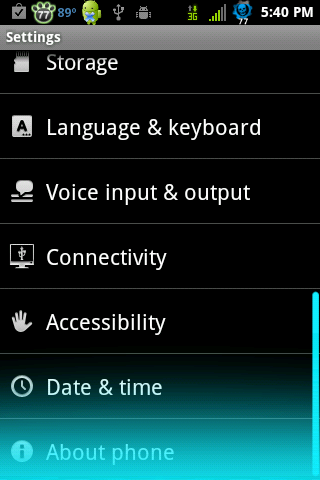
In this I just did it so you can see the LOADING circle is blue there are many other options for that, just I like that.

If you like the above one Download this: framework-res.apk - 4shared.com - online file sharing and storage - download
Step 1:
Put the framework-res.apk on your SD card root with your computer
Step 2: Then unplug your phone Move to Root explorer or something similar where you can access your /System/Framework folder
Step 3: Goto your SDcard and copy the framework-res.apk
Step 4: head back to the root of your phone, goto System then in System goto Framework and paste your "Framework-res.apk" into there.
It will over write the old one, The phone will restart, and then when it starts up it will have the things shown in this Screen Shots above.
DO NOT STOP IT AT THIS PART! IT MAY TAKE A MINUTE OR 2
This is the 3G one:
For this one you need to do the above with this framework:
Before you do this, rename it framework-res by taking out the "_2"
The next will be a zip and therefore not have this problem.
framework-res_2.apk - 4shared.com - online file sharing and storage - download
And this SystemUI.apk:
For the systemui do the same as the framework but instead of /system/framework put it in /system/app
http://www.4shared.com/android/dmoBAe8V/SystemUI.html
THESE ARE THE ONLY SIGNAL BARS THAT ARE THE RIGHT ONES IN ALL OF THE SCREEN SHOTS:
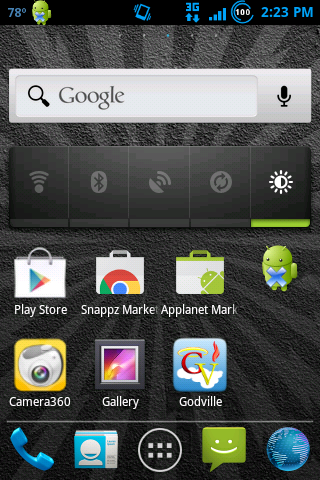
THE SIGNAL BARS LOOK LIKE THE TOP ONES ALL OF THE TIME

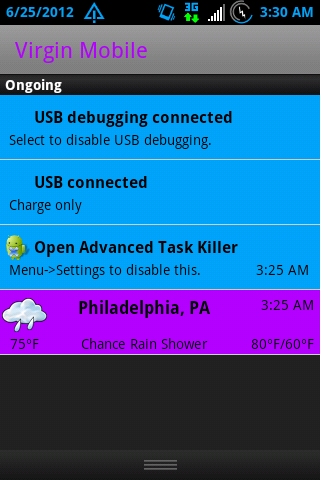
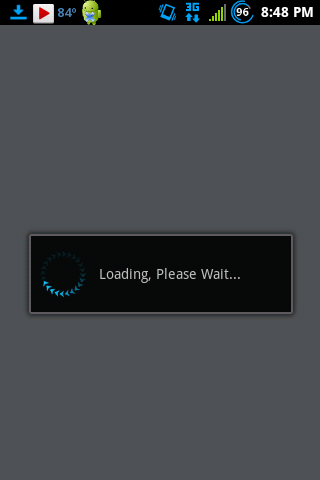

Signal bars are not the same as the ones in this picture, I just wanted you guys to see the
glow and scroll bar
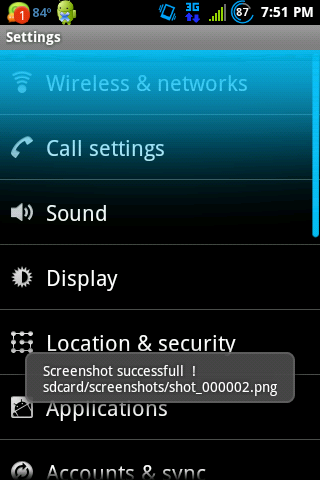
Hope this worked for you
 ! it worked for me..
! it worked for me..These are simple things, but I am trying to help you guys get things fun done. Sorry there is no way to flash them yet, or I would try to release a stock ROM with color to it, I'm new to most of this.
IF you would like anything in particular try emailing me here or at Sfugarino512@gmail.com and I will make the framework-res for you IF I CAN, if not I will let you know, then you have to put it on your phone.
If you would like to donate to UOT:
https://www.paypal.com/lt/cgi-bin/webscr?cmd=_flow&SESSION=lsv8dTeRDlUzVp7nvse-BDPx4jwPZLH2u3Kj_DbugE-x6-ABIlDFVohch1W&dispatch=5885d80a13c0db1f8e263663d3faee8d8494db9703d295b4a2116480ee01a05c
Or to me:
https://www.paypal.com/cgi-bin/webscr?cmd=_donations&business=3DAAB2BZ734ZQ&lc=US&item_name=Salvatore%20Fugarino¤cy_code=USD&bn=PP%2dDonationsBF%3abtn_donate_SM%2egif%3aNonHosted




 .
.