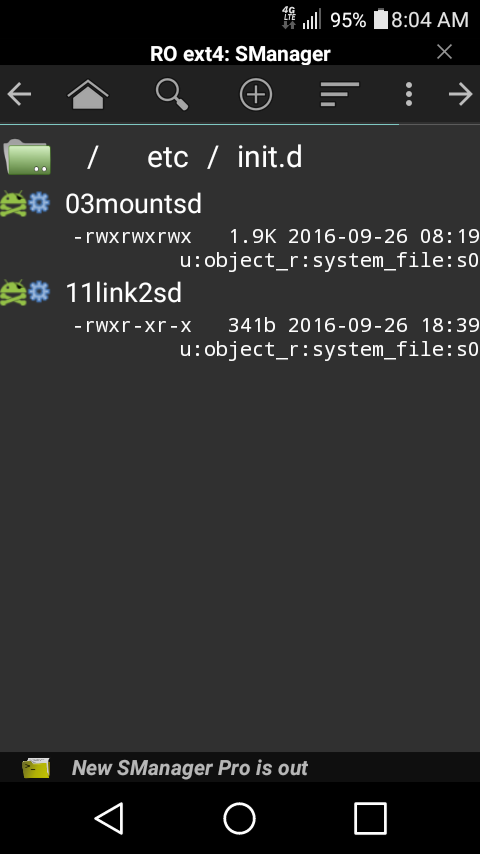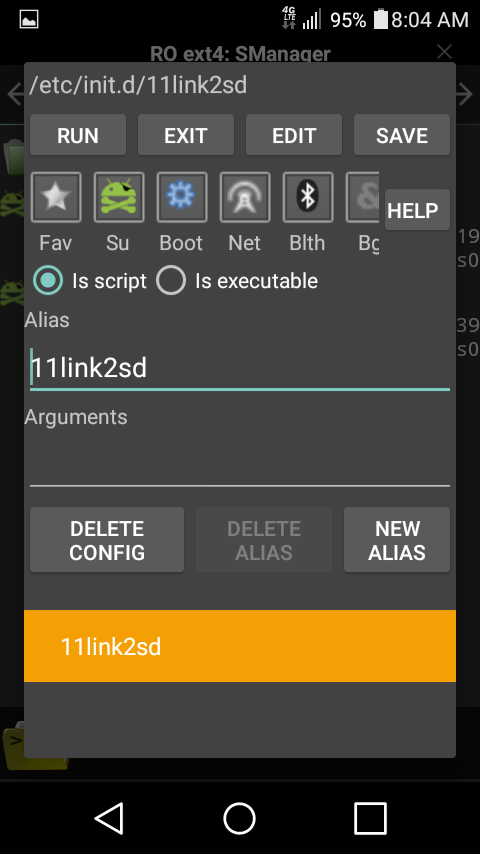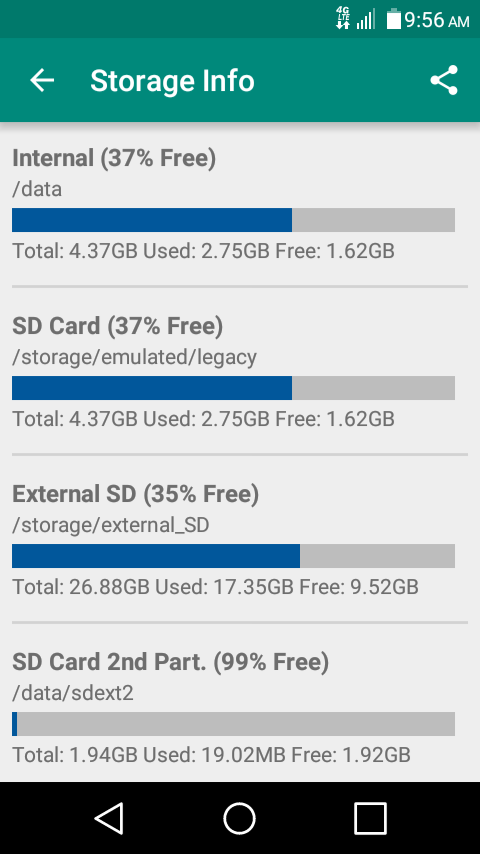czarsup3rstar
Member

TWRP FOR K7 AKA M1
https://twrp.me/devices/lgk7.html
THIS IS FOR THE METRO PCS AND T-MOBILE VARIANTS
Disclaimer: I am not responsible for what you do to your device. All I can do is try to assist you with whatever issues that you may have due to the flashing of T.W.R.P Recovery. Enjoy.
( As a community we can find issues and bugs and assist me or anyone to fix in future releases.)
Twrp with button combo.
With device off press and hold power and volume down until LG logo pops up quickly release the power and press power quickly until the factory reset dialog pops up press volume down to yes press power to select than it will show the same dialog with yes already selected use power to select and you will be taken to Twrp recovery.
Another thing is that you have to read and continue to read. You should be rooted and your Bootloader Unlocked before you get here. This a recovery thread not a how can I root thread. Thank you and enjoy. Sincerely Czarsuperstar.
I would like to thank the T.W.R.P. Team for their contributions to the touch screen recovery partition of all android phones. I would like to thank CaptainThrowback as I used his github sources for building with a prebuilt kernel and his MSM8909 board source for the HTC Desire 626s. I would like to thank Starkly_raving for his breakthrough and contributions.
SOURCE CODE:
https://github.com/TeamWin/android_device_lge_m1
Don't forget to hit the thanks button.
http://superstarmobility.weebly.com/
http://paypal.me/czarsuperstar/
Last edited: