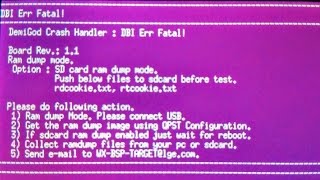pcfaguiar
Newbie
Hey man, I successfully unlocked the boot loader but when I try to reboot into recovery I get a pink error screen, does it have anything to do with the laf partition?This is the method I used to unlock the bootloader of the LG L70 on MetroPCS. This has worked for me and will work for you if you follow the instructions and read this guide
I flashed TWRP and also tried CWM, did it manually without errors on the console and also did it using Flashify but I always get the pink screen if I reboot into recovery.
The cell phone still boots normally in Download Mode and into stock Android.
Any help on this is much appreciated.
Thanks