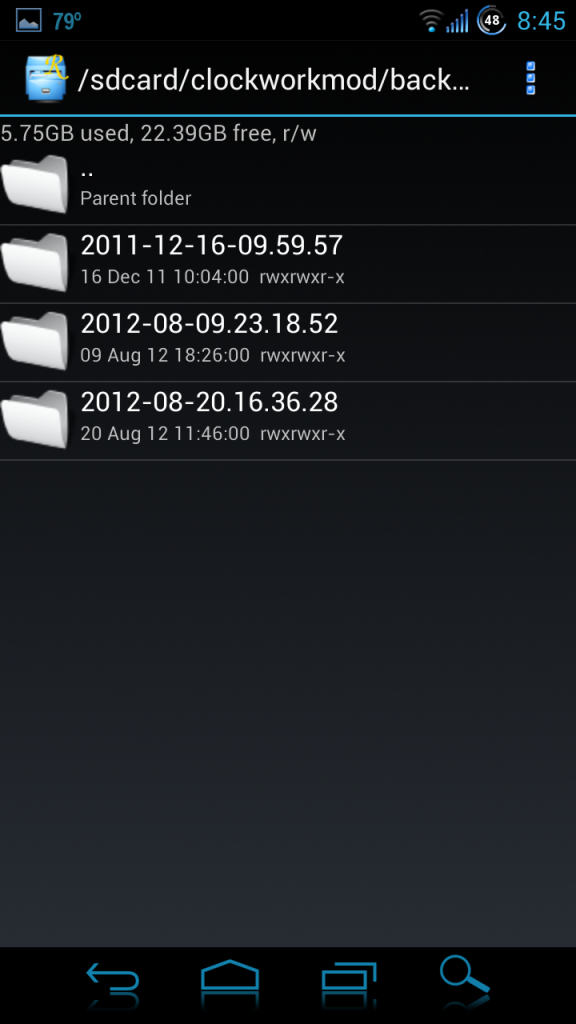thefobjang
Lurker
Hi. This is my first time posting up a new thread but I don't know if this is going to work fine.
I have a Verizon galaxy nexus and I just flashed jelly bean on clockworkmod reocvery.
I have backed up files before updating to jellybean but now I don't know how to get my apps.
Is it possible to back up only apps that I had previously or no?
If you can, can you please explain it to me thoroughly but simple to understand?
Thank you for your time reading this post. I hope you can help me! Appreciate it.
I have a Verizon galaxy nexus and I just flashed jelly bean on clockworkmod reocvery.
I have backed up files before updating to jellybean but now I don't know how to get my apps.
Is it possible to back up only apps that I had previously or no?
If you can, can you please explain it to me thoroughly but simple to understand?
Thank you for your time reading this post. I hope you can help me! Appreciate it.