Install the app
How to install the app on iOS
Follow along with the video below to see how to install our site as a web app on your home screen.
Note: This feature may not be available in some browsers.
-
After 15+ years, we've made a big change: Android Forums is now Early Bird Club. Learn more here.
You are using an out of date browser. It may not display this or other websites correctly.
You should upgrade or use an alternative browser.
You should upgrade or use an alternative browser.
What do your X Screens look like?
- Thread starter VZdubrep
- Start date
-
- Tags
- motorola droid x
YelraH777
Newbie
eraursls1984
Android Expert
OK, what if you have already install LPP and didnt take all that stuff down? What do you do?
Go to the market and download home switcher, then from there launch blur home and drag everything to the trash. Then go back to home switcher and launch lpp or just let it lock and it'll be on lpp when you unlock it later
xxxdroidxxx
Newbie
What weather widget is that? I love it!!
Kaleb Randleaxe
Android Enthusiast

Home screen. Will post others when it's not 4:30am and I have the motivation to upload them.

Raptor912
Android Enthusiast
What weather widget is that? I love it!!
Beautiful Widgets with the "Carved" theme
apavolka
Android Enthusiast
Here are a few screens of my new set up. It is a modded Apex 1.3.1 ROM. The little grey arrow above the double twist player is a modded shake to play next widget. It lights up green when shake to play is on. I am proud of that mod. I am very new to theming apps.



Where did you get the clear pandora widget?
apavolka: [Theme] [Smoked] Widgets - xda-developers has quite a few transparent themes for different widgets, including Pandora. The post is quite old, however, so I don't know if there's been any significant changes in Pandora over the past few months if you wish to use an old version of it that's themed. It isn't hard to theme the widgets, however, if you want to learn and do it yourself.
Here are some of my screenshots....
DX running - Fission 1.2.4 Black Edition
Launcher - Lock 2.0 w/sphere battery skin
Beautiful Widgets clock & weather
No Overclocking
DX running - Fission 1.2.4 Black Edition
Launcher - Lock 2.0 w/sphere battery skin
Beautiful Widgets clock & weather
No Overclocking
Attachments
Where did you find that battery?Here are a few screens of my new set up. It is a modded Apex 1.3.1 ROM. The little grey arrow above the double twist player is a modded shake to play next widget. It lights up green when shake to play is on. I am proud of that mod. I am very new to theming apps.

colchiro
Extreme Android User
Where did you find that battery?
Nice use of the show button there.

I like how some people quote 5 screens, when the question is about just one.
colchiro
Extreme Android User
Here are some of my screenshots....
DX running - Fission 1.2.4 Black Edition
Launcher - Lock 2.0 w/sphere battery skin
Beautiful Widgets clock & weather
No Overclocking

Boy, what a pain in the a$$ Lock 2 is to set up. I usually use Widget Locker, which I like, but like this look and slider (without the brightness and camera that WL adds).
jyarbrough20
Well-Known Member
delete
jyarbrough20
Well-Known Member
Slightly new set up
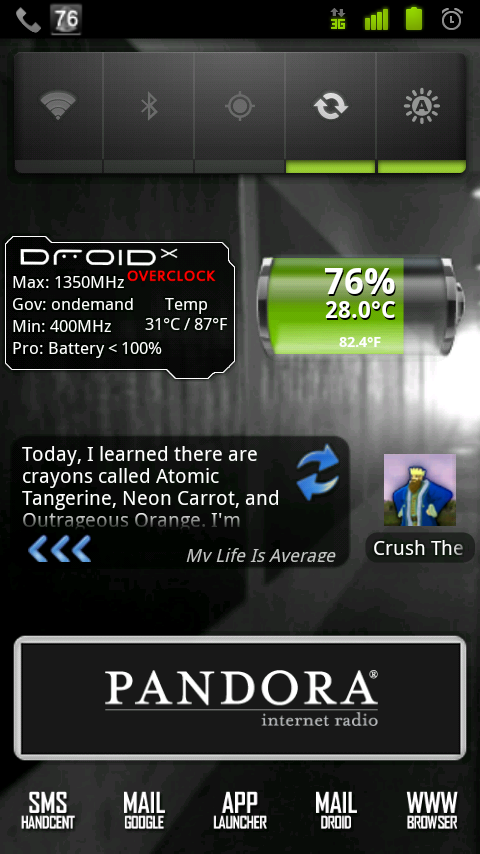
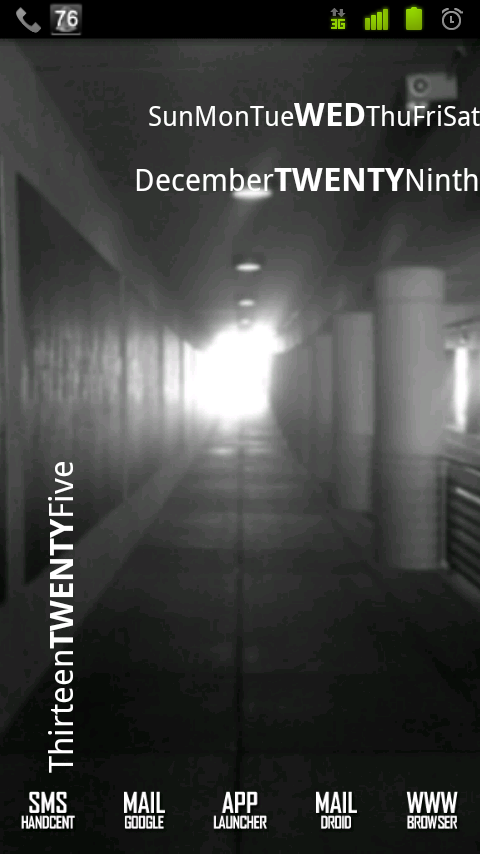
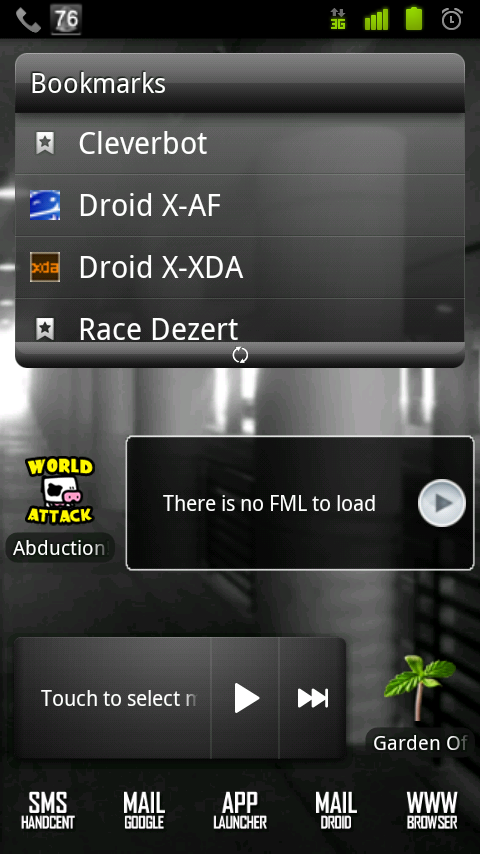
does the stock battery report every % or do you have an aftermarket battery?
Painkiller1009
Member
Why is the battery on the right side of the notification bar still showing full charge, but the other battery app is showing 76%?
What overclock app is that also?
What overclock app is that also?
jyarbrough20
Well-Known Member
the other one is not a battery app...it's the droid overclock app by jrummy..... and that is his profile for when the battery is 100%...it's an app for rooted users who want to overclock
mahers
Android Expert
Boy, what a pain in the a$$ Lock 2 is to set up. I usually use Widget Locker, which I like, but like this look and slider (without the brightness and camera that WL adds).
You do realize you can delete the one that you're talking about? Just long press in the center of it and drag it to the trash can.

You can select "No Slider" within the settings menu and then add your own custom one by long pressing on the lockscreen.
eraursls1984
Android Expert
I had the battery widget he is talking about and it's wasn't accurate for me. He is talking about the Battery widget (I forget the name) beside the overclock widget, it says 76% and the notification bar battery is fully chargedthe other one is not a battery app...it's the droid overclock app by jrummy..... and that is his profile for when the battery is 100%...it's an app for rooted users who want to overclock
This is a beautiful setup. Which widget are you using for the system information?
Thanks,
Jim
apavolka
Android Enthusiast
does the stock battery report every % or do you have an aftermarket battery?
and to everyone else:
Its battery left widget. It calibrates and estimates the percentage by the way you use your phone.















