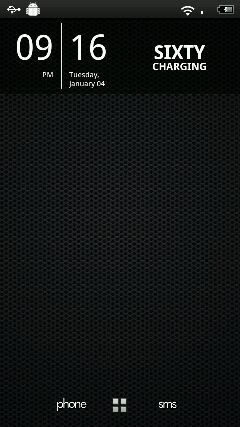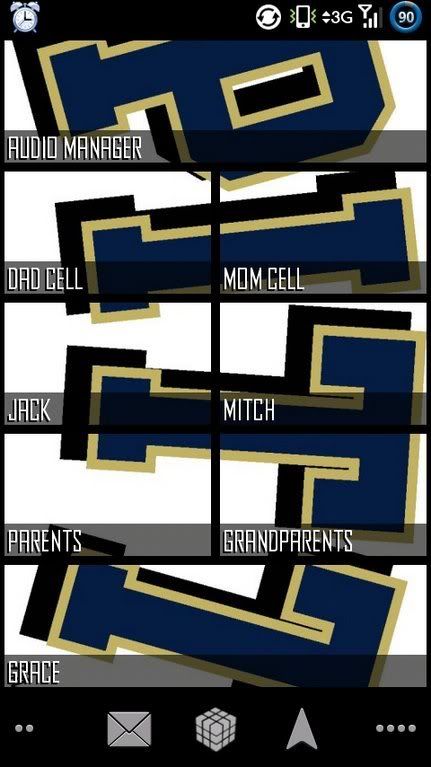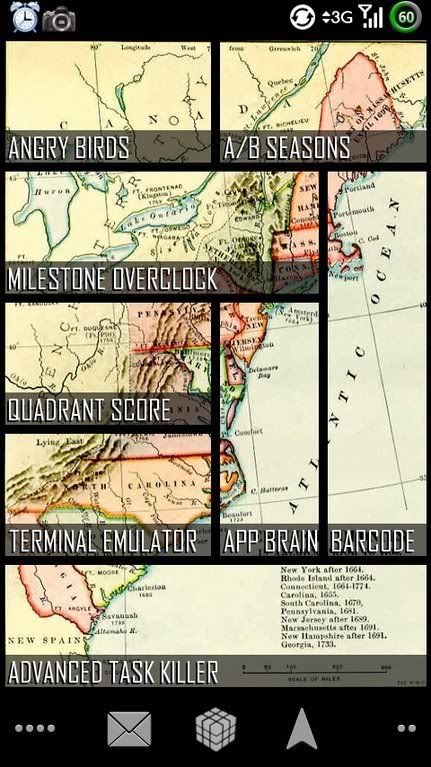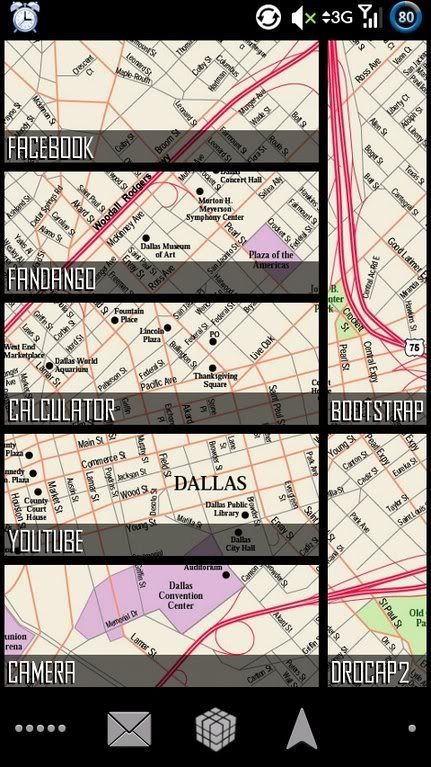Install the app
How to install the app on iOS
Follow along with the video below to see how to install our site as a web app on your home screen.
Note: This feature may not be available in some browsers.
-
After 15+ years, we've made a big change: Android Forums is now Early Bird Club. Learn more here.
You are using an out of date browser. It may not display this or other websites correctly.
You should upgrade or use an alternative browser.
You should upgrade or use an alternative browser.
What do your X Screens look like?
- Thread starter VZdubrep
- Start date
-
- Tags
- motorola droid x
colchiro
Extreme Android User
You do realize you can delete the one that you're talking about? Just long press in the center of it and drag it to the trash can.
You can select "No Slider" within the settings menu and then add your own custom one by long pressing on the lockscreen.
Thanks. Took awhile to understand the camera/brightness controls were a set and I should drag the middle of both.
Lock 2.0 on the left and Widget Locker on the right.


Thanks for the help.
Nice use of the show button there.
I like how some people quote 5 screens, when the question is about just one.
Thanks haha. One of my biggest peeves online is when people excessively quote images.
I used ninja morph and took the battery images from the Apex NexTheme
Where did you find that battery?
Raptor912
Android Enthusiast
This is a beautiful setup. Which widget are you using for the system information?
Thanks,
Jim
Thanks Jim. It is called System Info Widget and can be found here...System Info Widget - Android app on AppBrain
Curt941
Android Enthusiast
Current Home Screen, going the WM7 look

I just need to adjust the size of some of my icons
Fixed the icon sizes, looks better now

*edit*
Now I realize I have to reskin the widgets on the far left to 110x136...ugggg
Trooper
Android Expert
So I got my homescreen set up pretty much how I want it, there was a post a few pages back that had a weather widget on it, that was a simple weather icon that had a recessed weather image on it. Very simple, very clean, and I feel like it would fit in good with the theme that i'm trying to go with. Anyone know what that widget was?
HalfFrozen
Android Enthusiast
GummyJar2.5 with .340
Still working on my custom dock.. getting there though.





Still working on my custom dock.. getting there though.






I don't have enough crap to fill up all the screens yet.
What BW widget/theme is that?
HalfFrozen
Android Enthusiast
What BW widget/theme is that?
Who are you talking to?
Subaruzi, I guess that wasn't clearWho are you talking to?
 . And I lol'd when I read that because I talk to myself often and sooo many people ask me that haha.
. And I lol'd when I read that because I talk to myself often and sooo many people ask me that haha.Batbriel
Android Enthusiast
Subaruzi, I guess that wasn't clear. And I lol'd when I read that because I talk to myself often and sooo many people ask me that haha.
If I'm not mistaken, that's not BW, is the new Fancy Widget app

http://www.appbrain.com/app/fancy-widget/com.anddoes.fancywidget