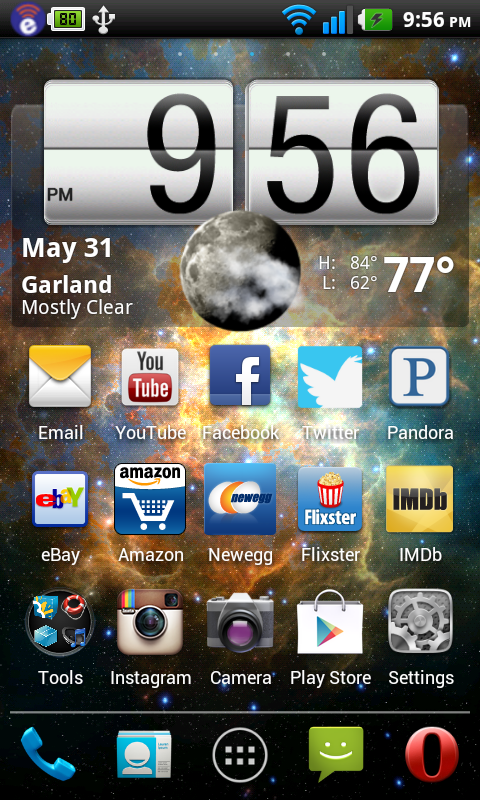OrKo
Android Expert

LPP, rocking the R2D2 wallpaper pack from the market (I believe it was originally only available in the Motorola R2D2 limited Droid) and the new blue circle battery meter (root users only) thanks to TouchPro.

When its charging the circle meter changes into a charging Android icon. Pretty sweet if you ask me..