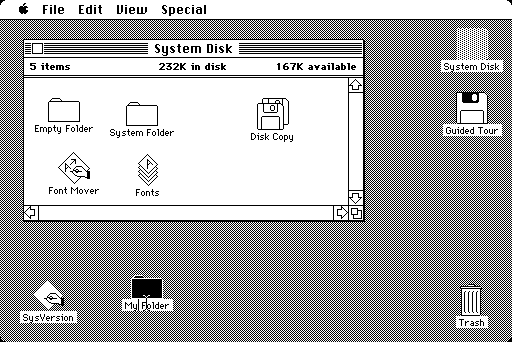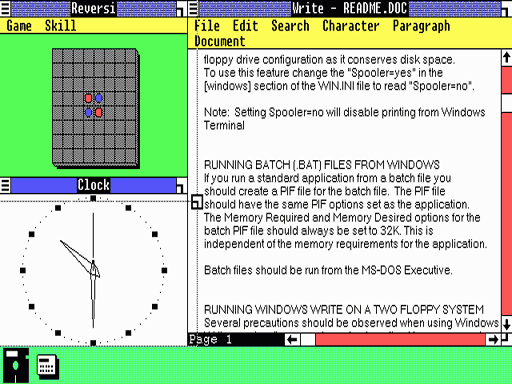Install the app
How to install the app on iOS
Follow along with the video below to see how to install our site as a web app on your home screen.
Note: This feature may not be available in some browsers.
-
After 15+ years, we've made a big change: Android Forums is now Early Bird Club. Learn more here.
You are using an out of date browser. It may not display this or other websites correctly.
You should upgrade or use an alternative browser.
You should upgrade or use an alternative browser.
windows 8
- Thread starter ocnbrze
- Start date
It reminds me of this dank, dark period of computing:
These were all Flat UI designs. how long before that fancy Nexus 10 screen is pointless?
My eyes! :argh:
I've been wanting this ever since going through Classic Shell.
Really wanting it. You could even say that I was hungry like the wolf from it.
Really wanting it. You could even say that I was hungry like the wolf from it.

nickdalzell
Extreme Android User
I'm sure they have an app (or Launcher) for that. Windows 1.0 launcher/theme. i can see a dev making it possible in Android...sooner or later.
the iOS 7 theme actually looks a lot better on my S3 than on the iPhone..but then the ROM/theme on my S3 is a hybrid of skeuomorph and flat design. actually looks loads better than what Google and Apple are pulling off lately.
the iOS 7 theme actually looks a lot better on my S3 than on the iPhone..but then the ROM/theme on my S3 is a hybrid of skeuomorph and flat design. actually looks loads better than what Google and Apple are pulling off lately.
Davdi
Android Expert
The flat design and lack of transparency effects could be part of the reason why Win8 is falster than Win7. Although my Linux (PCLOS XFCE) with Compi]ositing on and lots of semi-transparent panels and window effects is still slicker than Win8 by quite a margin (Dual boot so it's a fair comparison.)
nickdalzell
Extreme Android User
honestly, i think what makes Win8 faster is that it uses an entirely different memory management system compared with the older versions up to 7. i think it is more like Linux or Android with how it manages memory these days, which means that it now follows the 'unused RAM is wasted RAM' mentality vs. the 'let's use all the computer's available memory and crash!' that previous versions did.
if it were the flatness of the start screen it would then lag in desktop mode or from some app that doesn't support Metro but from my experience, the system remains fluid no matter what i threw at it (this includes some of the largest games.)
if it were the flatness of the start screen it would then lag in desktop mode or from some app that doesn't support Metro but from my experience, the system remains fluid no matter what i threw at it (this includes some of the largest games.)
The flat design and lack of transparency effects could be part of the reason why Win8 is falster than Win7. Although my Linux (PCLOS XFCE) with Compi]ositing on and lots of semi-transparent panels and window effects is still slicker than Win8 by quite a margin (Dual boot so it's a fair comparison.)
I'm sure it's for power saving as well. The flat New/Metro UI was primarily designed for Surface and other tablets, i.e. battery powered mobile devices.
One of the power saving options in Vista and 7 is to turn off Aero Glass and switch to Basic when running a laptop on battery. To process transparency and defocussing effects must use the CPU/GPU more intensively than processing an opaque flat UI, thus consuming more power. In Win 8 there is a hack to turn transparency effects back on, but the code that does defocussing was removed completely and can't be re-enabled.
nickdalzell
Extreme Android User
and here i thought this whole time the idea behind Flat UI was making it 'easier for new users'