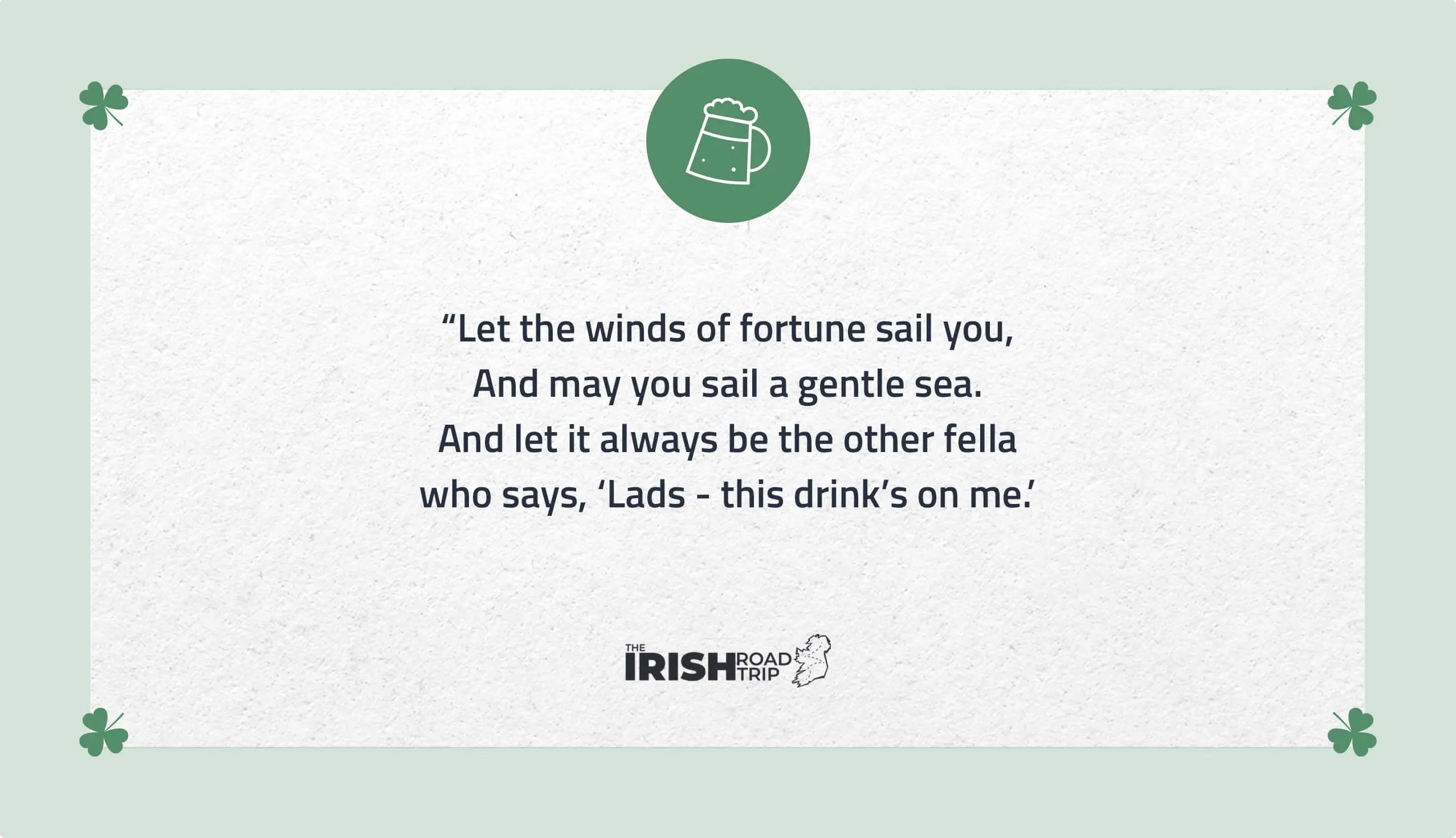Greetings, after "adb sideload oriole-ota-bp1a.250305.019-34e04bed.zip" on a Google Pixel 6, followed by a successful reboot, then rooting with Magisk which has been successful every month for a few years, the phone now only bootloops to the colored Google logo,
With the phone powered down, I long-press volume down and power simultaneously, which presents a screen with choices Start, Restart Bootloader, Recovery Mode, Rescue Mode, Bar Code and Power Off. I choose "Recovery Mode" with the intention of wiping and rebuilding the device, but unfortunately it just enters a boot loop again instead of the recovery menu.
Will someone help me, please?