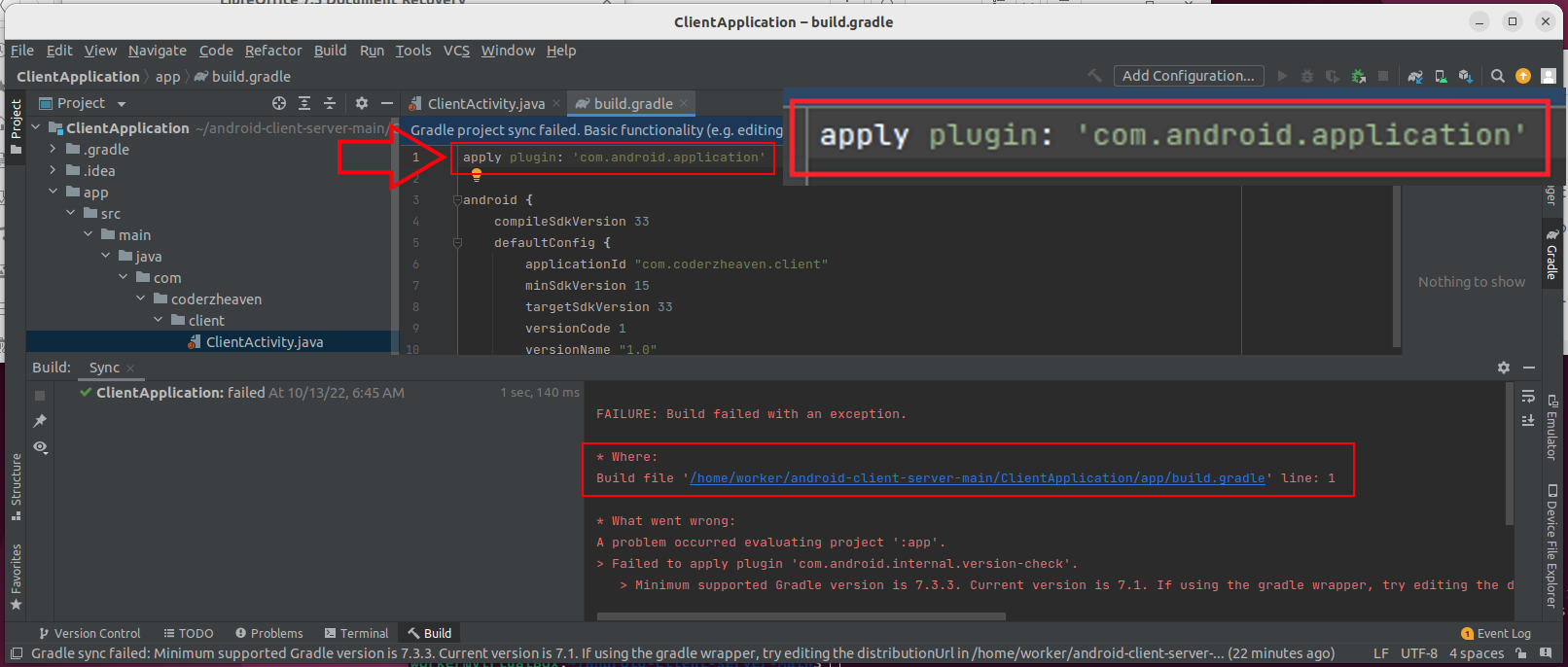greenify app issue
- By corvairbob
- Apps & Games
- 14 Replies
ok i have had greenify for quite a few years and i had it on a lg k20 and then i had to get a galaxy a21 and a few weeks ago i got an updated phone the galaxy a51. and on the a51 it seems i have to either uninstall the app and put it back or turn off the service and then turn it back on about every day. on the a51 and now on the a21 it is starting to act up. so is this the app or is it that the app does not like the galaxy phones now? the a21 is 11 and the a51 12 and it seems to be a bit worse since i had 12 installed
also is there any app that does the same thing besides greenify? maybe i could try another app. i find the battery lasts longer when greenify works and shuts down the programs after the screen turns off, or if i just tap the shortcut and turn it off myself.
but if greenify keeps doing this i may have to uninstall it and find another app that works better. thanks
also is there any app that does the same thing besides greenify? maybe i could try another app. i find the battery lasts longer when greenify works and shuts down the programs after the screen turns off, or if i just tap the shortcut and turn it off myself.
but if greenify keeps doing this i may have to uninstall it and find another app that works better. thanks