darkstar70co
Lurker
Same here. However, at least with Documents to Go, Silent Snap Camera and Smart Keyboard Pro, the paid versions still function on my phone even though the versions on my phone don't have the paid icons- e.g. creating documents in Docs to go, no ads in silent snap, and shortcuts in Smart Keyboard Pro all work. Haven't tried with other paid apps like pdanet. I don't think I don't have any paid apps that do not have free versions.One more thing I noticed, not sure if it's related. But I no longer see my purchased apps in the app store "downloads".

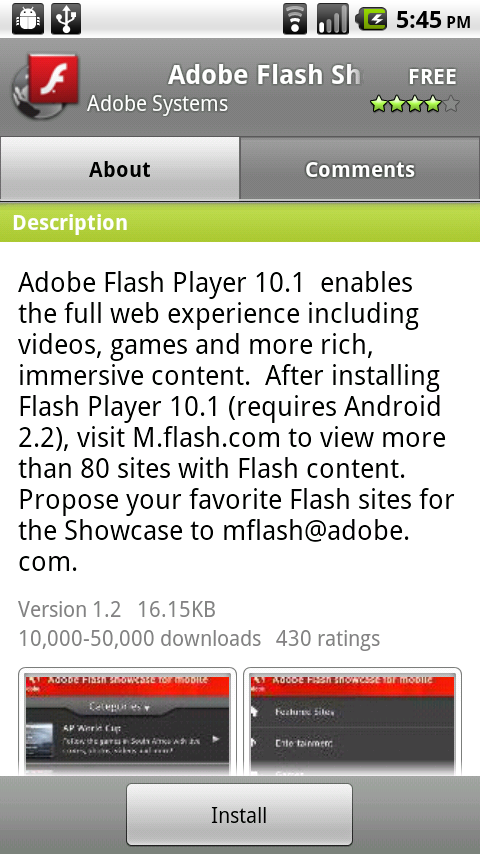


 _ I figured you'd let the title scroll if you looked at it long enough
_ I figured you'd let the title scroll if you looked at it long enough