Install the app
How to install the app on iOS
Follow along with the video below to see how to install our site as a web app on your home screen.
Note: This feature may not be available in some browsers.
-
After 15+ years, we've made a big change: Android Forums is now Early Bird Club. Learn more here.
You are using an out of date browser. It may not display this or other websites correctly.
You should upgrade or use an alternative browser.
You should upgrade or use an alternative browser.
What do your X Screens look like?
- Thread starter VZdubrep
- Start date
-
- Tags
- motorola droid x
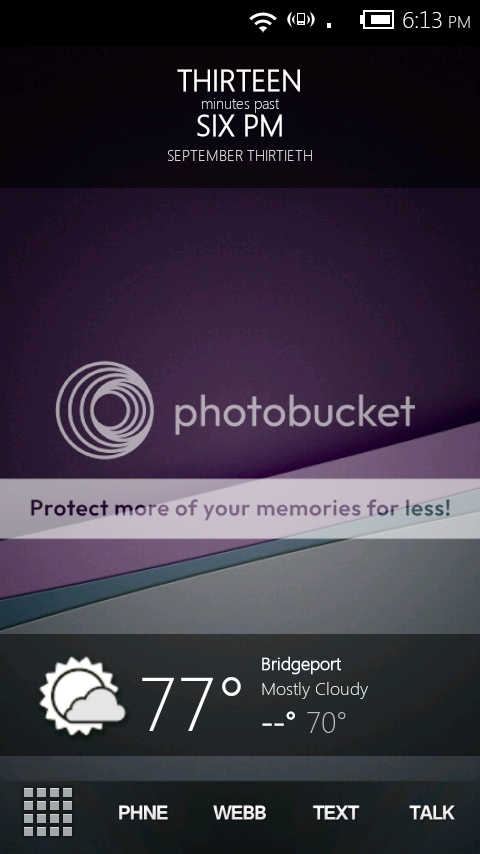
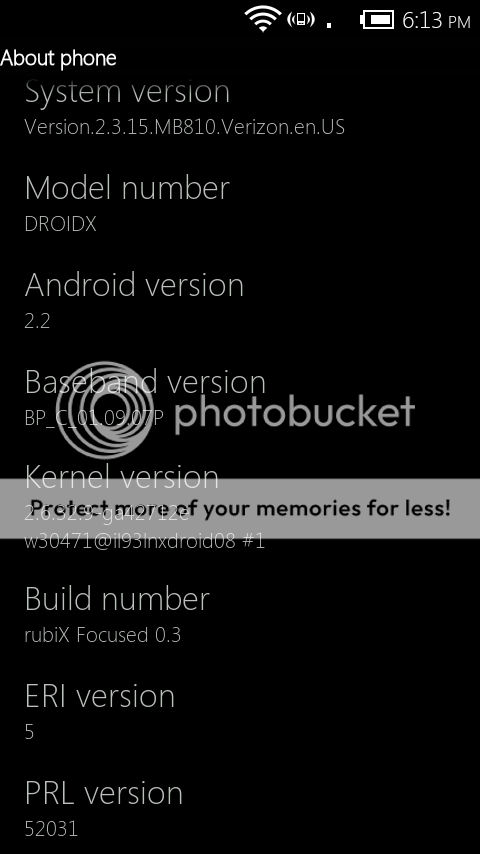
this is just to show off that sexy blue bar
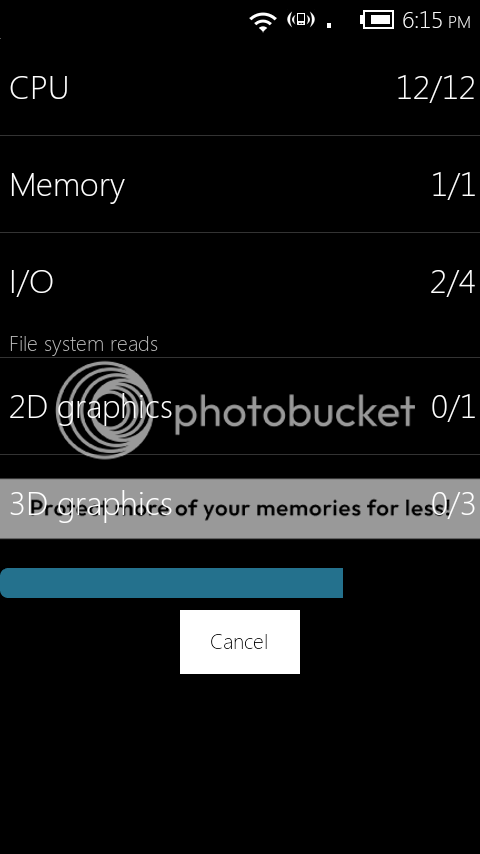
What weather & clock widget is that? Thanks!

Beatiful Widgets, Launcher Pro Plus, Launcher-X Pro, WidgetLocker, Galaxy Core Donation version live wallpaper and the theme is Black Glass X.
Is that clock/weather/date widget part of Beautiful Widgets?
eraursls1984
Android Expert
I'm looking for these wallpapers, I like to change them very often. Can anyone point me to where they are, or post them?
eraursls1984
Android Expert
Thats the "News and Weather" widget thats pre-installed, or it comes with LP can't remember.What weather & clock widget is that? Thanks!
It's in the market as Tajmhow do i get the text clock? I'm rooted.
Trooper
Android Expert
lol...can't you read!!! LOL j/k!Its beautiful widgets with the Galaxy Blue clock skin and the Emotisun weather skin
Thanks. Not sure I want to get beautiful widgets though.
Cheers.
Montuhotep
Member
http://i977.photobucket.com/albums/ae257/deucedaprodeuca/CIMG0289.jpg
http://i977.photobucket.com/albums/ae257/deucedaprodeuca/CIMG0285.jpg
http://i977.photobucket.com/albums/ae257/deucedaprodeuca/CIMG0283.jpg
http://i977.photobucket.com/albums/ae257/deucedaprodeuca/CIMG0292.jpg
http://i977.photobucket.com/albums/ae257/deucedaprodeuca/CIMG0287.jpg
http://i977.photobucket.com/albums/ae257/deucedaprodeuca/CIMG0288.jpg
http://i977.photobucket.com/albums/ae257/deucedaprodeuca/CIMG0291.jpg
http://i977.photobucket.com/albums/ae257/deucedaprodeuca/CIMG0285.jpg
http://i977.photobucket.com/albums/ae257/deucedaprodeuca/CIMG0283.jpg
http://i977.photobucket.com/albums/ae257/deucedaprodeuca/CIMG0292.jpg
http://i977.photobucket.com/albums/ae257/deucedaprodeuca/CIMG0287.jpg
http://i977.photobucket.com/albums/ae257/deucedaprodeuca/CIMG0288.jpg
http://i977.photobucket.com/albums/ae257/deucedaprodeuca/CIMG0291.jpg
karma2burn
Well-Known Member
Thanks. Not sure I want to get beautiful widgets though.
Cheers.
Yes you do

Yes you do
He's right. Yes you do.
chrlswltrs
Extreme Android User
Yes you do
He's right. Yes you do.
Agree, yes you do!
Anyone know what theme this is or if it is just a lock screen? Does Droid X need to be rooted to use it?
Thanks in advance!
Thanks in advance!
Changed yet again lol...

My first post! I have to say this thread is awesome! Whats the name of the widget with the "Mother-inlaw" with the call logo?
chammer
Newbie
Anyone know what theme this is or if it is just a lock screen? Does Droid X need to be rooted to use it?
Thanks in advance!
It's not a lock screen, its my home screen (Launcher Pro). The black notification bar is courtesy of the Dark Status Bar theme (Froyo 2.2 Dark Gray StatusBar - xda-developers).
The clock widget is DigiClock (DigiClock Widget - Android app on AppBrain).
The battery widget is Quick Battery (Quick Battery - Android app on AppBrain).
Wallpaper is from Flickie HD. I would upload it, but I don't know if that would break any rules. If you want it, send me a PM and I'll get it to you.
Icons are set to custom icons via the Suave (MacThemes Forum / [Theme] Suave) icon package.
The dock background came from the LaunchPro Icons page (Most Recent Docks | LauncherPro Icons) and is this one: http://launcherpro.droidicon.com/sites/default/files/lpdocks/carbonfiber_3.png
Swipe gestures are setup on the 1st, 2nd, and last icons (didn't really need a 3rd category just yet so 3rd icon doesn't have the gesture setup) to launch categories I created in Apps Organizer (coolest app ever IMO!) for access to various things as in these screenshots:



Also have a swipe gesture on the app drawer icon (the one in the middle) for launching Quick Settings.
This helps keep my home screen very clean, and does away with the need of having to place commonly used apps on it.
I'm pretty sure thats all the info. I also have 3 screens, but showing the other two are pretty useless as they all look the same. Only difference being on screen 1 I have just a single doubleTwist music player widget, and on screen 3 I have the Twitter/Facebook Launcher Pro Plus widgets. The second (or middle) screen is the one shown and is my home screen.
Hope this helps!

I just got my Droid X and I have no clue on what I'm doing...how do you scan the code?It's Fancy Widget it's no longer on the market but I think scanning the QR code will allow you to still download it.


I just got my Droid X and I have no clue on what I'm doing...how do you scan the code?
Download "Barcode Scanner" from the market.
My first post! I have to say this thread is awesome! Whats the name of the widget with the "Mother-inlaw" with the call logo?
It's "last call widget". I use it too.

SheriffWoody
Newbie
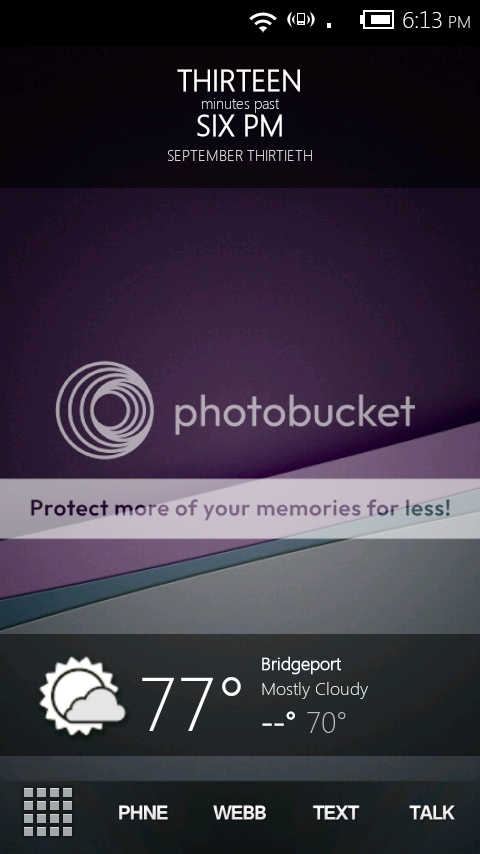
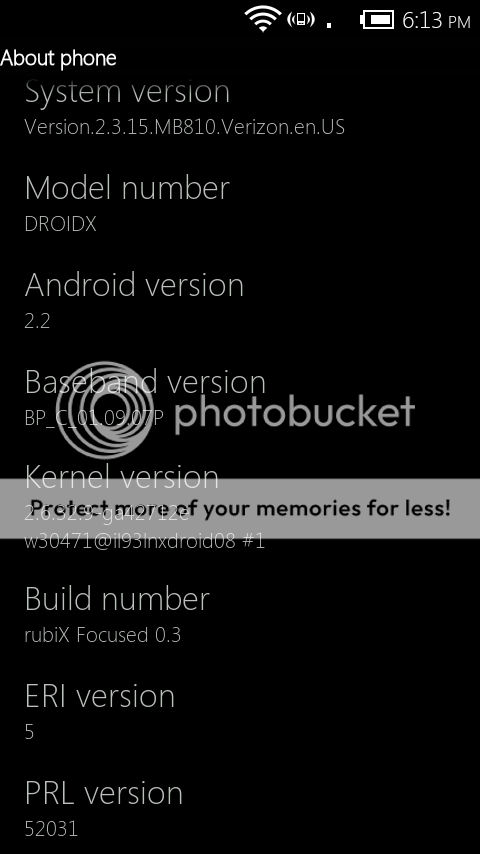
this is just to show off that sexy blue bar
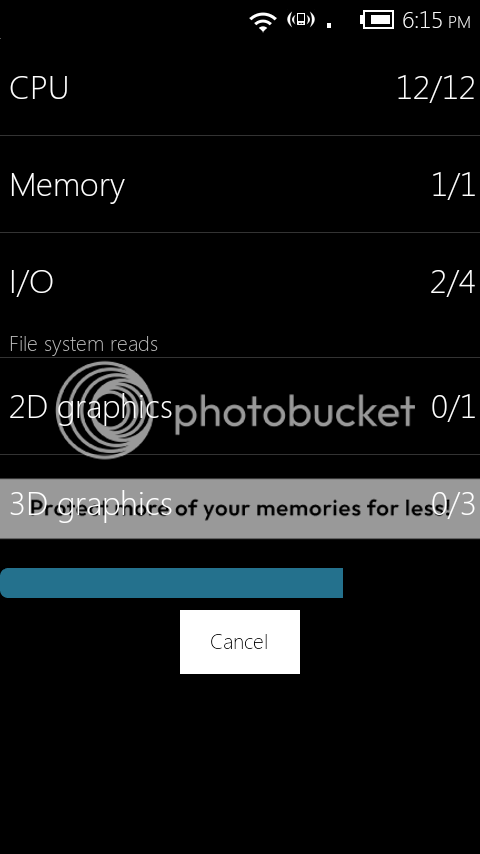
Droid X newbie here, but what did you use to get your time and date spelled out like that on your screen? I want that look sooooo badly.
SwisherSweets
Member
Droid X newbie here, but what did you use to get your time and date spelled out like that on your screen? I want that look sooooo badly.
Tajm clock app
Icons are set to custom icons via the Suave (MacThemes Forum / [Theme] Suave) icon package.
When you are done with downloading the icons pack, where do you put in on the phone? like what folder location? Thanks!
When you are done with downloading the icons pack, where do you put in on the phone? like what folder location? Thanks!









