Integraoligist
Well-Known Member
I don
Follow along with the video below to see how to install our site as a web app on your home screen.
Note: This feature may not be available in some browsers.

FYI, its not all about the megapixels. its more about the type of sensor your camera is using. obviously, a 6 MP digital camera will show better results than a 8 MP camera phone.
That being said, the DX does not perform well when taking pictures in dark lit conditions. So no, your photos will not turn out that great inside a dimly lit restaurant, or at a club venue where light is scarce.
I would recommend a 3rd party camera application (Vignette for instance) where you can further tweak settings on your own.
I tend to shoot in well lit places, limited to 100 ISO. The lower the ISO, the less grainy your photos will be.
For instance, I took this photo in a well lit store (Walgreens, white lights)
In my opinion, the photo shown below is a decent 8MP camera phone shot. Its been compared already, however. The iPhone4 does have a better sensor, therefore it can take better pictures than the DroidX.






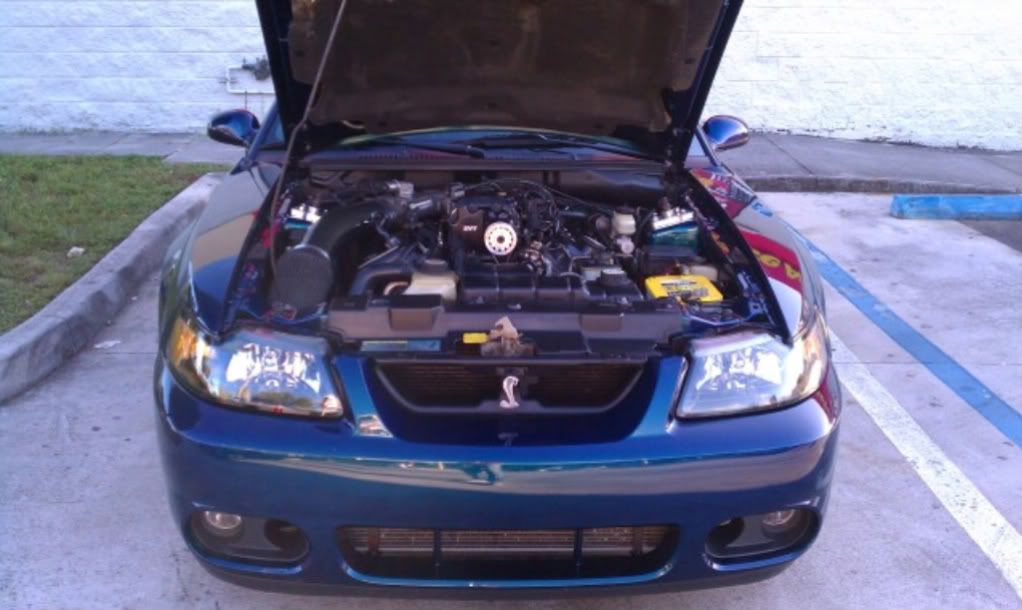








What settings is the camera using, I.e., what scene?


When using the camera, there is a small black triangle on the right of the screen. Pull it towards the middle of the screen. At the top is a block that says "Scenes".
If you have an Evo then why are you posting in the Droid X forum?
And Also wanted to know whats going on with my upload to youtube in 720p through the Qik app I recorded this vid in 720p today and my settings on youtube are saying hq if available which it should be but it wont give me the ability to see it in 720. I dont understand what is the problem when I have seen others people Evo vids in 720 thanks allot.
Udate from last night I just read you have upload 720p through wifi so Iam going to try that and see if that works.
http://www.youtube.com/watch?v=-6lTZM2FLSg
okay, then it is a software issue. Have you tried any of the camera apps in the market to see if something changes?
Its possible this was already mentioned, and may be a stupid question, but have you cleaned off the lens? It looks to me as if your lens glass is smudged. I've taken some crappy looking pictures before and didn't realize why until I turned the phone over and saw that the camera lens glass had fingerprints and an oily film on it. Cleaned it off and it worked great. I hope you figure out whatever the problem is!
Its possible this was already mentioned, and may be a stupid question, but have you cleaned off the lens? It looks to me as if your lens glass is smudged. I've taken some crappy looking pictures before and didn't realize why until I turned the phone over and saw that the camera lens glass had fingerprints and an oily film on it. Cleaned it off and it worked great. I hope you figure out whatever the problem is!




















