sylent101
Well-Known Member
Yea you can change the graphics in any app if you know what to do. I had Paint Shop pro which handled the alphas in the images pretty well. Just rename the APK to ZIP and you can unpack it. Modify the images and zip it back up. Then "sign" (google SignApk.zip) the zip file so the modified package will run on your phone and you're done. Put the new apk on your phone and install it through Astro file manager.
Hey could you tell me how you change it back to an apk file I didn't quite catch what u meant by "sign"


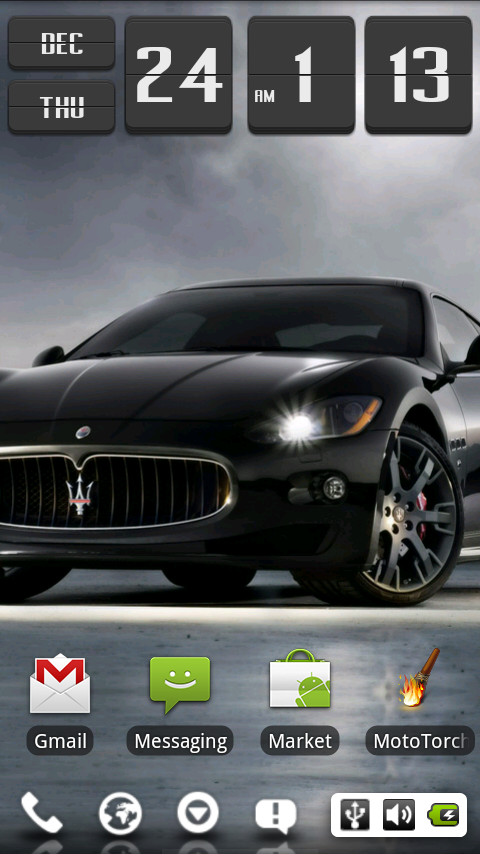











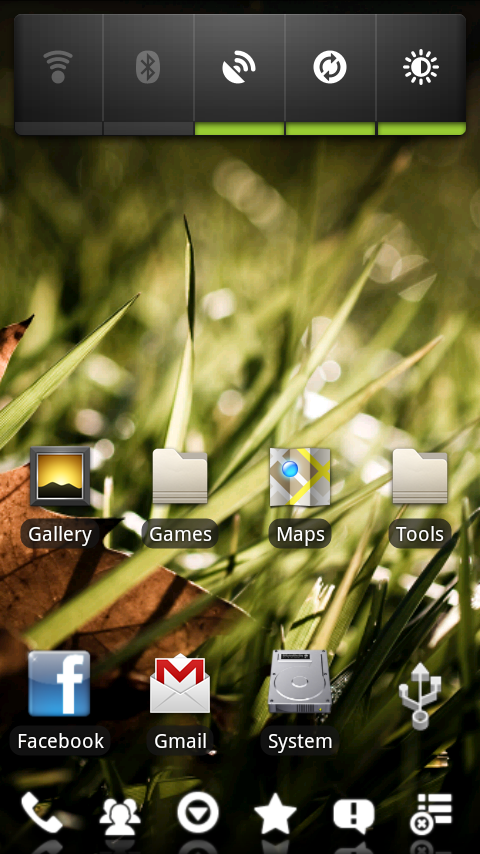
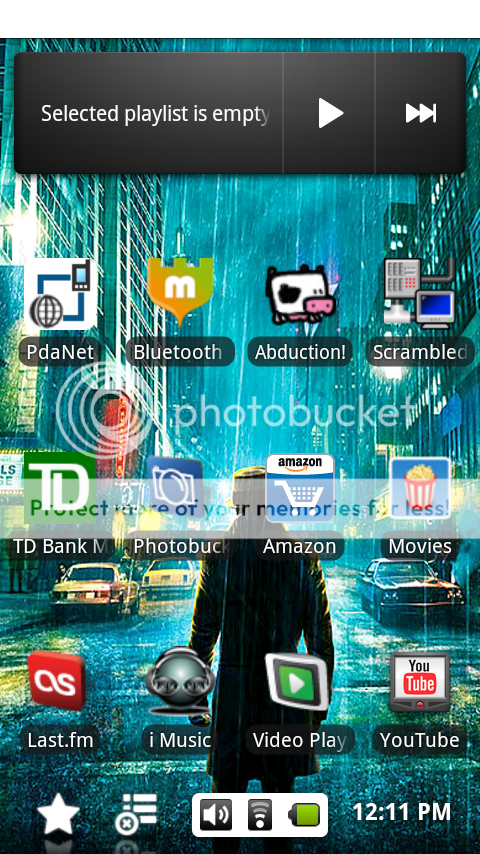




 . And could you please post your background?
. And could you please post your background?


