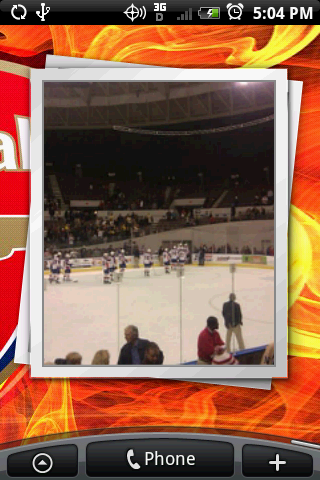Install the app
How to install the app on iOS
Follow along with the video below to see how to install our site as a web app on your home screen.
Note: This feature may not be available in some browsers.
-
After 15+ years, we've made a big change: Android Forums is now Early Bird Club. Learn more here.
You are using an out of date browser. It may not display this or other websites correctly.
You should upgrade or use an alternative browser.
You should upgrade or use an alternative browser.
Lets see your UI layout!
- Thread starter GrdLock
- Start date
-
- Tags
- htc droid eris
D
Deleted User
Guest
I really like the default time with weather below it that updates on its own, i just dont like the layout of it, is there an app i can download where the time is not the giant white box that flips but imbeds in the background like the clocks i see in some of these screenshots but ALONG WITH a weather thing below the clock that updates on its own. If you know of one app or TWO apps i dont really care, let me know =).
thanks
thanks
boomhower
Member
i messaged boomhower to ask him, hopefully he replies.
Sorry I hadn't kept up with the thread, but I'm back!
That battery indicator is what comes with freshrom 1.0, it is now at 1.1. It is an aftermarket rom. To install it you will have to root your Hero. It is really much easier than it used to be. The developers website is geekfor.me
He has created a new tool that allows you to root your phone without doing all the command line stuff. I haven't tried it myself as I did it the old way before it came out. Download the kitchen and root. Then download the ROM and copy it to the root of your SD card, i.e. don't put it in any folders and don't unzip it. Reboot into recover mode, flash, and enjoy.
He changed the battery icon in 1.1. He also changed the bottom bar and I really like it a lot better than the stock version. Here is a new screenshot with the updates:
Hotlinking doesn't seem to want to work today but here is a link. Click Me.
GrdLock
Android Enthusiast
Ahh damn. Thanks for responding boomhower. Guess that's another reason for us to be excited about the Eris getting rooted soon, hopefully.
I'm crossing my fingers for this guy getting it done today: Tom (Zifnab06) on Twitter
I'm crossing my fingers for this guy getting it done today: Tom (Zifnab06) on Twitter
D
Deleted User
Guest
I really like the default time with weather below it that updates on its own, i just dont like the layout of it, is there an app i can download where the time is not the giant white box that flips but imbeds in the background like the clocks i see in some of these screenshots but ALONG WITH a weather thing below the clock that updates on its own. If you know of one app or TWO apps i dont really care, let me know =).
thanks
bump: any suggestions?

SoCalSpecialist
Member
UPDATE :


GrdLock
Android Enthusiast
What all are you using in your pic?UPDATE :

And on a side note, what is the little android icon on the top bar that a lot of people have? Is that an icon from an app? Or what?
UPDATE :

I don't own an Android phone, but I'm curious ... can you rename those icons? Like the one that says "Dolphin Browser" but has some letters cut off. I have serious OCD and that would bug the hell out of me.
Is there an option to rename them to just "Dolphin" or for the South Park fans ... "F U Dolphin."
I'm guessing you can because I see the one next to it says "Yahoo."
SoCalSpecialist
Member
What all are you using in your pic?
And on a side note, what is the little android icon on the top bar that a lot of people have? Is that an icon from an app? Or what?
Running:
GDE with Eclair Theme - paid app.
Weather Widget - paid app.
Bettercut ( to rename icons ) paid app.
little icon in corner "Advanced Task Killer" free app.
I don't own an Android phone, but I'm curious ... can you rename those icons? Like the one that says "Dolphin Browser" but has some letters cut off. I have serious OCD and that would bug the hell out of me.
Is there an option to rename them to just "Dolphin" or for the South Park fans ... "F U Dolphin."
I'm guessing you can because I see the one next to it says "Yahoo."
yea u can rename them with "bettercut". nifty lil program, check it out, i think its like 4 bucks or something
you guys are killing me... i'm not sure i can keep up with all these great ideas... i definitely want to get some icons...but i'm not sure i will fill up so many screens...i'm still new to this and trying to figure out which apps i really want to add and which i will never use but have to have...
sounds like i need some of those great icons you are all sharing...
sounds like i need some of those great icons you are all sharing...
See if this lock screen fits a little better:

got one of those for Ohio State
 our logo isn't quite as cool as the nitnany lion, but
our logo isn't quite as cool as the nitnany lion, but 
Steve,
On your 4th pic down, you have the people widget with shortcuts to the actual Contact "profile". If you look at the bottom right of each picture, you'll see a "card" icon for most, but then a "phone" icon for others. I have been trying and trying and trying to add a Favorite for the contact profile... but the phone keeps wanting me to pick a specific number (ie. mobile, home, work, text, etc). I want to do what you have with Cheryl's shortcut where it actually shows her full contact info when I press the shortcut. How the heck did you do this?

Thanks.
Those symbols are what the default is when you press on that person's picture. However, if you press on the person's name, it will bring up their entire contact info.
For example, I have my wife set up default to call her cell. So, if I press on her picture, it will automatically call her cell. However, if I want to send her an email, text, or call our home phone, I just press on her name and it will bring up her entire contact info. Then I just press which option I want.
For example, I have my wife set up default to call her cell. So, if I press on her picture, it will automatically call her cell. However, if I want to send her an email, text, or call our home phone, I just press on her name and it will bring up her entire contact info. Then I just press which option I want.
thetomlin2
Guest
Those symbols are what the default is when you press on that person's picture. However, if you press on the person's name, it will bring up their entire contact info.
For example, I have my wife set up default to call her cell. So, if I press on her picture, it will automatically call her cell. However, if I want to send her an email, text, or call our home phone, I just press on her name and it will bring up her entire contact info. Then I just press which option I want.
I think we all know this, but would still like to know how to make the contact info the default action