HereticSins
Android Expert
Alright well since many of you wanted to find out how, here is an easy way to do it.
- Get Root Explorer.
- Navigate to /System/Usr/Keylayout.
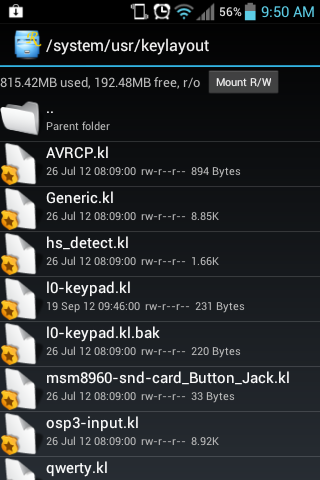
- Choose l0-keypad.kl and open with text editor. (Or overwrite it with this already modified one. http://db.tt/iCeOHZJa )

- Insert "WAKE" after volume up and down. As shown here.
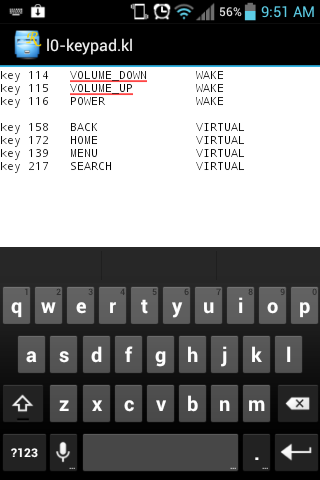
- then just save and exit.
- Reboot.
- Get Root Explorer.
- Navigate to /System/Usr/Keylayout.
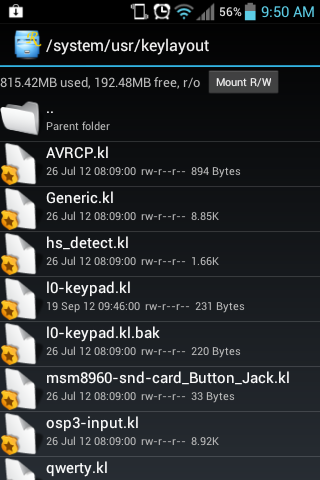
- Choose l0-keypad.kl and open with text editor. (Or overwrite it with this already modified one. http://db.tt/iCeOHZJa )

- Insert "WAKE" after volume up and down. As shown here.
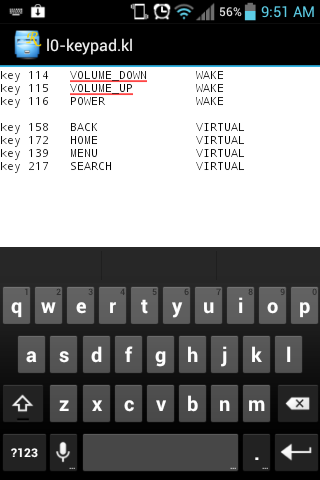
- then just save and exit.
- Reboot.






