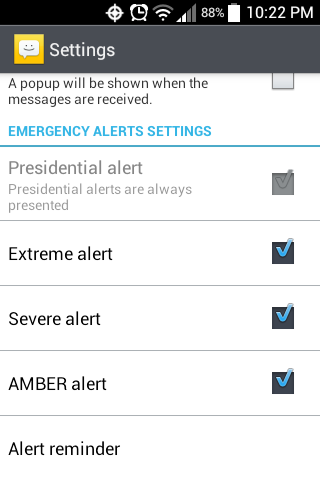Last night my Motion made a loud unusual sound. It was an Amber Alert. After dismissing it, the flag asked if I wanted to receive them in the future. I tapped YES.
The iPhone has a setting to block these messages.
On this LG Motion, cannot find a system preference blocking this type of message.
How may one stop getting these alerts ?
The iPhone has a setting to block these messages.
On this LG Motion, cannot find a system preference blocking this type of message.
How may one stop getting these alerts ?