pingpongboss
Android Enthusiast
Can you post an update and screenshot when the battery reaches 0%? I wonder how long it'll last.
Follow along with the video below to see how to install our site as a web app on your home screen.
Note: This feature may not be available in some browsers.
Did you cycle your battery correctly? I think you are seeing the longer cycles because your battery is getting broken in.
Still suggest you kill ATK and as previously suggested, run the battery all the way down. Run the battery down to see how much time you gain below 15%.Normally this type of day wouldn't use a close to a full battery for me but in this 24 hours I went from 40% to 15% charge to 98% back down to 40% so essentially a full battery drain.
Gaps in data:
I shut off monitor recording but did not power off the phone or charge overnight for the 8 hour nighttime gap. Recording seems to be taking a decent chunk off battery life as I haven't been using a full battery up in 24 hours unless I have an extended GPS or 4G sessions (or mobile hotspot usage) while out and about. It looks like the idle usage was substantially lower with recording off based on battery consumption over those 8 hours versus the day-time idle periods.
Auto-brightness off (medium and high manual settings used while indoors / outdoors)
GPS off except when using maps
Bluetooth off except when driving and making / taking a couple phone calls
ATK used to clean up
Off wi-fi on 3G during day-time idle periods plus gaps around them.

Here's my "yesterday" submission. It was an odd day for me. I spent about 25% of the day in an inside lab where I had no cell reception. This kills battery life as the damn radio keeps trying to connect. This happened in the morning which is why I went from 100% (can't see it) to 70% in about four hours. Anyway, even from 12-24h I only went from about 70% to 10% and you can see I beat on the CPU at times. Will post every few days to see how this goes. It's really pretty good, in my opinion. I've experienced worse battery life in other smartphones I've had, recently.


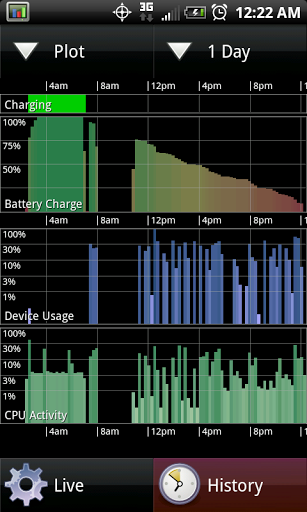
I am super new to android so I am hoping you all can help...
I checked my Battery Usage and the screen say 98% to Apps and 2% to cell stand by. Is this normal? If not, what should I do?
Thanks for the help in advance!
No. It now says 96% Android system 2%cell stand by and 2% phone idle
No. It now says 96% Android system 2%cell stand by and 2% phone idle

Another day... Not shown but I started at about 7 a.m. That's 17+ hours and I had 4G and bluetooth on all day (note that bluetooth is a dog when the phone is not in standby... it was unpaired almost all of this day which I also think matters). I only get 3G at my office which is where I took this screen shot and I've turned bluetooth off, now, also. Today I see how far I can go... I'm going to push it!
I'm actually getting bad battery performance today compared to yesterday. Only thing different is the monitoring. I haven't really used it any more or less. Maybe a little more web browsing, but nothing significant.
I'll repost late once I hit the red just to compare.

Looks like something is running 30% cpu time in the background... Is see GPS is on... do you have mapping or something running? I've had things running in the background that had no business doing so and that killed the battery. Keep CPU low and you're home free

I am super new to android so I am hoping you all can help...
I checked my Battery Usage and the screen say 98% to Apps and 2% to cell stand by. Is this normal? If not, what should I do?
Thanks for the help in advance!
...I then went on a bike ride with SportyPal running. CPU was at 100% for almost 40 minutes (ouch).

