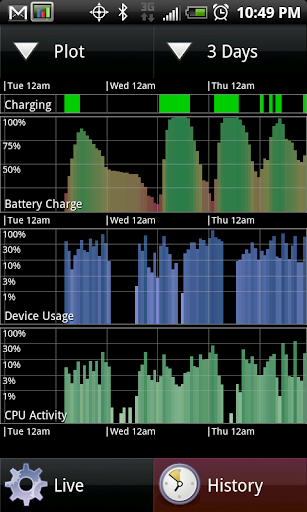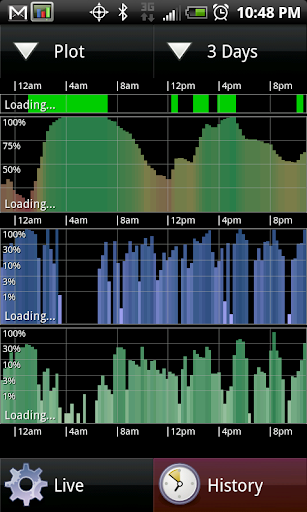...
What do you guys think? Is there anything running here that may be out of sorts or is it pretty normal. My high usage earlier in the day may have just been caused by me going in and checking stats in SystemPanel maybe. I'm bad and fidgety with leaving new apps alone.
Also looks like you have several "background" data-using apps running (like facebook and email). Are you polling or using email push? If push, that's a hog as it never lets your phone truly go to sleep. I don't use facebook, but maybe it's keeping the data active too much, also. Note your CPU usage versus mine that I just posted. That's the problem; something is keeping your phone "running" at fairly high utilization. If you can determine what it is and reconfigure it to do otherwise, you're golden. Still, if it were not for that 40 minute SportyPal drain I think you'd be close to 12 hours for the drain time and if you're using all of that $10 Premium Data then I think that's pretty good