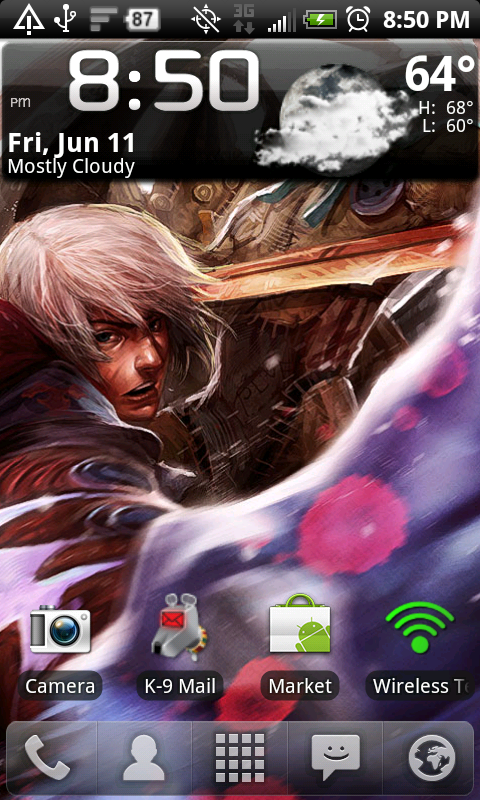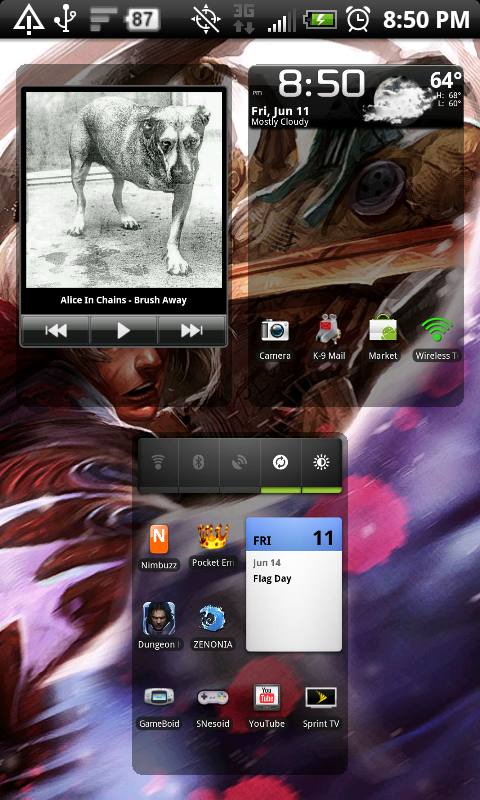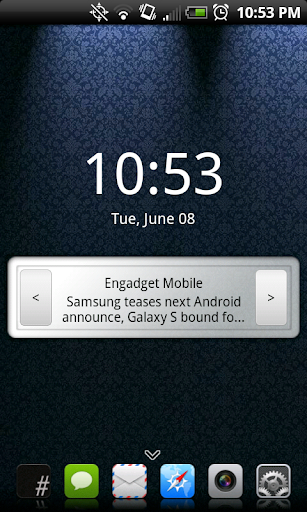Install the app
How to install the app on iOS
Follow along with the video below to see how to install our site as a web app on your home screen.
Note: This feature may not be available in some browsers.
-
After 15+ years, we've made a big change: Android Forums is now Early Bird Club. Learn more here.
You are using an out of date browser. It may not display this or other websites correctly.
You should upgrade or use an alternative browser.
You should upgrade or use an alternative browser.
Lets us peek at your Screens!
- Thread starter NSXLA
- Start date
-
- Tags
- htc evo 4g

I want a better internet icon
Seems out of place
You should try Dolphin Browser HD, nice logo and an awesome browser capabilities.
Here's my home page. I'll maybe take more of my other screens. Simple, but I love it, and the Live background is awesome.

I like to keep my home screen simple and clean.

God i love this phone!!View attachment 5979
Can you guys share you clock/weather widgets?
In the future if people can post their apps/widgets they think people might be interested in along with the screenshot.

V
veereihen6
Guest
what widget is that calendar/agenda one in this shot?
Can you guys share you clock/weather widgets?
In the future if people can post their apps/widgets they think people might be interested in along with the screenshot.
In the Battlestar Galactica one I'm using: Beautiful Widgets - Beautiful Smaller Home - with the "clear" skin.
What theme is this? Looks amazing.
missy brown
Well-Known Member
Well here my screen shoots.
















clambert1273
Android Enthusiast
i have beautiful widgets but i dont see a place to get new skins and apply...its a rooted version so i dont know if that makes a difference...all i have are some widgets and a generic version of the htc weather/clock app...any thoughts?
go to add widget.. then click on beautiful home - scroll down to bottom and there is a button for "skins" there is also a set up for "weather" which you can select skins there too

how do these icon packs work? First android phone for me, actually first nice phone of any sort for me so changing the icon's to something cooler looking is driving me nuts cause i want to make my phone look coool. Do i just download a icon pack?
you need a pack and a program like bettercut to change them
daytonaUSA
Member
Can you guys share you clock/weather widgets?
In the future if people can post their apps/widgets they think people might be interested in along with the screenshot.
Hey bud, mine is the Death Star one. For me, I used Beautiful Widget's NakedDroid with the stock weather since I think that the stock weather option is the best of all the choices. The background behind the clock was turned off.
 Enjoy!
Enjoy!gowcaizer1978
Well-Known Member
Here is mine for right now.
http://img.photobucket.com/albums/v711/TaskMaster0/EVO/snap20100611_193102.png
http://img.photobucket.com/albums/v711/TaskMaster0/EVO/snap20100611_192029.png
http://img.photobucket.com/albums/v711/TaskMaster0/EVO/snap20100611_192032.png
http://img.photobucket.com/albums/v711/TaskMaster0/EVO/snap20100611_192036.png
http://img.photobucket.com/albums/v711/TaskMaster0/EVO/snap20100611_192039.png
http://img.photobucket.com/albums/v711/TaskMaster0/EVO/snap20100611_192046.png
http://img.photobucket.com/albums/v711/TaskMaster0/EVO/snap20100611_192051.png
http://img.photobucket.com/albums/v711/TaskMaster0/EVO/snap20100611_192059.png
http://img.photobucket.com/albums/v711/TaskMaster0/EVO/snap20100611_193102.png
http://img.photobucket.com/albums/v711/TaskMaster0/EVO/snap20100611_192029.png
http://img.photobucket.com/albums/v711/TaskMaster0/EVO/snap20100611_192032.png
http://img.photobucket.com/albums/v711/TaskMaster0/EVO/snap20100611_192036.png
http://img.photobucket.com/albums/v711/TaskMaster0/EVO/snap20100611_192039.png
http://img.photobucket.com/albums/v711/TaskMaster0/EVO/snap20100611_192046.png
http://img.photobucket.com/albums/v711/TaskMaster0/EVO/snap20100611_192051.png
http://img.photobucket.com/albums/v711/TaskMaster0/EVO/snap20100611_192059.png
Krandor311
Newbie
Krandor311
Newbie
Using Fresh Evo 0.1d and running Launcher Pro instead of Sense. Chunks of Sense are still running in the background though since I don't think we can completely eliminate it yet without gimping the phone.
Mateo
Well-Known Member
Looks good man... I tried LauncherPro but I ended up uninstalling. I feel like its definitely a launcher for a person whos a minimalist for their screens. Less clutter and more art. Not to mention I didnt feel like it was as smooth as sense. And I also uninstalled beautiful widgets as well.. I probably did it too soon out of ignorance but even though there were all these options for the "beautiful home" and "smaller home", I didnt see half of the things that all of your screens have. For example when I changed the font color, it only changed the weather info but not the clock. Also I only had 4-5 fonts to choose from and a few of the ones I see on all of your shots werent even listed. Also some of the set-ups you all have for the clock like the one on the Galactica shot... I saw nothing like that.
pattymusk
Newbie
All of your layouts are great btw..
1. Which launcher..?
2. How did you eliminate the text under each icon? I used bettercut and couldn't figure out how. In fact, the icons for Messages, People, etc keep changing back to the stock ones..
3. Can you install icons without text in HTC Sense..? or do I have to be on a different launcher to do that..?
4. Where can I get that exact wallpaper?
Sorry for all the wuestions..

ajbrickyard
Member
plmiller0905
Well-Known Member
Here my current setup / homescreen. I'm rocking the new Fresh Rom...it's amazing!
B
Bnice
Guest
Here my current setup / homescreen. I'm rocking the new Fresh Rom...it's amazing!
what's that news app call and where can i find it? thanks
edriggers
Well-Known Member

Does anyone know the name of this app?
Nevermind I found it, it's called Gauge Battery Widget Beta.
I'm surprised more people aren't using Apps Organizer to get rid of some of the clutter icons on their screens. That said here is what I have set up currently.
I use a wallpaper rotator that switches it out every 30 minutes. I also have one screen dedicated to Favorites which I didn't add.

Where'd you get the widget to toggle google voice?
Dave