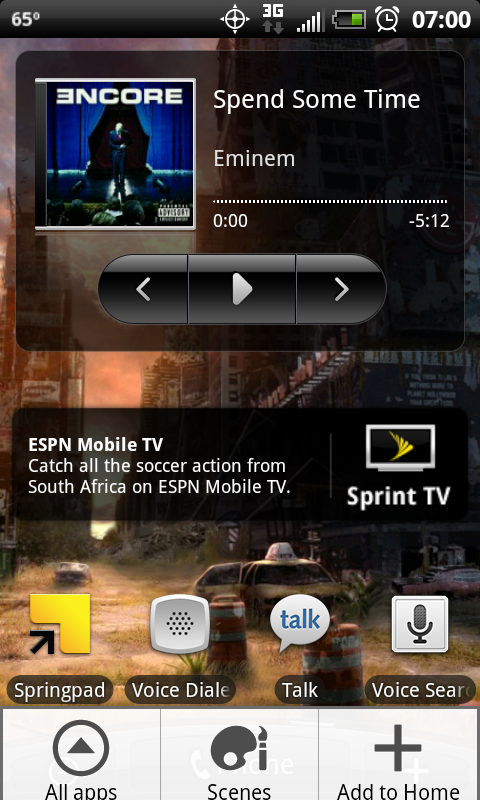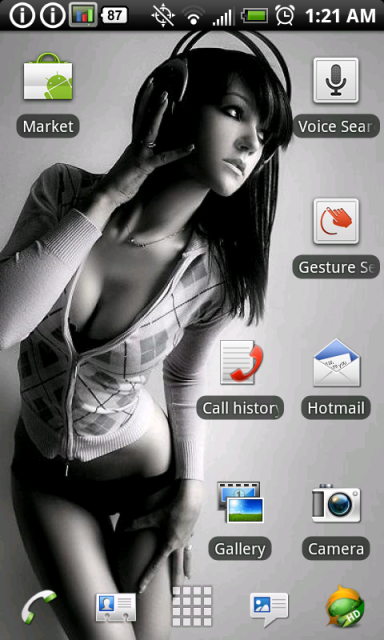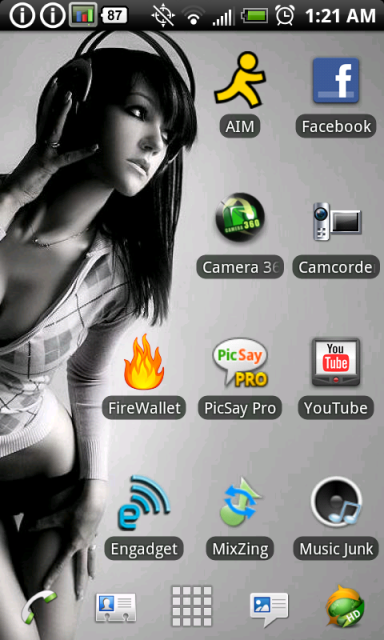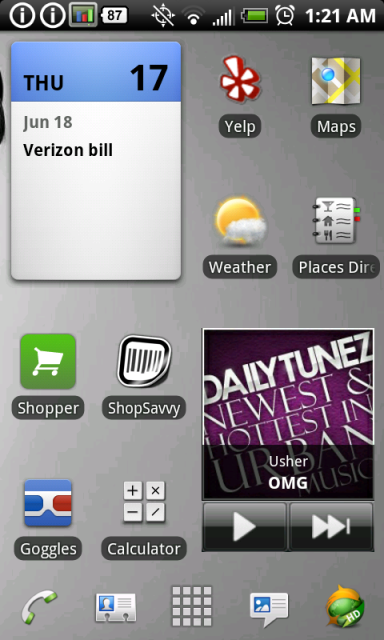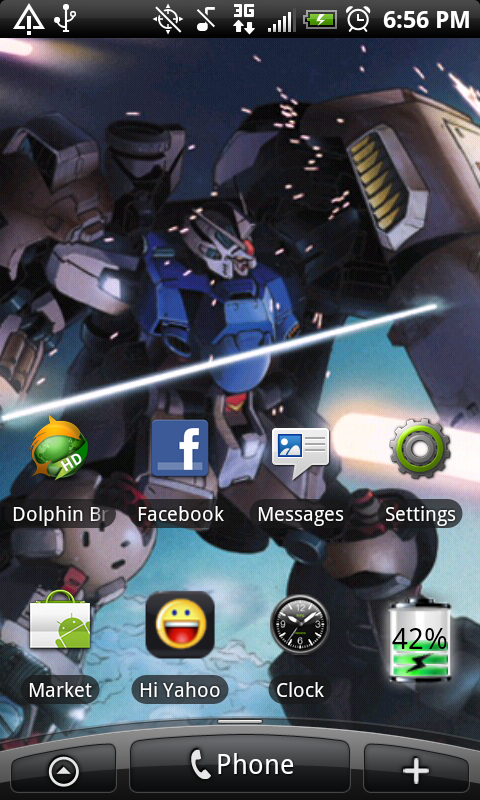stealthnet
Lurker
Here's mine... I love the carbon fiber clock from beautiful widgets.... I've messed with the text color previously of that widget with red and blue, but keep coming back to just the regular light one. I also like two backgrounds and having a tough time which one to stay with - the black google background or the live blue smoke one (although worried the live one uses too much battery).