tampered
unlocked
jewel pvt ship s-on rl
hboot-1.15.0000
radio-1.05.11.0606
opendsp-v25.1.0.32.0405
emmc-boot
jun 18 2012.17:05:37
will a factory reset fix things
Follow along with the video below to see how to install our site as a web app on your home screen.
Note: This feature may not be available in some browsers.
tampered
unlocked
jewel pvt ship s-on rl
hboot-1.15.0000
radio-1.05.11.0606
opendsp-v25.1.0.32.0405
emmc-boot
jun 18 2012.17:05:37
ok so you have the latest hboot 1.15 and you are partly rooted in that you have an unlocked bootloader and you have a custom recovery from teamwin called TWRP.
now exactly what are you trying to do? what is the issue you are having?
Funny, i did not realize I was rooted. I was just trying to download the latest phone update.
I would like to unroot and download the latest update.
ok that is one thing i need to do some research on as i just got this phone myself a few weeks ago and i'm still learning. i think all you need to do is run a ruu and you should be fine. give me a few minutes or so to find out what you need to do, unless someone else can chime in for me.
The phone needs to be re-locked first and then RUU. Running the RUU will wipe the phone
How to Relock the HTC EVO 4G LTE Bootloader - YouTube

 ) especially if you plan on rooting.
) especially if you plan on rooting.If I OTA update will it set my phone back to stock?
Because I'm s-off and I flashed a rom's kernel and I honestly just want to put my phone e back to normal and u have no idea how..

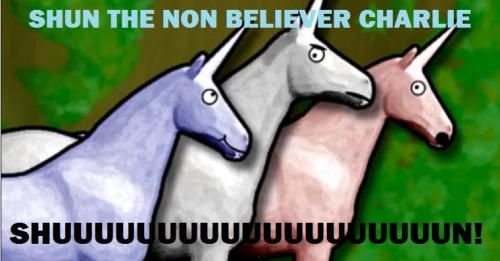
Why oh why HTC....

