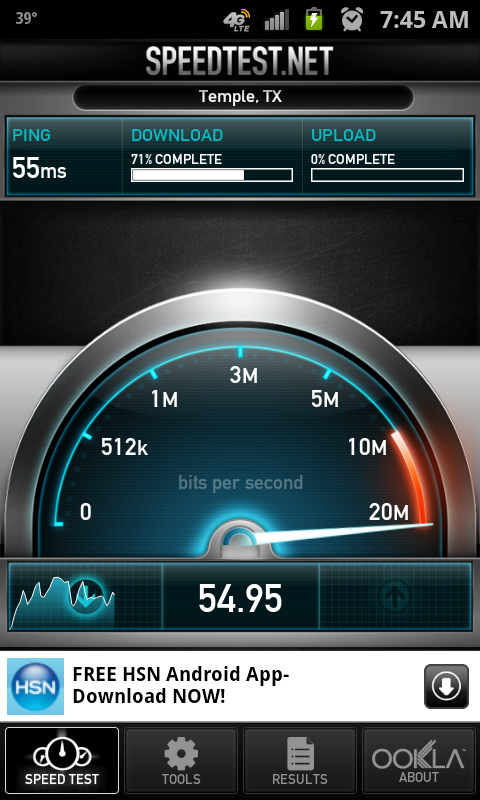92hatchattack, just to keep you posted... I just called AT&T number you posted and yelled at them! (professionally of course). Opening a new case and will chase their tail on this even if it goes nowhere. I also told the AT&T rep that your case should NOT be closed as MANY of us are having similar issues and AT&T MUST listen and FIX this crap! will keep you posted here.
Regards
Regards