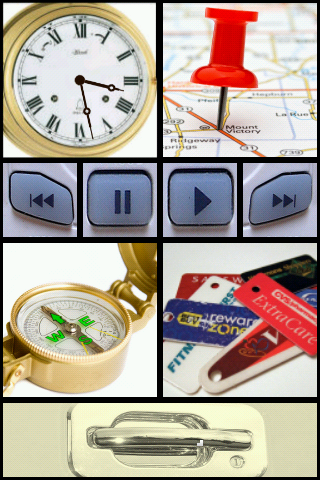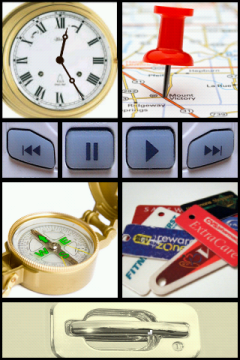Are you sure it won't work? I have my Adobe Creative Suite 4 loaded on a Windows XP Media Center 32-bit and a Windows 7 64-bit. Photoshop is a bit touchy but it should come with both a 32-bit and 64-bit version. On my system, there are actually two different Photoshop application icons: one for 32-bit and one for 64-bit.
Also, you can run most applications as 32-bit in 64-bit by running it in "XP mode" (right-click the app, open "properties", then "compatibility" and check the box for "XP").
Hope this helps!
Hi Paul.
Yeah it working all ok


 Have a nice day!!!!
Have a nice day!!!!