I am running v 1.1.8 on my Optimus V. The program works well except for the fact that I cannot route calls through the bluetooth system in my car (which DOES work for normal calls on my Optimus). I've tried unchecking and rechecking the bluetooth box but that did nothing. Any suggestions?
Install the app
How to install the app on iOS
Follow along with the video below to see how to install our site as a web app on your home screen.
Note: This feature may not be available in some browsers.
-
After 15+ years, we've made a big change: Android Forums is now Early Bird Club. Learn more here.
You are using an out of date browser. It may not display this or other websites correctly.
You should upgrade or use an alternative browser.
You should upgrade or use an alternative browser.
[APP] GrooVe IP - Google Voice VoIP
- Thread starter snrb
- Start date
tcat007
Android Expert
VM should not know what you're using data for, and no way they would object to Groove IP, it's not much different "in theory" to Skype or another other free SIP things. Data outages are common... mine use to happen at the end of every VM month, but that seems to have cleared up. Can you get WiFi? Whenever I lose data I put it airplane mode for a few seconds and back off and usually it kicks back in. Good luck!
First of all, I am new to Android. I have my new phone all loaded up with apps and doing my bidding. GrooVe IP is the only app I've purchased and I am deliriously happy with it. After several false starts (such is the quality of advice on the Internet), I got it up & working perfectly. Now, after 3 happy days and lots of bragging to my sibs, kids, and grandkids (yes, I know that just knocked GrooVe IP a few notches down the cool scale), suddenly I am disconnected from the Sprint 3G network. Virgin Mobile customer service claims to have no idea why. They had me do the usual -- pull the battery, look at the settings (they tried to convince me this was "reprogramming the phone"), etc.
Here's my question. I have an LG Optimus V. Is it possible Virgin put something in the firmware or software to detect the use of GrooVe IP on the data network? There's lots of speculation about this on the Internet. Seems more likely that the network is down and they're unwilling to admit it, but I thought I would ask. Anyone know? Or have other suggestions?
Thanks.
i want to know whats the main differences on making a call on groove ip on 3g vs on Skype over 3g i use Skype and can talk very good and clear but when a use groove ip i have not been able to make a good call over 3g i tried a lot of the troubleshooting but nothing have work
if you have any tips or tricks on how improve my calling help me please
i have the lg optimus v
if you have any tips or tricks on how improve my calling help me please
i have the lg optimus v
I have two problems (just installed 1.1.8):
The person I'm talking to hears echoes of what he is saying.
More significant: when a call comes in, first groove ip starts ringing, but the answer call screen does not come up. Then the native dialer starts ringing, and I can't unlock the screen to pull up groove ip from the notifications to answer that way. Eventually the call just goes to voicemail, and the phone is sluggish to wake up from the lock screen.
Phone: LG Optimus V.
The person I'm talking to hears echoes of what he is saying.
More significant: when a call comes in, first groove ip starts ringing, but the answer call screen does not come up. Then the native dialer starts ringing, and I can't unlock the screen to pull up groove ip from the notifications to answer that way. Eventually the call just goes to voicemail, and the phone is sluggish to wake up from the lock screen.
Phone: LG Optimus V.
overcaffein8d
Well-Known Member
More significant: when a call comes in, first groove ip starts ringing, but the answer call screen does not come up. Then the native dialer starts ringing, and I can't unlock the screen to pull up groove ip from the notifications to answer that way. Eventually the call just goes to voicemail, and the phone is sluggish to wake up from the lock screen.
Yeah, this happens to me as well. The only way to prevent this is to uncheck your mobile number from the "ring these phones on incoming calls" on the GV screen.
I keep this option checked just in case GVIP doesn't receive it (due to loss of a data connection or something similar). I'm not sure how this would be fixed, but i have a hunch that i may be able to fix it with Tasker.
Also, I can report that, at least for me, i can still receive calls on GVIP while logged into GChat on google+. YMMV; i never had this problem in gmail.
Yeah, this happens to me as well. The only way to prevent this is to uncheck your mobile number from the "ring these phones on incoming calls" on the GV screen.
I keep this option checked just in case GVIP doesn't receive it (due to loss of a data connection or something similar). I'm not sure how this would be fixed, but i have a hunch that i may be able to fix it with Tasker.
Also, I can report that, at least for me, i can still receive calls on GVIP while logged into GChat on google+. YMMV; i never had this problem in gmail.
I didn't think of that, but I'm not sure I want to do it. I might play around with it.
I make more calls than I receive anyway.
I thought the developer was more active in this thread, I was hoping for some feedback.
I thought the developer was more active in this thread, I was hoping for some feedback.
snrb is very active on this forum, and others, but the auto-reply to my email said they're on vacation and will be back on 12 July.
I apologize if i am repeating a problem that everyone is having but i am currently at work and dont have the time to read through the info! I have an Optimus S that has been put on Verizon. The individual that set me up put GrooVe IP on it and it works, but when i talk the person on the other can not hear me. It is either static, or everyother word is heard. I love the idea of a cheap Voip and if i can get any assitance with this i would be very happy! I have a lot of people that want what i have and im waiting until it works well enough for me to get them on this also! Thanks for all the hard work and keep up the good work! If you have a newer version or something i need to do, plz let me know! Thank you in advance!
I apologize if i am repeating a problem that everyone is having but i am currently at work and dont have the time to read through the info! I have an Optimus S that has been put on Verizon. The individual that set me up put GrooVe IP on it and it works, but when i talk the person on the other can not hear me. It is either static, or everyother word is heard. I love the idea of a cheap Voip and if i can get any assitance with this i would be very happy! I have a lot of people that want what i have and im waiting until it works well enough for me to get them on this also! Thanks for all the hard work and keep up the good work! If you have a newer version or something i need to do, plz let me know! Thank you in advance!
Hi,
What version of the app do you have? Did you get it from the android market or from amazon?
There are a few things, task killers or battery managers like juice defender or advanced task killer can interfere with GrooVe IP. You can also change some settings in GrooVe IP
1) Enable keep screen alive
2) Enable both incoming and outgoing audio processing
3) If none of the above works, leave all of them checked and also enable audio mode fallback
Does this app violate any Google or carrier terms?
Just curious since some1 else brought this up in another forum.
Hi,
We do not violate google's TOS. The app connects through Google Chat. The interface we use is published by Google. It's not a hack or anything. It's using the approved, published, documented interface provided by Google. Here's a link that shows how to connected to Google Talk, specifically for developers
Open Communications - Google Talk for Developers - Google Code
Here is the published spec we used to make calls
Google Talk Call Signaling - Google Talk for Developers - Google Code
By default the app connects only through WiFi. You need to enable 3G/4G calling for the app to work over your carriers network. You'll have to check to ensure your individual carrier allows VoIP calling. Don't know of any that ban it.
Any progress on a solution to the problrms with the Galaxy Tab wifi only GT P1010?
Thanks
Some. We have the tablet and have been trying a few different things. Nothing definitive yet.
Not sure if this is the right place to post a question, but here goes:
Using Groove IP on my Acer Iconia tablet. It works well, but I have a few issues:
1) Audio from calls does not follow the device's volume slider. Do I need to go into the software settings each time I want to adjust the audio volume?
2) DTMF seems to duplicate (ie. I enter 215432, and it reads 221154322) quite often when trying to enter conference codes and such. This seems to be a hit-and-miss issue, but I would say it occurs 50% of the time.
3) Still trying to figure this one out, but my Plantronics Go 6400 bluetooth headset does not seem to play well with the software.
Great app by the way, just thought I would bring up these issues I am seeing.
For better dtmf detection, you can press mute before pressing any dtmf. Mute will block any background noise and should help with the dtmf detection. We're going to make a change so that happens in the background when you press a digit.
Greetings Android community,
I just installed Groove IP (1.1.8). Everything seems to works great, except that the sound is extremely quiet; nearly inaudible, in fact. I've tried every work-around and configuration within the programs menus and my system volume settings and nothing seems to solve the problem. As far as I can tell, the sound quality is good (not choppy, distorted or echoey). It's just quiet.
I have been using Google Voice and Sipgate on CSipSimple for some time now. This works acceptably, except that the sound quality seems to fluctuate from bad to worse. I get a lot of feedback and delay which is frustrating when trying to have a conversation.
Note that all experimentation has been on a Wi-Fi connection. The phone does not have service at this time. Also, note, I have tried using headset, handset and speakerphone all with similar results.
Samsung Mesmerize
OS 2.1, Voodoo kernel
If anybody has any helpful advice it would be greatly appreciated.
Thanks!
In which direction is the sound quiet? Both? You can try the wifi tablet checkbox and that may improve things. You can also increase the mic gain or speaker volume settings to make either direction louder.
Just discovered this app, as I was waiting for Talkatone to come to Android. It's great to see a developer that is so available. I don't know if it's been asked yet, but would it be possible to use multiple GV accounts with Groove IP? This has been a limitation for many users with more than one GV account and would be a great feature/selling point. Judging by the feedback here, I am just about ready to purchase it anyway.
We don't support multiple GV accounts yet.
I have the opposite question. I am thinking about buying an Asus tablet. I have Groove IP working fine on my Optimus-V; can I add Groove IP to the tablet with the same GV number? (or can I have the same Google account on 2 phones?) Will both the tablet and phone ring? Make outgoing calls from either?
Google Voice only will ring one log in. So either the tablet or the phone will ring. You should be able to make outgoing calls with either though.
I just downloaded v1.1.8. My outgoing calls connect, however I am only able to use the handset to talk. I have the disable bt unchecked. Is this something to do with my phone? How can I fix this?
Thank you.
The app has bluetooth support, but as you can see by the multiple posts it doesn't work on all phones or bluetooth devices. We don't have a list of which devices will work. The android API we use pretty much boils down to start bluetooth or stop bluetooth. It also seems tied to the bluetooth device. People with the same phone but different headsets have had different results (one working, other not)
I am running v 1.1.8 on my Optimus V. The program works well except for the fact that I cannot route calls through the bluetooth system in my car (which DOES work for normal calls on my Optimus). I've tried unchecking and rechecking the bluetooth box but that did nothing. Any suggestions?
See above, we're pretty dependent on the underlying android bluetooth api. Don't know why it doesn't work with certain devices.
i want to know whats the main differences on making a call on groove ip on 3g vs on Skype over 3g i use Skype and can talk very good and clear but when a use groove ip i have not been able to make a good call over 3g i tried a lot of the troubleshooting but nothing have work
if you have any tips or tricks on how improve my calling help me please
i have the lg optimus v
Skype controls both end points, so they can use different codecs, compression, or add a jitter buffer. All of those things can improve quality on disadvantaged networks. They deal with jitter, slow speeds or latency. Google Voice only supports one codec. And they don't have support seem to implement a jitter buffer or any compression. So it's more likely for quality to suffer on a network that has jitter, latency or slow speeds. On the flip side since Google Voice uses a high quality no compression codec, voice should sound better than Skype on a good network.
I have two problems (just installed 1.1.8):
The person I'm talking to hears echoes of what he is saying.
More significant: when a call comes in, first groove ip starts ringing, but the answer call screen does not come up. Then the native dialer starts ringing, and I can't unlock the screen to pull up groove ip from the notifications to answer that way. Eventually the call just goes to voicemail, and the phone is sluggish to wake up from the lock screen.
Phone: LG Optimus V.
You need to uncheck call forwarding to your cell phone in your google voice account. Google voice sends the call to all forwarding locations, generally google chat rings first. But once your native phone starts ringing that will always take precedence over a 3rd party app.
Sorry guys for the slow responses. Just got back in tonight, if I missed your question please email us at snrb.labs@gmail.com
mightysween
Newbie
I wonder if there would be a way to toggle GV forwarding to a mobile # based on whether Groove is registered... this would be immensely useful for thhose of us who use our GV number as our primary #, but do not want to use groove with 3G. I will dig into the API and see what I see...
Any progress on a solution to the problrms with the Galaxy Tab wifi only GT P1010?
Thanks
We've got a fix for the GT P1010. Will be in the next update. Or if you purchased from the android market, shoot me an email and I can give you an early copy. snrb.labs@gmail.com
I wonder if there would be a way to toggle GV forwarding to a mobile # based on whether Groove is registered... this would be immensely useful for thhose of us who use our GV number as our primary #, but do not want to use groove with 3G. I will dig into the API and see what I see...
Made a change related to this. It's not a perfect solution. But we re-display the GrooVe IP incoming call screen if the native call system starts ringing. So as long as you have a data connection during the incoming native call you'll be able to answer from GrooVe IP.
So if you were on WiFi you could have calls forwarded to both your cell and google chat. Since WiFi would stay alive during an incoming native call you'd be able to answer from GrooVe IP. When you switched to 3G, assuming you don't have allow 3G/4G calling, GrooVe IP would sign out. Then calls to your Google Voice number would still forward to your cell number and use your mobile minutes/plan.
Just made the change tonight, if you want to help test, shoot me an email at snrb.labs@gmail.com
This may have been discussed here before, but this app drains my battery really fast (Nexus One):
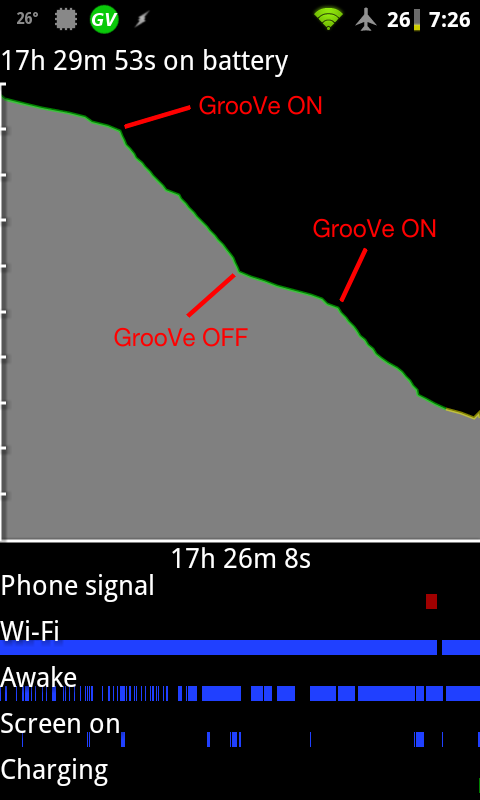
Otherwise I am happy with the app but cutting battery life in half is not a realistic option for me. Would it be possible to implement an option for using the app solely for outgoing calls, rather than to have it listen for incoming calls all the time? I realize I could just exit the app and start it on demand but I would rather not have to do that every time I want to make a call.
Another gripe of mine is that it interferes with my Google Talk status. I'm always green now, even when I'm away.
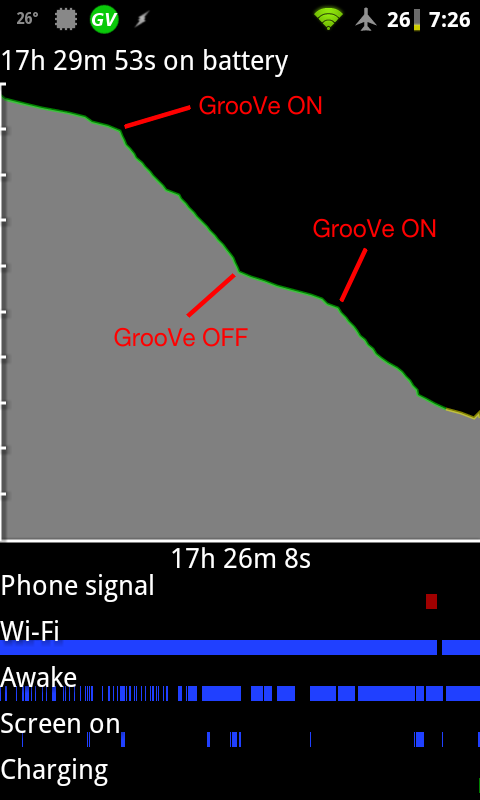
Otherwise I am happy with the app but cutting battery life in half is not a realistic option for me. Would it be possible to implement an option for using the app solely for outgoing calls, rather than to have it listen for incoming calls all the time? I realize I could just exit the app and start it on demand but I would rather not have to do that every time I want to make a call.
Another gripe of mine is that it interferes with my Google Talk status. I'm always green now, even when I'm away.
This may have been discussed here before, but this app drains my battery really fast (Nexus One):
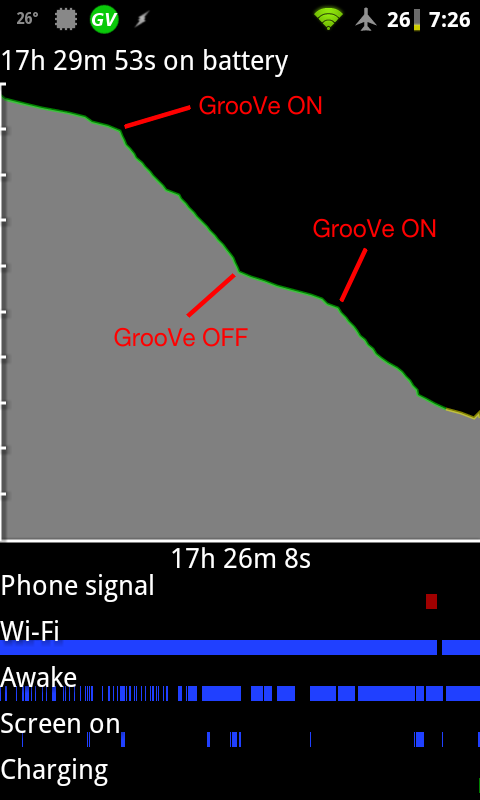
Otherwise I am happy with the app but cutting battery life in half is not a realistic option for me. Would it be possible to implement an option for using the app solely for outgoing calls, rather than to have it listen for incoming calls all the time? I realize I could just exit the app and start it on demand but I would rather not have to do that every time I want to make a call.
Another gripe of mine is that it interferes with my Google Talk status. I'm always green now, even when I'm away.
Which OS do you have on your N1? It likely is the high perf wifi lock that's causing the battery drain for you. We've tweaked how and when we obtain it and that seems to have resolved things for us. If you want I can send you that version if you email us snrb.labs@gmail.com
The app logs in via Google Talk. So it will show up as another sign in. No real way around this.
Not sure of the details (non-techy here) but my phone battery is only
good for 4/5 hours.
On Amazon I bought a charging dock which re-charges both the phone
and my second battery at the same time.
I also purchased a 3rd battery to have in my pocket. The only problem
now is the long re-boot time when I switch batteries.
Don't think I'll be buying another smartphone in the future
that does not allow user battery changes, i.e. no iphones.
good for 4/5 hours.
On Amazon I bought a charging dock which re-charges both the phone
and my second battery at the same time.
I also purchased a 3rd battery to have in my pocket. The only problem
now is the long re-boot time when I switch batteries.
Don't think I'll be buying another smartphone in the future
that does not allow user battery changes, i.e. no iphones.
Thanks for the quick reply. I am running CyanogenMod 7.1 RC1.Which OS do you have on your N1?
Didn't see this asked yet, but thought I'd put it out there. Are there plans to integrate the ability to send/receive SMS through this as well? There are currently no other 3rd party applications that I know of that works with GV SMS at the moment. I know iPhone users have Talkatone (can do both outbound/inbound calls as well as send/receive sms via GV), which is something I've been looking for on Android.
Otherwise, great app! I use it and love it
Otherwise, great app! I use it and love it

Didn't see this asked yet, but thought I'd put it out there. Are there plans to integrate the ability to send/receive SMS through this as well? There are currently no other 3rd party applications that I know of that works with GV SMS at the moment. I know iPhone users have Talkatone (can do both outbound/inbound calls as well as send/receive sms via GV), which is something I've been looking for on Android.
Otherwise, great app! I use it and love it
We started work on SMS integration. We know how to do it, but we've put it on hold due to licensing concerns. The API to send/receive SMS from Google Voice isn't published and we don't want to add the feature unless we're 100% sure it won't violate a Google license.
Hi,
First time post, great app . I was able to figure out how to get sound to come out of the handset rather than the speaker. However I am having trouble with people not being able to hear me when I place a call. I've tried it with a headset and with out. I searched around some and checked your FAQ. I have a Samsung Intercept on Virgin Mobile. I am rooted with a custom ROM: bROM v1.1.5 EC07 FroYo ROM and Vampirefo 2.2 kernel.
. I was able to figure out how to get sound to come out of the handset rather than the speaker. However I am having trouble with people not being able to hear me when I place a call. I've tried it with a headset and with out. I searched around some and checked your FAQ. I have a Samsung Intercept on Virgin Mobile. I am rooted with a custom ROM: bROM v1.1.5 EC07 FroYo ROM and Vampirefo 2.2 kernel.
Any suggestions?
First time post, great app
 . I was able to figure out how to get sound to come out of the handset rather than the speaker. However I am having trouble with people not being able to hear me when I place a call. I've tried it with a headset and with out. I searched around some and checked your FAQ. I have a Samsung Intercept on Virgin Mobile. I am rooted with a custom ROM: bROM v1.1.5 EC07 FroYo ROM and Vampirefo 2.2 kernel.
. I was able to figure out how to get sound to come out of the handset rather than the speaker. However I am having trouble with people not being able to hear me when I place a call. I've tried it with a headset and with out. I searched around some and checked your FAQ. I have a Samsung Intercept on Virgin Mobile. I am rooted with a custom ROM: bROM v1.1.5 EC07 FroYo ROM and Vampirefo 2.2 kernel. Any suggestions?
Hi,
First time post, great app. I was able to figure out how to get sound to come out of the handset rather than the speaker. However I am having trouble with people not being able to hear me when I place a call. I've tried it with a headset and with out. I searched around some and checked your FAQ. I have a Samsung Intercept on Virgin Mobile. I am rooted with a custom ROM: bROM v1.1.5 EC07 FroYo ROM and Vampirefo 2.2 kernel.
Any suggestions?
On the intercept sound comes from the speaker. If you set the audio processing checkboxes and audio mode fallback it'll come from the handset but then the mic shuts off. We don't have any solution to those issues, they seem to be problems with the intercepts audio driver and its integration with the android apis
so a solution would be to just use speakerphone then? or will it just wont work at all on the Intercept?On the intercept sound comes from the speaker. If you set the audio processing checkboxes and audio mode fallback it'll come from the handset but then the mic shuts off. We don't have any solution to those issues, they seem to be problems with the intercepts audio driver and its integration with the android apis
