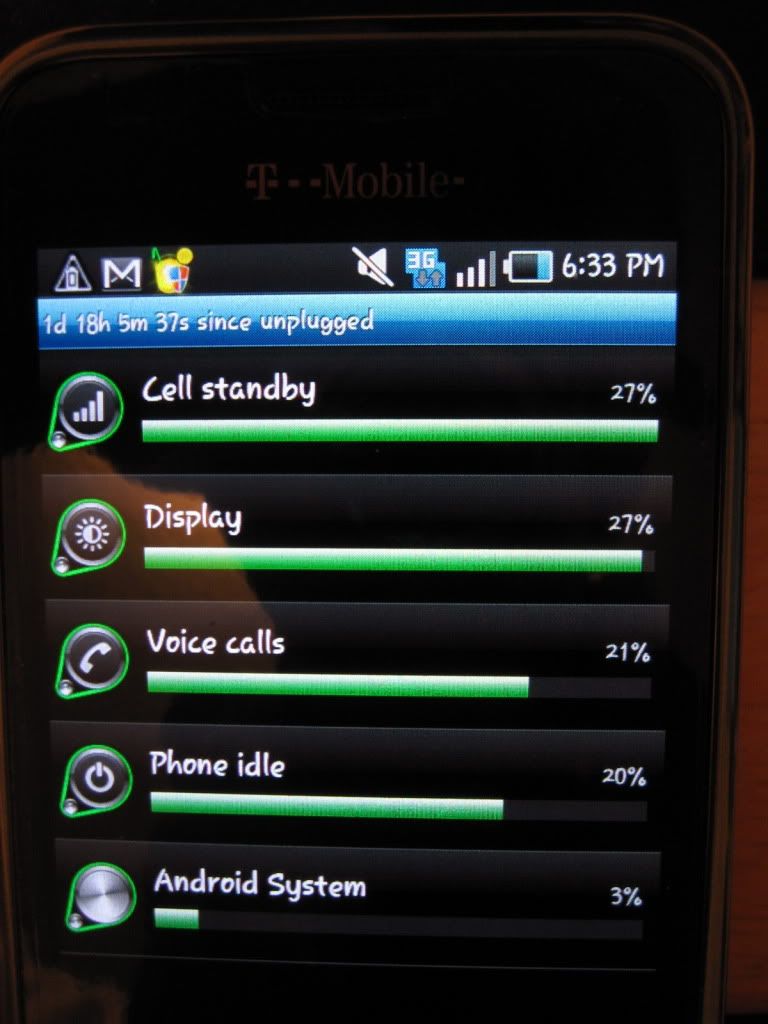dscott5160
Lurker
Have the folks with battery life problems tried recalibration?
Recalibrating Your Battery... - xda-developers
Just a thought.
I did this on Saturday. I unplugged my phone at 8 am, and by 10 am I was down to an indicated 70%. It had almost no usage on it, no calls, checking email every 30 minutes, 2g/3g, no wifi, no GPS, and the screen at 10% brightness. I followed the calibration steps, with the exception of being able to remove the batterystats.bin file. I assume I could not do that because my phone is not rooted. Last night, after using the GPS and WiFi for a couple of hours, I went to bed with the battery at about 60%. Today, I again took the phone off the charger at 8 am. I had one 30-minute phone call, a couple of text messages, and used Evernote for about 20 minutes. The rest of the time the phone was just sitting idle. As I go to bed, about 9:30 pm, the phone is at 79% indicated. So, if this holds, it looks like this has been a huge help. Thank you very much.