Earthnfire78
Well-Known Member
First a big thinks goes out to blarf, mrg666, BobZhome, JerryScript and LeslieAnn.
OM-Mandylion started out as IHO-Alien out of boredom and geekness and cannibalizing other roms February of last year and since then has evolved into the ROM it is today.
OM=The symbol of absolution.
Mandylion=Peace and healing.
ROM CHANGE LOG
Unless otherwise noted the newest kernel is included into the ROM build.
KERNEL CHANGE LOG
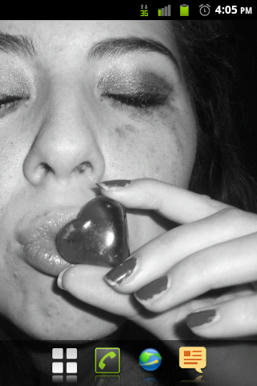

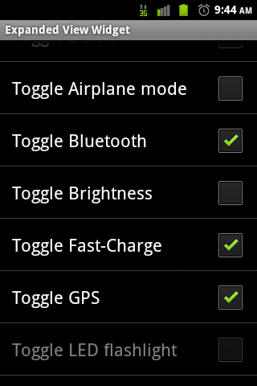
Recommendations
If you are updating to the current OM-Mandylion Build please download and flash the ZenGarden Recovery 2.0.2.7-T first, to keep from having problems with some system apps being killed or a Functional Play Store
Installation Instructions for Updating from an Earlier Version
Installation Instructions if coming from another rom
Current Update
OM-Mandylion-201301012
MD5
b7fdf4c5c2488d5d40979ce013f2a144
Previous Update
OM-Mandylion-20130105
MD5
3457cd8e1a47ff85c7d3ca519dd20ec0
Kernel 20130128 is not included in 20130112 build of OM-Mandylion.
Kernels
VM670-OM-Kernel
MD5
e8b12782411dfb4aecf51bffc80d1d21
LS670-OM-Kernel
NOTE: Key remaping is not required, this is a fully compiled LS kernel, this also applies the changes to the build.prop if you are updating to the current version of OM-Mandylion. If you are on a different ROM make a backup of you build.prop then restore after installing new kernel and reboot system, otherwise the wrong ROM info well show up in settings.
MD5
ce3ee03bd85e42c82c466a80afdd2763
OM-Mandylion started out as IHO-Alien out of boredom and geekness and cannibalizing other roms February of last year and since then has evolved into the ROM it is today.
OM=The symbol of absolution.
Mandylion=Peace and healing.
ROM CHANGE LOG
- Pure Cyanogenmod7 frameworks.
- FastCharge pull-down Widget thanks to thekraven.
- Increasing ringtone volume option.
- Updated su binary and Superusera.apk to newest versions.
- Updated busybox binary to current version.
- Radio socket file is now kept on the data partition instead of the sd-ext hopefuly this currects some data dropoff problems.
- Bluetooth having unique MAC addresses thanks to mrg666.
- Fixed essue with IHO Updater and FileManager point the recovery to the wrong file location causing Auto-Install to fail.
- Added some build.prop treaks to help with 3g data and does seem to help in testing.
- Desiabled Fast-Charge on boot/reboot.
- SD-ext mounted as data equals increased internal storage.
- Basic Gapps include.
- MyBackup Root thanks to the developer for giving me permission to use the app as a system application.
- Applied fix for Android Terminal crashing with some keyboards.
- Add options to download OM-Mandylion extras in IHO Updater.
- Applied USSD-based attacks fix to Contacts system/app.
- Updated Default Blue Theme to look a little more blue.
- Applied fix for stopping endless media scans with some jpeg files.
- Default to hardware egl adreno200 libaries and applied build.porp treaks posted by LeoLawliet.
- Cleaned up leftover code in Setting.
- Update etc gps file for faster gps lock.
- Add some more custom ringtones.
Unless otherwise noted the newest kernel is included into the ROM build.
KERNEL CHANGE LOG
- Applied entropy Linux kernel patch for better data pooling.
- Kernel based from mrg666 kernel source.
- Set Interactive as default Governor.
- Back ported arch/arm cpu overclock support from candied-kernel.
- Ported Conservative Governor from 3.0.8 kernel.
- Ported LG msm 7x27 Wireless Force Sleep driver.
- Added InteliDemand Governor from candied-kernel, and SavageZen from GingerKernel.
- Updated display drivers from candied-kernel.
- USB Fast-Charge patch added for faster USB and car charge charging (see note on how to use).
- Update: SIO 0.2.
- Hardware based floating point function instead of software base.
- Applied UID_STAT dependencies and PM patches.
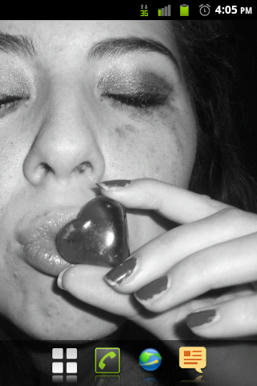

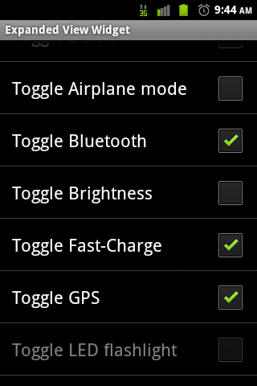
Recommendations
- Backup sd-card first to you computer.
- Partition the sd-card using the recovery and setting swap to 0.
- The Partitions size be no greater then 10% of the total size of your card, this is to protect the sdcard from failing and either ext3/ext4. Any other file system format or no ext partition well cause boot failure.
- Class 4 or high sd-card be used, the stock sd-card may work, but have system problems.
- Go here to download the the recommended VM670 ZenGarden Recovery, pick the version to your liking.
- Use Mybackup Root to backup your apps and data, if you use TB (the free or paid version) you well have problems restoring apps. TB does not full understand how the sd-ext is mounted, this is a problem with TB not the ROM.
If you are updating to the current OM-Mandylion Build please download and flash the ZenGarden Recovery 2.0.2.7-T first, to keep from having problems with some system apps being killed or a Functional Play Store
Installation Instructions for Updating from an Earlier Version
- Recomend downloading and install ZenGarden Recovery 2.0.2.7-T if not already insstalled and pick the version needed. before install ROM, which cam be done with IHO Updater menu button option Install a Recovery.
- Download OM-Mandylion using IHO Updater.
- After download is complete IHO Updater well check the md5sun is verify the zip, once verified choose "Reboot Recovery," select "Automatic Install."
- Set phone down and wait for about 5 minutes.
- Phone well auto reboot, and boot into Home screen. You may loss the Application Grid shortcut just long push on the screen and select Shortcut; well only need to restore your app data using MybackupRoot, your call log and massaging log well not be lost.
Installation Instructions if coming from another rom
- Backup sdcard unto your computer.
- Format sdcard from recovery and create an sd-ext partition, I recommand that the partition be no more then 10% of the total size of the sdcard.
- Download MyBackup Root from the Market and backup everything you need to. MyBackup Root comes pre-installed so it is easy to restore app and data backups.
- Make Nadroid Backup.
- Download ROM and place on the root of the sdcard.
- Boot into Recovery and format everything (system, boot, data, and sd-ext if sdcard is already partitioned).
- Install ROM.
- Reboot and wait for phone to boot up.
- Go here to download the the recommended ZenGarden Recovery, pick the version to your liking and use IHO Updater to install the recovery. (this is optional, but recommended if you are going to use IHO Updater to update the ROM).
Current Update
OM-Mandylion-201301012
MD5
b7fdf4c5c2488d5d40979ce013f2a144
Previous Update
OM-Mandylion-20130105
MD5
3457cd8e1a47ff85c7d3ca519dd20ec0
Kernel 20130128 is not included in 20130112 build of OM-Mandylion.
Kernels
VM670-OM-Kernel
MD5
e8b12782411dfb4aecf51bffc80d1d21
LS670-OM-Kernel
NOTE: Key remaping is not required, this is a fully compiled LS kernel, this also applies the changes to the build.prop if you are updating to the current version of OM-Mandylion. If you are on a different ROM make a backup of you build.prop then restore after installing new kernel and reboot system, otherwise the wrong ROM info well show up in settings.
MD5
ce3ee03bd85e42c82c466a80afdd2763


