Well, I got it built and flashed, and it does indeed boot! Of course there are a lot of problems, but ... one at a time
An easy way to stop the repeated phone FC for now (not a phone fix):
adb pull /system/build.prop
comment out ro.telephony.ril_class=Triumph
adb push build.prop /system
..Next reboot and it shouldn't be FC looping.
I decided to look at the most common error in the logcat next ... the hwcomposer overlay problem (Bypass Overlay Commit failed). This would be part of why HW accel doesn't work. That led me to a failing ioctl. Taking a look at dmesg via adb shell, there were a bunch of unrecognized ioctl cmds coming in. Figured out the mismatch was in the sizeof(struct mdp_overlay). The msm_mdp.h included in the triumph device files is quite new - the one in the kernel is from motorola's sourceforge release. Interestingly, the .h is newer than the CAF msm-2.6.32 sources, so the motorola release is an ugly hybrid of 2.6.32 and CAF sources around 2.6.38. Unfortunately, a fair amount of gralloc / etc code fails to build if I copy the older msm_mdp.h from the kernel into the device includes.
Suggestions? The best path would seem to be bringing the necessary changes from the motorola tree into a 3.0 or at least 2.6.38 kernel. But ugh, there are a lot of changes and the kernel changed quite a bit from 2.6.32. I'm not sure how (if it does) edowar's ROM has HW accel working - he has the same mismatch in his device vs. kernel msm_mdp.h files.
Isaac? Lol

But guys until I get a extra hdd working, I will be just finding and posting fixes here k



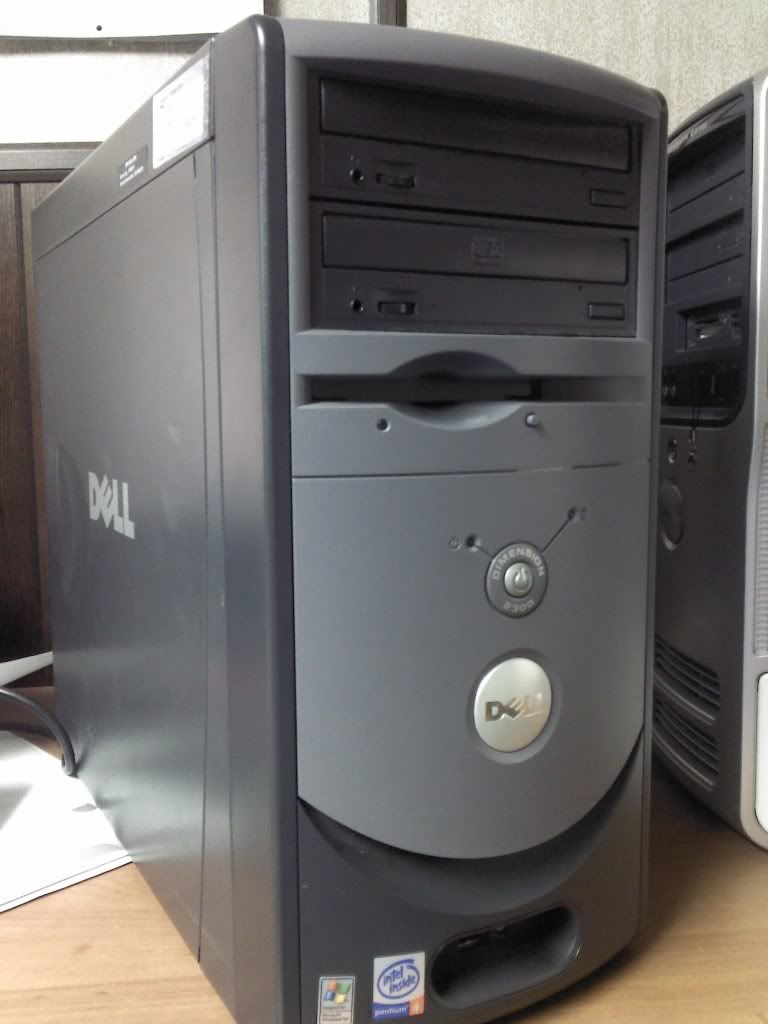


 im gonna talk to my friend. he has a couple old computer like that and i will ask him if i can borrow one of his, but use my HDD (so i dont erase his crap) and use stuff out of the broken one to beef it up a lil more. his old desktop has 1 gb of ram and a 2.4 Ghz dual core. so ill be better off with his anyways
im gonna talk to my friend. he has a couple old computer like that and i will ask him if i can borrow one of his, but use my HDD (so i dont erase his crap) and use stuff out of the broken one to beef it up a lil more. his old desktop has 1 gb of ram and a 2.4 Ghz dual core. so ill be better off with his anyways 