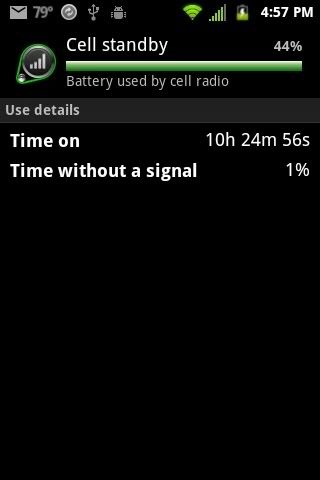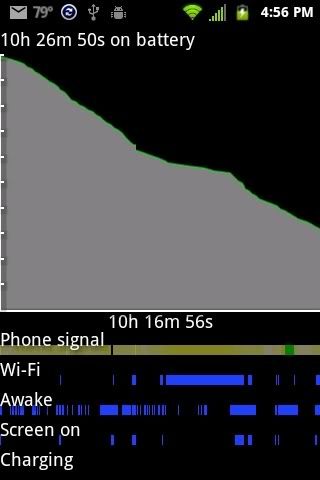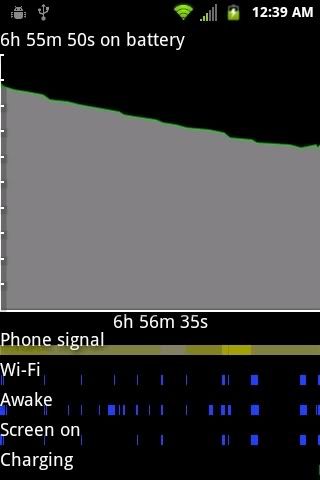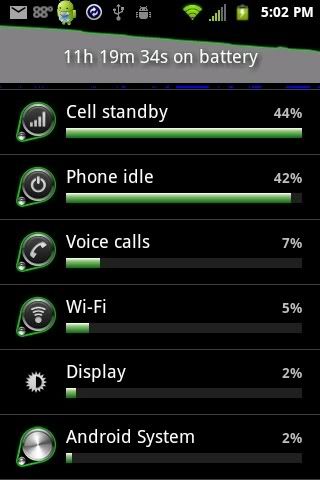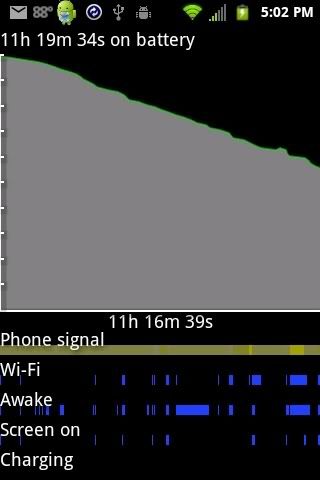elgecko
Android Enthusiast
Need to find what's keeping my phone awake and sucking the life out of it.
So I have my Elite set up pretty much the way I had my V with using the same widgets on my home screens.
I know that widgets can suck battery power to use, but never really had issues with the battery life on the V. I
So I have my Elite set up pretty much the way I had my V with using the same widgets on my home screens.
I know that widgets can suck battery power to use, but never really had issues with the battery life on the V. I