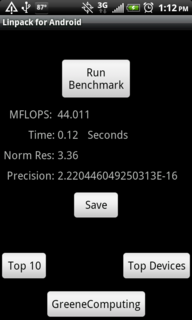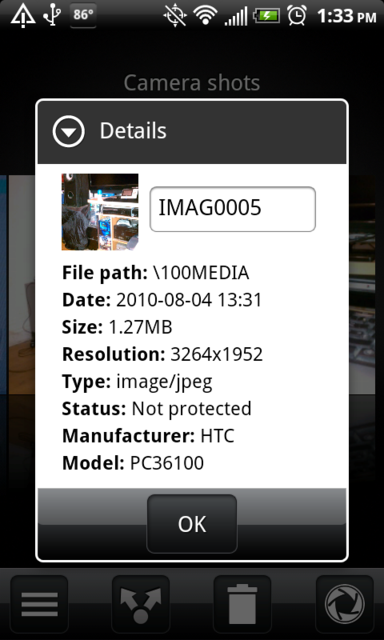Install the app
How to install the app on iOS
Follow along with the video below to see how to install our site as a web app on your home screen.
Note: This feature may not be available in some browsers.
-
After 15+ years, we've made a big change: Android Forums is now Early Bird Club. Learn more here.
You are using an out of date browser. It may not display this or other websites correctly.
You should upgrade or use an alternative browser.
You should upgrade or use an alternative browser.
Root Fresh Evo 3.1.0.1 now available (based off official 2.2 OTA)
- Thread starter SkunkApe
- Start date
-
- Tags
- htc evo 4g
One Beast
Android Enthusiast
I did a Clear Storage from recovery..tried to install the rom it got stuck at the Fresh Boot Screen...I went back into ClockWork and did a cache wipe and did a wipe data/factory reset then tried and it booted up fine and when all was said and done i tried it....Mayyyybe its because i backed the Wifi app up in titanium before i wiped and then restored it.Maybe thats why it s works i never downloaded it over the new rom i just restored it
Cru
Member
Mayyyybe its because i backed the Wifi app up in titanium before i wiped and then restored it.Maybe thats why it s works i never downloaded it over the new rom i just restored it
Could very well be. Damn I could test it but I just deleted my Titanium backup folder a few hours ago to free up some space.
One Beast
Android Enthusiast
is this the best rooted ROM to get? now that froyo is out i'm trying to find a ROM to root to. is unrevoked3 the rooting program i need? unrevoked3 recovery reflash tool, v3.1
douknownam
Newbie
Anyone see any issues with 4G? It seems like my 4G is slower than it use to be on the 1.0.1 rom..
One Beast
Android Enthusiast
is this the best rooted ROM to get? now that froyo is out i'm trying to find a ROM to root to. is unrevoked3 the rooting program i need? unrevoked3 recovery reflash tool, v3.1
Thats the one i used
One Beast
Android Enthusiast
And this fresh ROM is Solid...All i need is for Netarchy to get the 8mp working on his Kernal and im Set
My Root Method
unrevoked
My ROM
[ROM] 8/3/10 | Fresh Evo 3.1.0.1 | FroYo | OFFICIAL 3.26.651.6 OTA + fresh goodies - xda-developers
My Root Method
unrevoked
My ROM
[ROM] 8/3/10 | Fresh Evo 3.1.0.1 | FroYo | OFFICIAL 3.26.651.6 OTA + fresh goodies - xda-developers
Cru
Member
Thanks for the link, any idea what .apk you are using on that page?
One Beast
Android Enthusiast
Thanks for the link, any idea what .apk you are using on that page?
This one
wireless_tether_2_0_5-pre2.apk - android-wifi-tether - Wireless Tether for Root Users 2.0.5-pre2 *** EXPERIMENTAL *** - Project Hosting on Google Code
One Beast
Android Enthusiast
taverentech
Lurker
Nope i did it the normal way wiped data and all and wifi tethering works fine
The reason its working for you isn't because of luck, its because you're not running the fresh evo 3.1.0.1 included kernel, you installed
Netarchy-Toastmod Kernal
that kernel is KNOWN to work except that camera is 3mp instead of 8mp.
this is all KNOWN informaiton Flipz posted in the release notes.
Please READ the release notes everyone and stop misleading everyone. Its tough enough with information being out of date within 72 hours, we don't need to mislead folks.
taverentech
Lurker
 Wireless tethering, wifi tethering update with Fresh Evo 3.1.0.1 with only updated radio, using standard kernel based on OTA, confirmed working with:
Wireless tethering, wifi tethering update with Fresh Evo 3.1.0.1 with only updated radio, using standard kernel based on OTA, confirmed working with:http://android-wifi-tether.googlecode.com/files/wireless_tether_2_0_5-pre7.apk
If you swap out kernel to Netarchy-Toastmod it works with 2.0.5-pre4, however you loose resolution on camera.
So, it works, after install Fresh Evo 3.1.0.1, updated radio, updated wimax, and 2.0.5pre7 you should have working wifi. I just validated it with 3 wifi clients tethered via 3g/sprint.
One Beast
Android Enthusiast
The reason its working for you isn't because of luck, its because you're not running the fresh evo 3.1.0.1 included kernel, you installed
Netarchy-Toastmod Kernal
that kernel is KNOWN to work except that camera is 3mp instead of 8mp.
this is all KNOWN informaiton Flipz posted in the release notes.
Please READ the release notes everyone and stop misleading everyone. Its tough enough with information being out of date within 72 hours, we don't need to mislead folks.
Its in my signature that im running that kernal im not misleading no one