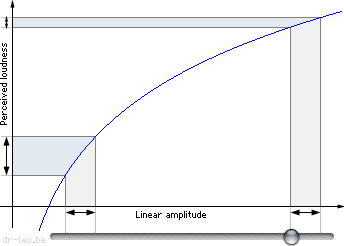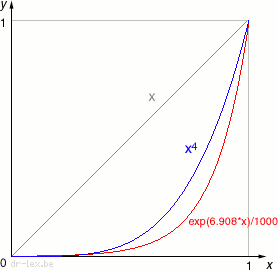Hello there.
First of all, hi, I'm Nick and this is my first post ever , I'm glad I registered on these forums which seem very, very useful.
, I'm glad I registered on these forums which seem very, very useful.
I have a simple question. I use in-ear headphones which usually perform at very high volume. That is to say, I have to put the volume very low on the phone for an optimal use.
However, my HTC Desire, even at the lowest possible volume, is still too loud for my fragile ears. Is there any way to fix this and change volume settings?
Cheers.
First of all, hi, I'm Nick and this is my first post ever
 , I'm glad I registered on these forums which seem very, very useful.
, I'm glad I registered on these forums which seem very, very useful.I have a simple question. I use in-ear headphones which usually perform at very high volume. That is to say, I have to put the volume very low on the phone for an optimal use.
However, my HTC Desire, even at the lowest possible volume, is still too loud for my fragile ears. Is there any way to fix this and change volume settings?
Cheers.



 Larry Osterman does a much better job of explaining it:
Larry Osterman does a much better job of explaining it: