GamerCore
Android Enthusiast
Although a handful of Android devices feature virtual navigations buttons (back, home, and recents buttons on the display), the honor 5X is one of the few that lets you customize the order. It's incredibly easy and there's even the option to add a button to open the notification panel. Here are the steps:
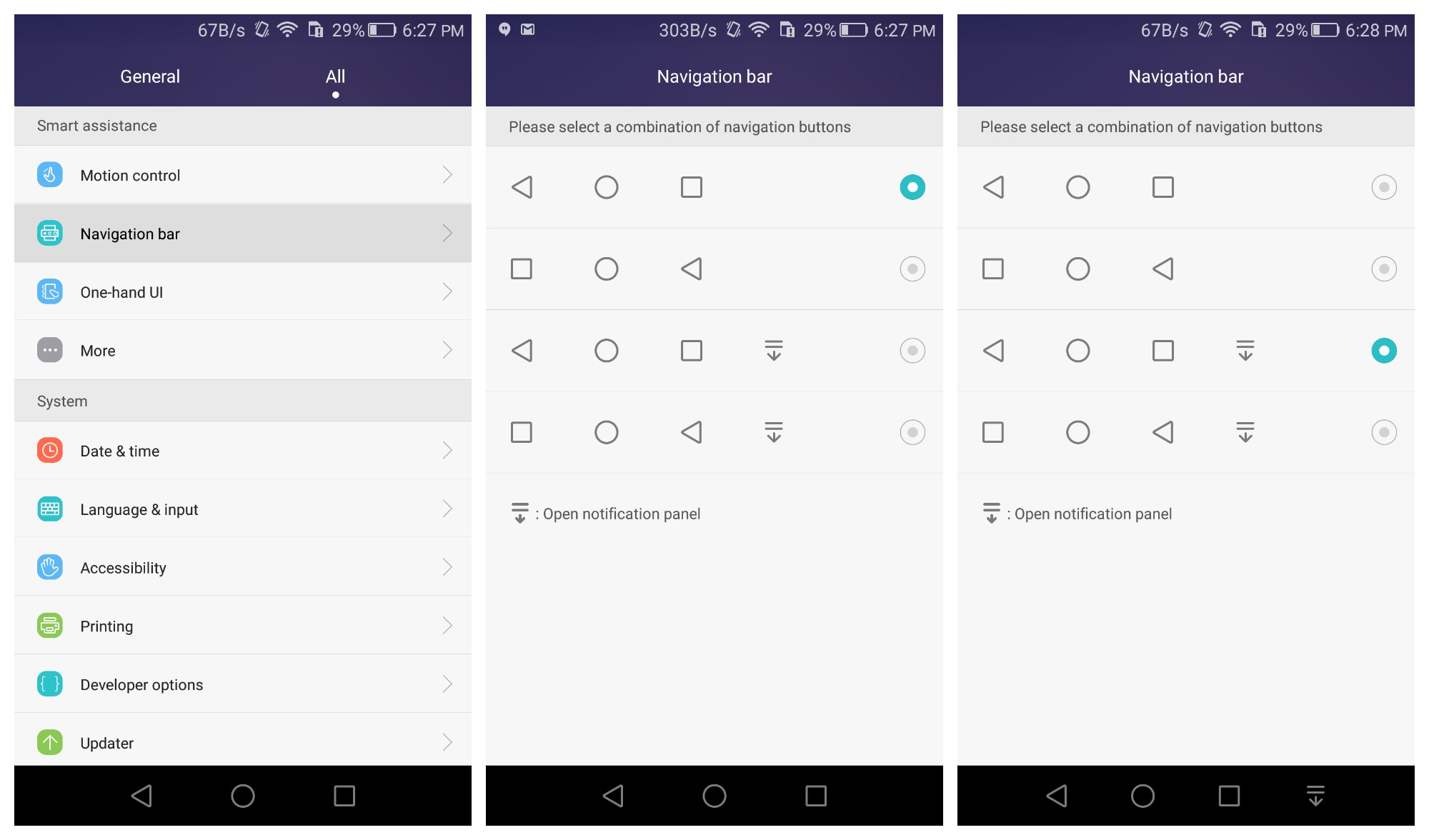
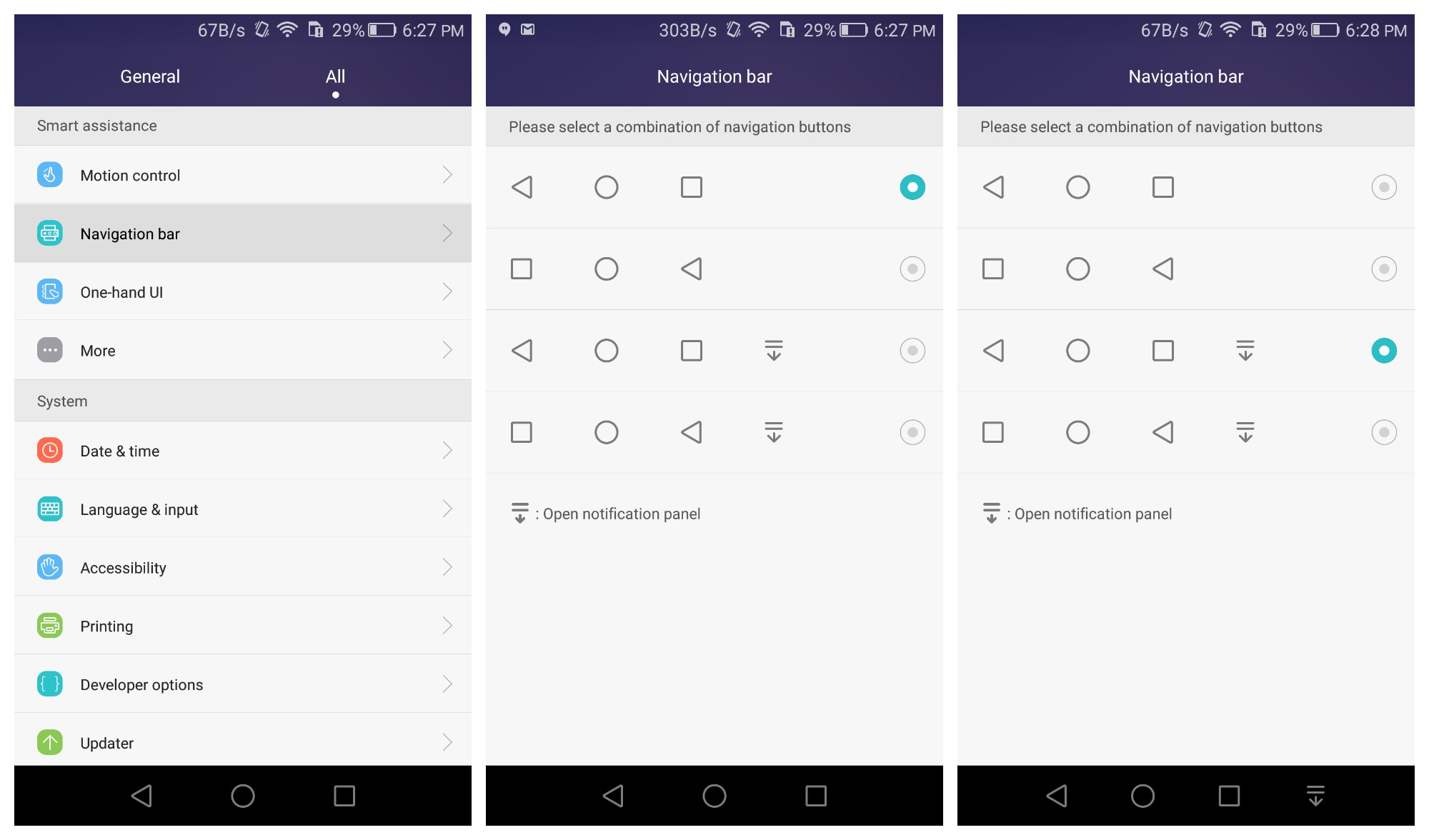
- Open the Settings app
- Scroll down to Navigation bar
- Choose the desired nav button configuration
