GamerCore
Android Enthusiast
Whether you downloaded a bad app, or you're running low on space, it's important everyone knows how to delete (uninstall) apps from their Android device. The Honor 5X has multiple ways to accomplish this, so if you're hoping for something quick and easy -- you're in luck. Let's check out all the different ways you can delete apps from the Honor 5X.
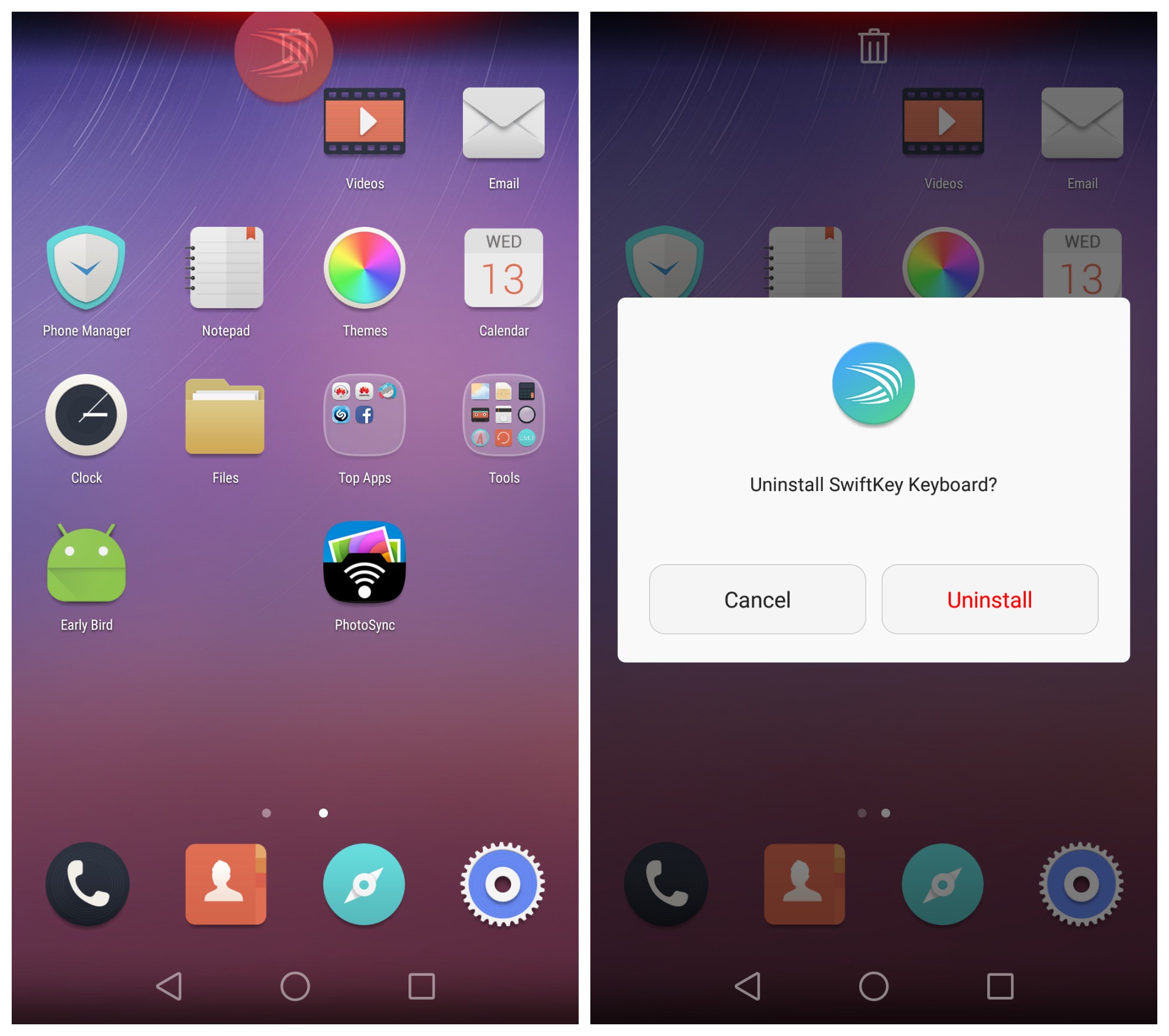
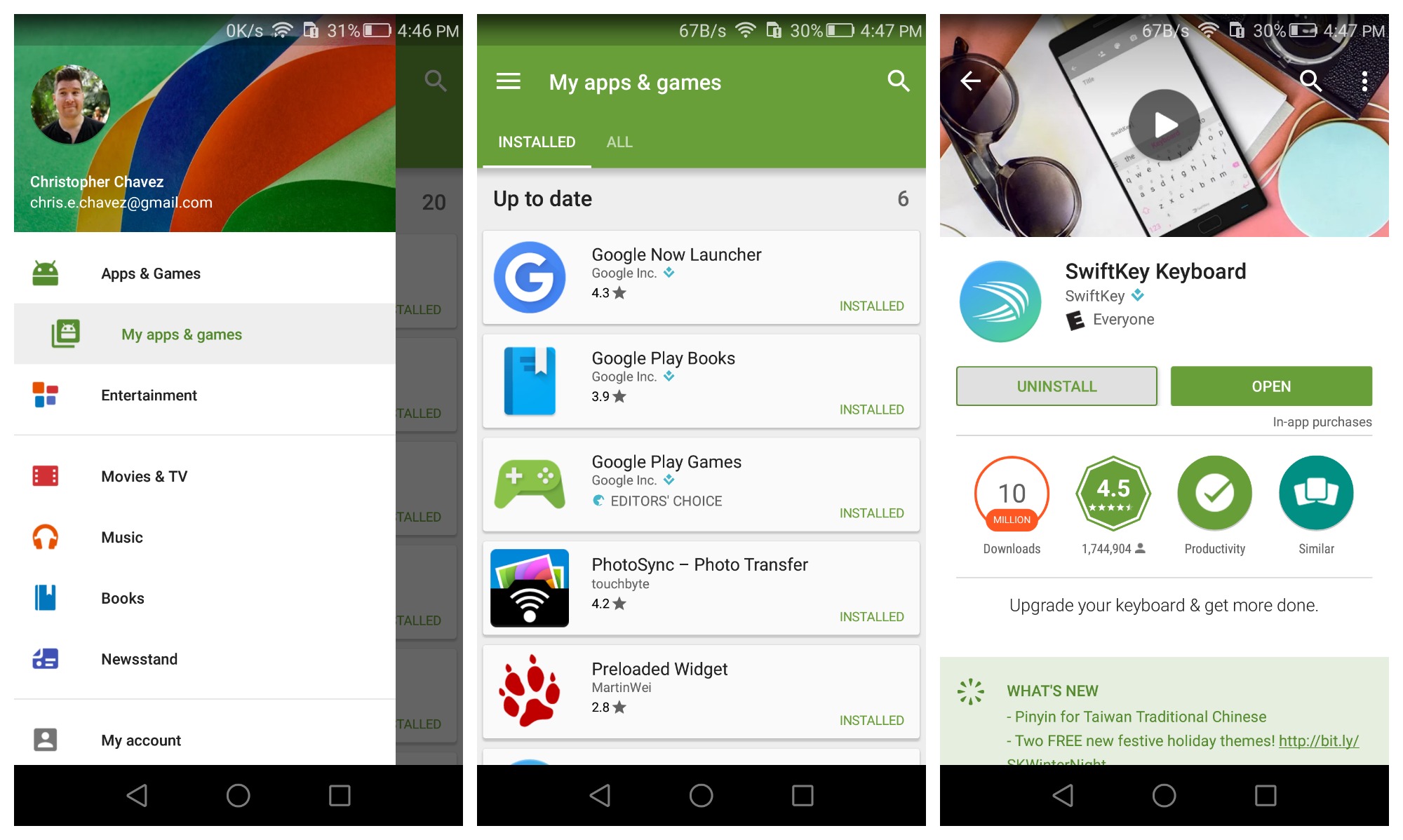
Using the Google Play app is another easy way to remove apps you've downloaded/installed on your device.
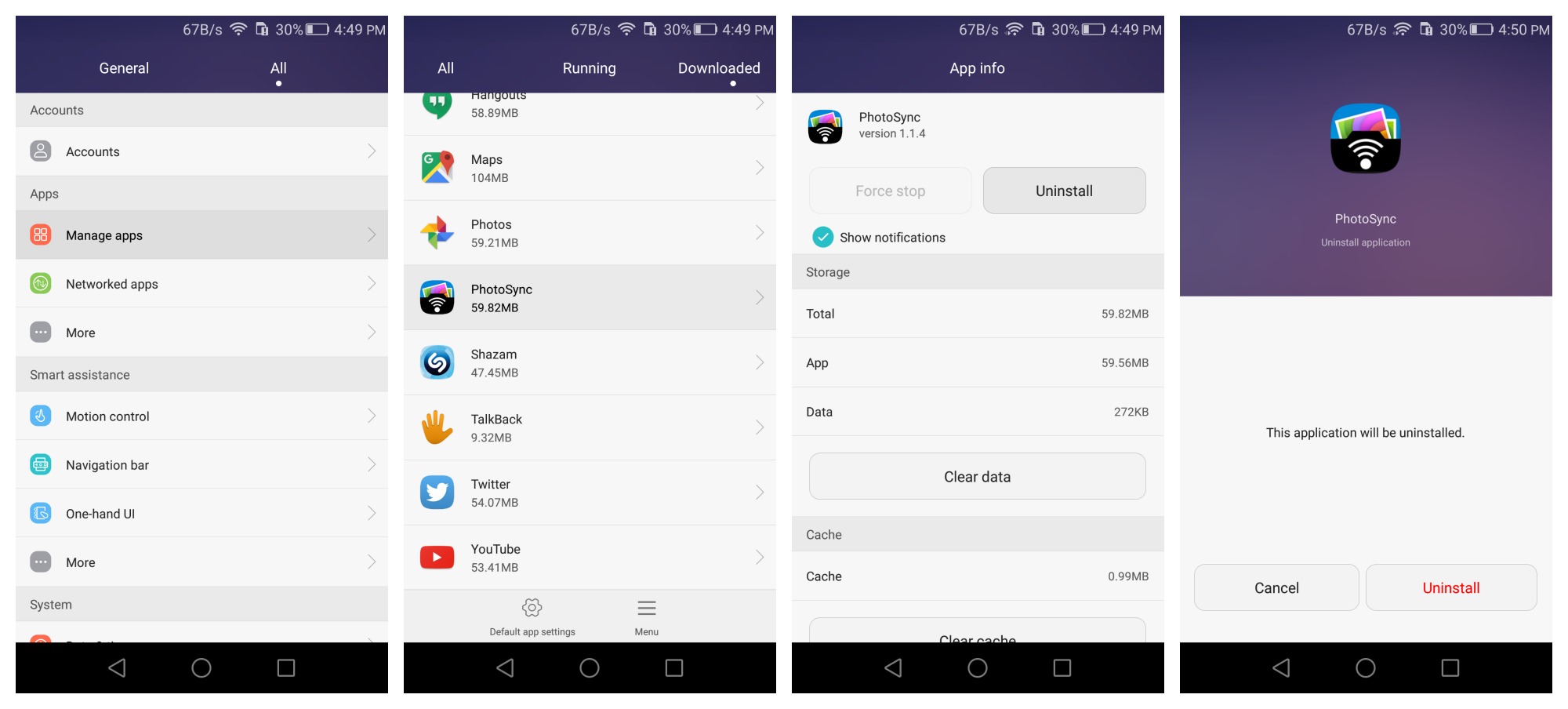
Lastly, you can delete applications using the app manager found inside Settings. Here's how you do it.
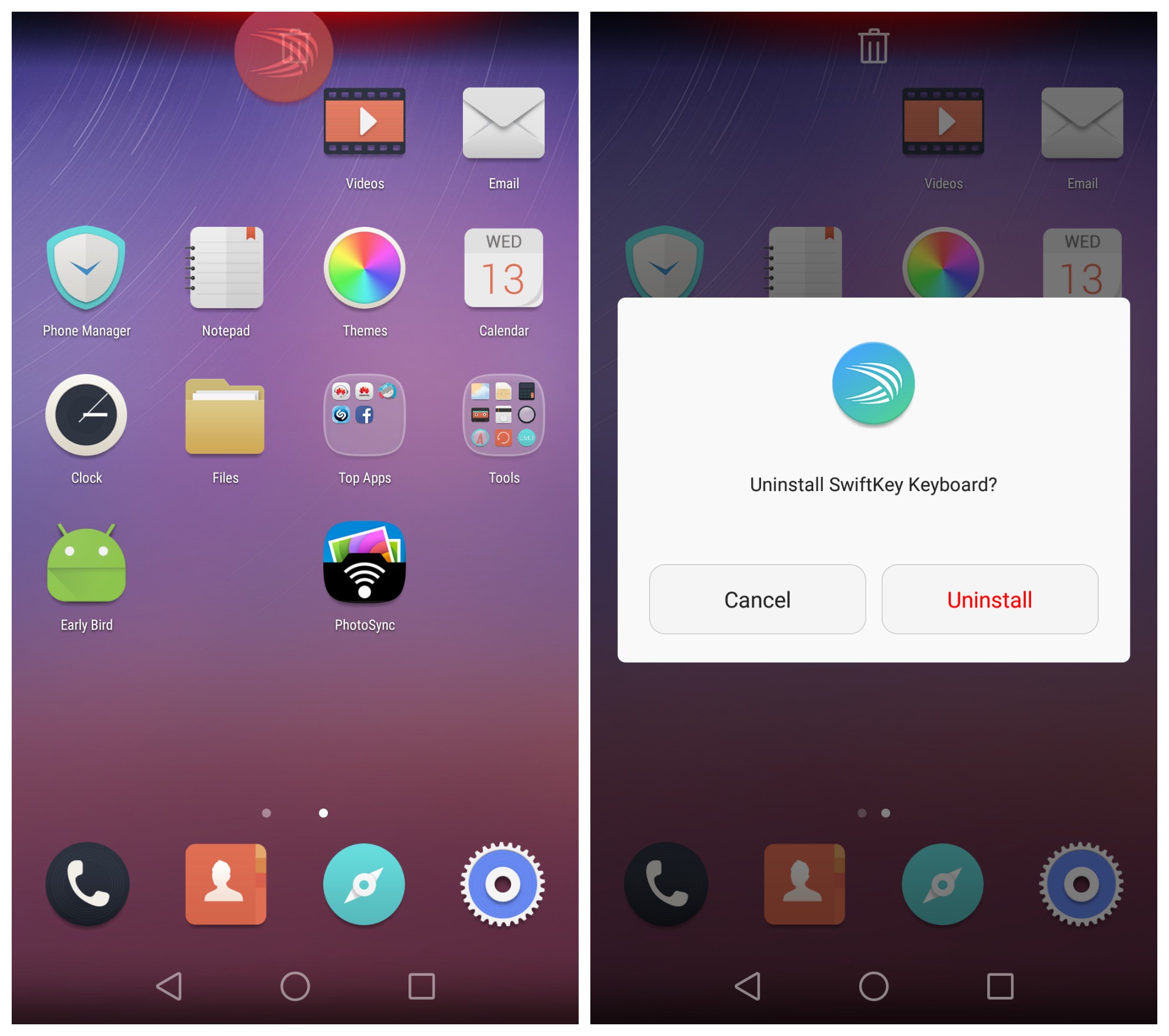
- When using the stock Honor 5X launcher (Huawei Home), long press an app icon
- Drag the app over to the trashcan icon at the top of the screen
- Release and confirm uninstall (delete) via popup
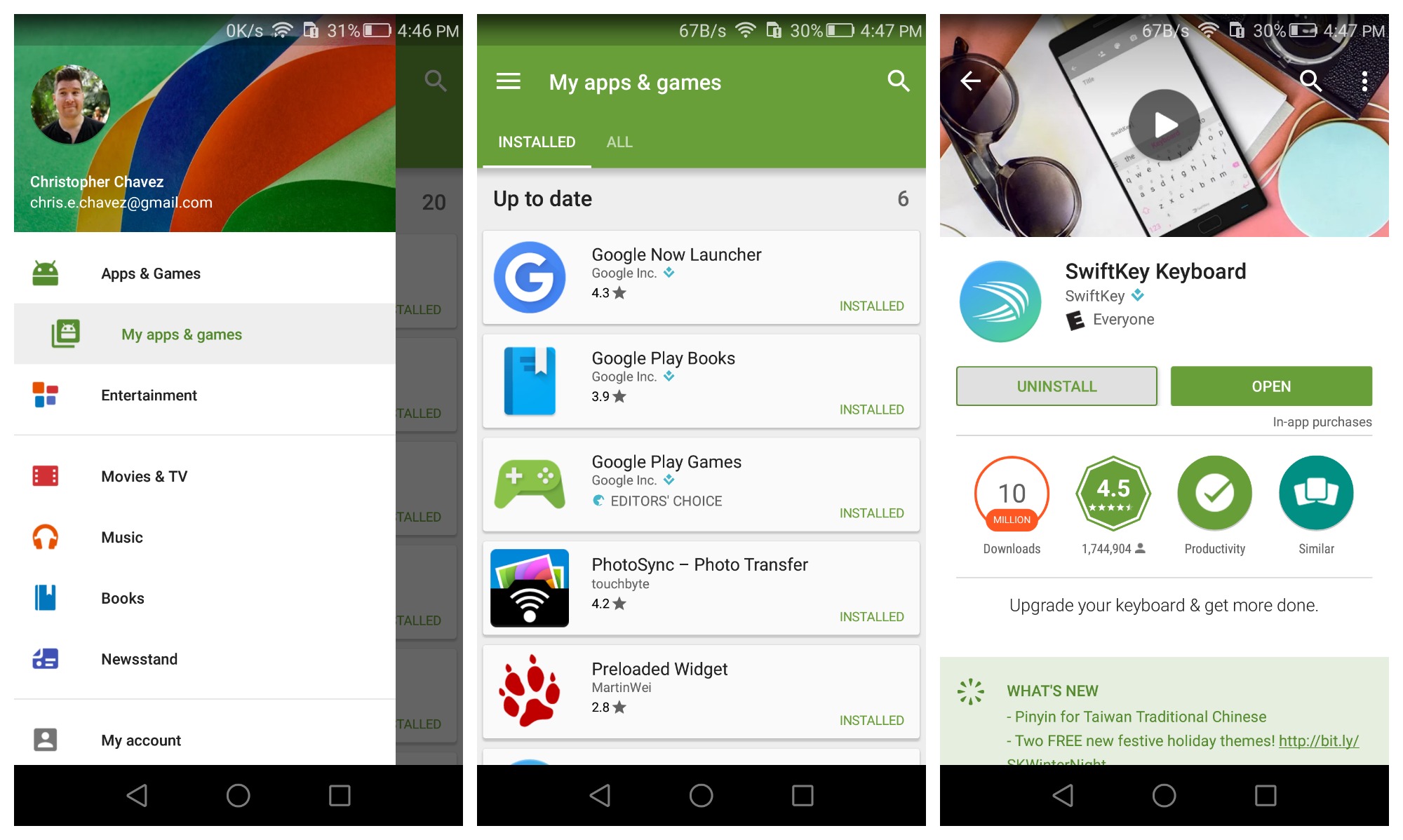
Using the Google Play app is another easy way to remove apps you've downloaded/installed on your device.
- Open Google Play
- Use the slide out menu to select My apps & games
- Scroll down until you find the app you want to delete
- Select Uninstall and confirm via pop-up
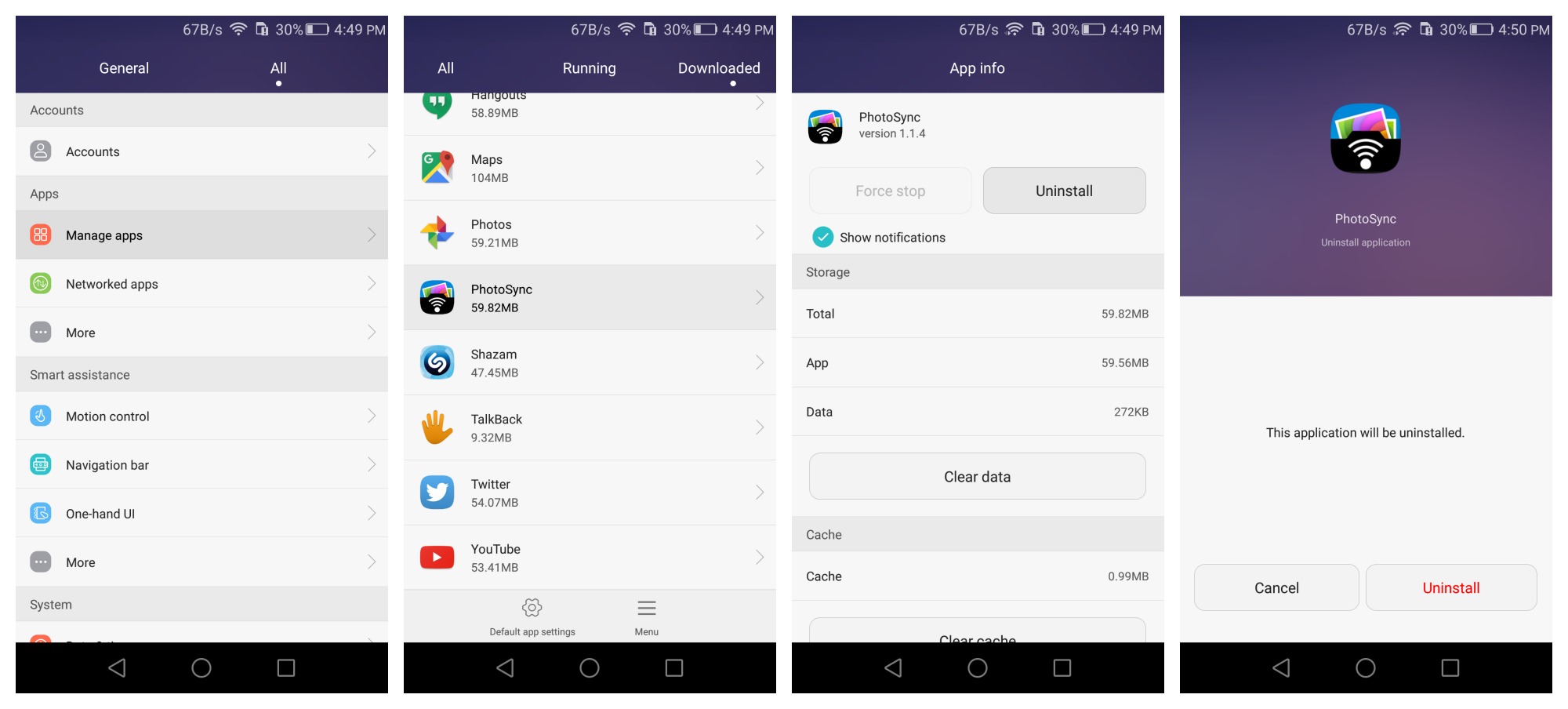
Lastly, you can delete applications using the app manager found inside Settings. Here's how you do it.
- Open the Settings app
- Scroll down and select Manage apps
- Swipe over to the Downloaded tab
- Select the app you want to delete
- Select the Uninstall option at the top
- Confirm uninstall
