GamerCore
Android Enthusiast
Like just about every Android device, taking a screenshot on the Honor 5X is easy, but there are a few ways to get the job done. It's purely preference which method you use, so don't worry about which way is better. Here's how you do it.
Or...
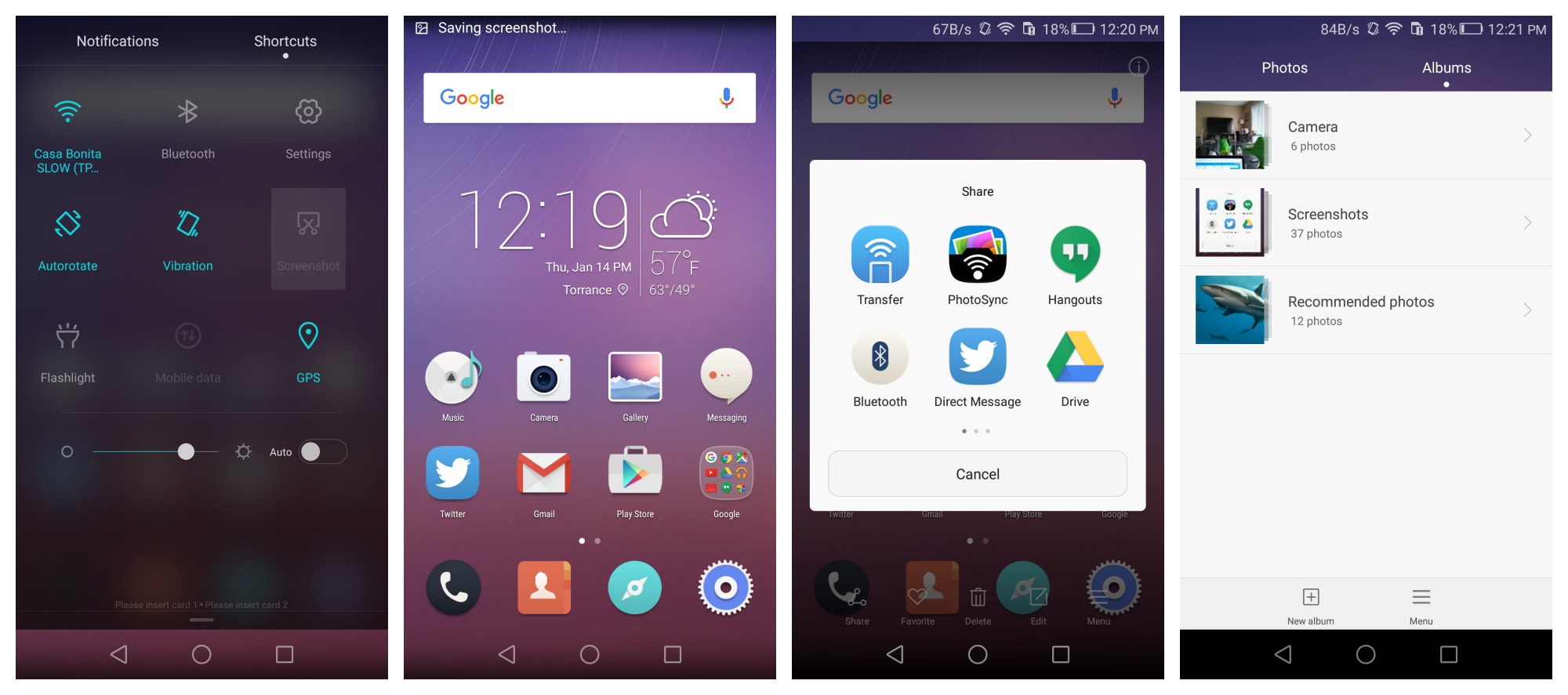
- Press and hold the power + volume down buttons simultaneously
- Wait for screenshot animation/sound
- Tap on "Screenshot taken" notification to share, favorite, delete, or edit your screen shot
Or...
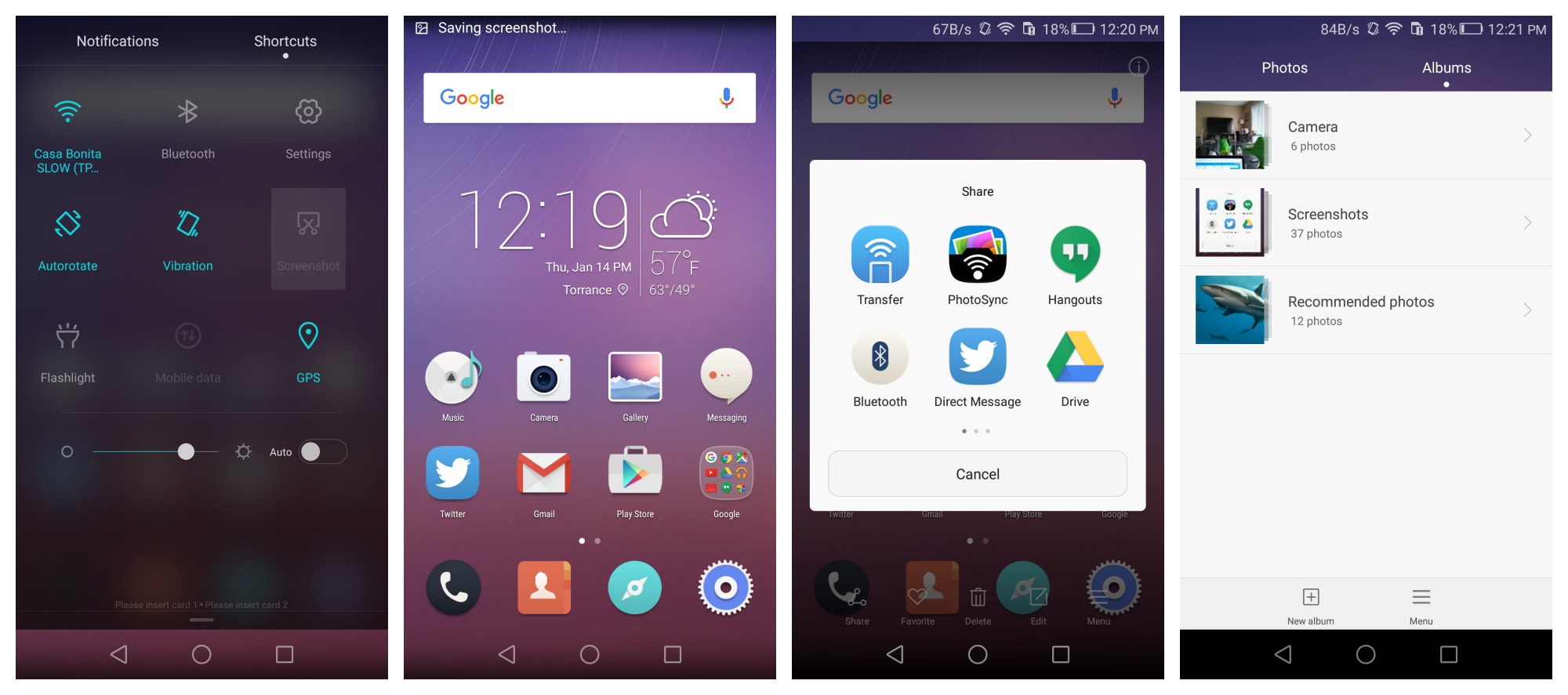
- Pull down the notification shade
- Swipe over to Shortcuts
- Tap the "Screenshot" button
- Tap on "Screenshot taken" notification to share, favorite, delete, or edit your screen shot
