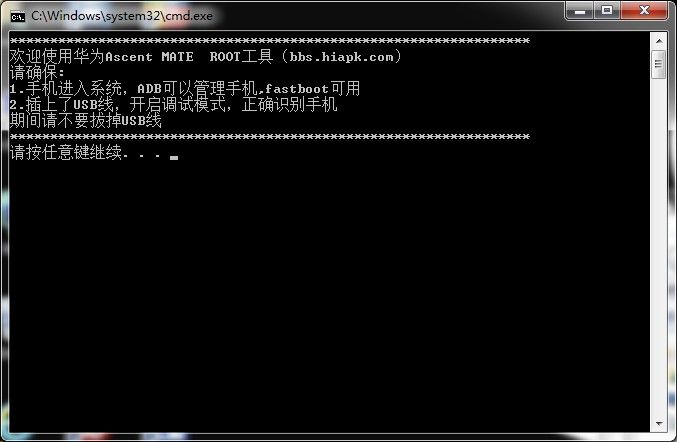Hey guys, I just want to share my experience with all of Ascend Mate 6.1 users and it will help all of you especially the one's who bought from China or Chinese B11(X) firmware that have problems in installing Play Store..
ok let's start,.. Im from Philippines and just bought today Ascend Mate 6.1 that have firmware of
Chinese = Ascend Mate MT1-U06,Android 4.1,Emotion UI,V100R001CHNC00B116, (click that for the link)
And I notice that it already have Play Store installed and already rooted which means that you need to root it first and install Play Store manually (in which the store already done that before they sell it)
And I navigate/explore the phone, I noticed that it have a lot of Chinese apps that you can't use because I don't understand them so for me it useless and just eats space on the phone that have default available phone memory of more or less 4GB.
After that, I browse the official site of Huawei.com and I set region to english because China is different in which you can see CHN in the B116 version and then I saw it has a official release of General version 1.13GB May 20, 2013 update
(this is the link)
HUAWEI Ascend Mate firmware(MT1-U06,Android 4.1,Emotion UI,V100R001C00B112,General Version)
because it has a lot of language support worldwide like: English, Indonesian, Malaysian, Dansk, Deutsch, Spanish, France/French, Italy/Italiano, and more european language, Russian, Arabiac, Chinese..
Unlike the CHN-B116 Chinese Firmware, only have chinese and english..
knowing that this General Version B112 Firmware might cause problem or damage to my phone, I still took the risk and download this 1.13GB (it contains UPDATE.APP and huawei .pdf files screenshots and explanation on how to update in sd card)Again, my Mate 6.1 have Chinese B116 firmware and I downloaded the Official release General Version B112 Firmware and put the UPDATE.APP on the dload folder of sd card and select Local Update /or SD Card update..
And after some minutes..
VIOLA! it was a SUCCESSFUL UPDATE! and everything/all apps are working fine.
And the most beautiful part is..
It's already have Play Store that you don't need to root your phone and install it manually, also it has no chinese bloatware apps (YES! all the chinese apps are gone and everything is useful now) And supports a lot of language..
And One last important thing.. I just sharing my experience to everyone here.. So, incase there might some problems or damage occur to your Mate 6.1 following what I've done.. Don't blame me for what happened..
"I TOOK THE RISK, SO ALSO DO IT ON YOUR OWN RISK"
It's 3AM now, May 28,2013 so I'll say
That all folks and Good morning to everyone!