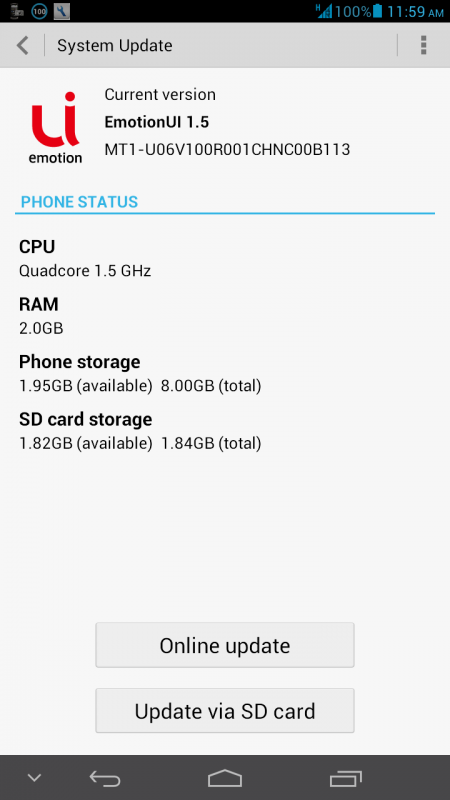Install the app
How to install the app on iOS
Follow along with the video below to see how to install our site as a web app on your home screen.
Note: This feature may not be available in some browsers.
-
After 15+ years, we've made a big change: Android Forums is now Early Bird Club. Learn more here.
You are using an out of date browser. It may not display this or other websites correctly.
You should upgrade or use an alternative browser.
You should upgrade or use an alternative browser.
Root Huawei Ascend Mate Root guide
- Thread starter thanhdang
- Start date
-
- Tags
- huawei ascend mate
Picked one up yesterday at an special intro price and love it - Australian stock, with all the G Apps.... just one thing, where the hell is the app icon? I had to install Go launcher to get to my apps.
So it is available in Australia already?
Anybody knows where one could download the Australian ROM?
sarahirun
Newbie
Picked one up yesterday at an special intro price and love it - Australian stock, with all the G Apps.... just one thing, where the hell is the app icon? I had to install Go launcher to get to my apps.
Emotional UI is differ from nomal android app ...no drawer , installed app will be placed directly in your destop instead.
sarahirun
Newbie
So it is available in Australia already?
Anybody knows where one could download the Australian ROM?
From what I founded and googled recently , there are no modified rom for this device at this time , you need to be patienced , thnx.
Picked one up yesterday at an special intro price and love it - Australian stock, with all the G Apps.... just one thing, where the hell is the app icon? I had to install Go launcher to get to my apps.
Hi!
Could you please post the ROM?
I'm this is an international version, with no Google problems.

PowerMan572
Newbie
Thanks for the links! Got my phone updated to B115!
PowerMan572
Newbie
The error message will disappear after a few times after Google play app updates itself and download necessary files to function properly.
Help! Mine is not disappearing. I tried like 10 times and it won't open. I even uninstalled it and installed the latest version mentioned in the link above. That version crashes too.
Help! Mine is not disappearing. I tried like 10 times and it won't open. I even uninstalled it and installed the latest version mentioned in the link above. That version crashes too.
Did you try to wipe data and cache from recovery as a member satawat suggested?
PowerMan572
Newbie
I did! I went into app manager > Google Play and I cleared cache, data, and force stop. Rebooted and nothing.
I'm trying numerous versions of the Play store and this happens for all versions!
I'm trying numerous versions of the Play store and this happens for all versions!
I did! I went into app manager > Google Play and I cleared cache, data, and force stop. Rebooted and nothing.
I'm trying numerous versions of the Play store and this happens for all versions!
You have to wipe data and cache from recovery not from app manager.
To get into recovery mode, hold and press volume down and up button at the same time then press the power button. When the Hussein logo shows on screen, release the power button but keep pressing the up and down button until you see the green Droid robot.
PowerMan572
Newbie
:-( I'm getting really scared now! I just did that, and still nothing. It wiped the phone clean, but left superuser installed and removed Play Services and Play Store.
I installed the Pay Services, then Play Store.. and still crashes on me :-(
I installed the Pay Services, then Play Store.. and still crashes on me :-(
:-( I'm getting really scared now! I just did that, and still nothing. It wiped the phone clean, but left superuser installed and removed Play Services and Play Store.
I installed the Pay Services, then Play Store.. and still crashes on me :-(
The only thing that you can do is installing Google play and service. Let it crash a few times but do not uninstall it. Leave it like that and tomorrow morning try to run it and it should work
 . I know it sounds weird but at least it worked for me.
. I know it sounds weird but at least it worked for me.Anyone who knows how to fix this error please help him and other users who run into this error.
PowerMan572
Newbie
Thanks! I am trying the whole process over again. installing the ROM posted on Huawei's site, rooting, and will install the services.
Quick question, did you download the latest version of Google Play, or just what was in the original post above?
Quick question, did you download the latest version of Google Play, or just what was in the original post above?
Thanks! I am trying the whole process over again. installing the ROM posted on Huawei's site, rooting, and will install the services.
Quick question, did you download the latest version of Google Play, or just what was in the original post above?
I have installed Google play 3.7 something at first. Although Google play was crashed when I tried to run it but it I saw on the notification bar it showed update available for some apps.. I was hopeless and thought something was wrong with the rom but it worked a few hours later.
Death Vader
Lurker
Is there any way to install Jellybean 4.2 on the Mate, its new enough??!
PowerMan572
Newbie
Is there any way to install Jellybean 4.2 on the Mate, its new enough??!
Not until Huawei releases an update, or we can get someone to release a custom ROM.
Changes of custom ROMs being released for this phone are slim to none. At least that's my impression since this phone's main client is Chinese users.
PowerMan572
Newbie
I'm back in business. I downgraded to the B114 version.
PowerMan572
Newbie
Ughh, so frustrating! Still no Google Play. Followed the instructions step by step above and I still get Google Play crashes!!
PowerMan572
Newbie
Sorry for all the posts people and being annoying, but I have finally figured out a much better way to get Google apps installed vs. dealing with this Google Play store crashing all the time.
Once you are rooted, you'll have to acquire a root file explorer such as ES File Explorer. Since you can't yet use the Play Store, you'll have to download the ES File Explorer from their official website:
1. Download and install the device on a file manager that can work with the system folders. For example, Root Explorer or ES File Explorer.
2. Download the Google Apps procedure for each version Android OS. GApps for Android 4.1 JB can be downloaded at this link. For other versions of Android - here .
3. To copy a file from GApps to the communicator and unzip it.
4. Copy the files from the archive into the appropriate system folder on the internal memory of your device. After copying every file immediately change the permissions for the file, so that later no problems when working with data applications. How it's done in Root Explorer: Long tap on the file-> Permissions-> Put all the checkboxes in the column reading and the first tick in the column writing (letter D). [Permissions: rw-r - r -]
Reboot the device.
Installing GoogleApps completed.
Once you are rooted, you'll have to acquire a root file explorer such as ES File Explorer. Since you can't yet use the Play Store, you'll have to download the ES File Explorer from their official website:
1. Download and install the device on a file manager that can work with the system folders. For example, Root Explorer or ES File Explorer.
2. Download the Google Apps procedure for each version Android OS. GApps for Android 4.1 JB can be downloaded at this link. For other versions of Android - here .
3. To copy a file from GApps to the communicator and unzip it.
4. Copy the files from the archive into the appropriate system folder on the internal memory of your device. After copying every file immediately change the permissions for the file, so that later no problems when working with data applications. How it's done in Root Explorer: Long tap on the file-> Permissions-> Put all the checkboxes in the column reading and the first tick in the column writing (letter D). [Permissions: rw-r - r -]
Reboot the device.
Installing GoogleApps completed.
Good stuff up there PowerMan572  .
.
The newest version of ES File Explorer is very nice. They keep adding features and tweaking the UI.
Note: I edited your post above to include a link to the estrongs.com download area for their official .apk file. This should be much safer for all than having folks find a possibly sketchy copy of that .apk.
Best of luck to all and thanks again for your help to all the folks in here!

 .
.The newest version of ES File Explorer is very nice. They keep adding features and tweaking the UI.
Note: I edited your post above to include a link to the estrongs.com download area for their official .apk file. This should be much safer for all than having folks find a possibly sketchy copy of that .apk.
Best of luck to all and thanks again for your help to all the folks in here!

PowerMan572
Newbie
Just an FYI everyone-- the B116 update is now out. You can check via your phone's settings.
Whenever my download completes and tries to restart and install the update, it always fails. (B115 failed too). So I'm just waiting for Huawei to post it on their website so I can download the complete file and update it that way.
Do other people's phones fail when restarting? It verify's the package, but for some reason I always get some E:\ error message.
Whenever my download completes and tries to restart and install the update, it always fails. (B115 failed too). So I'm just waiting for Huawei to post it on their website so I can download the complete file and update it that way.
Do other people's phones fail when restarting? It verify's the package, but for some reason I always get some E:\ error message.
Try viewing the /cache/recovery/log file...that should contain any information about what issues might have arisen in the update installation (failed asserts, etc.).
There might also be a /cache/recovery/last_log file, too, that might be interesting.
edit: it would be best to view them as soon after the failed installation as you can.
There might also be a /cache/recovery/last_log file, too, that might be interesting.
edit: it would be best to view them as soon after the failed installation as you can.
sarahirun
Newbie
Just an FYI everyone-- the B116 update is now out. You can check via your phone's settings.
Whenever my download completes and tries to restart and install the update, it always fails. (B115 failed too). So I'm just waiting for Huawei to post it on their website so I can download the complete file and update it that way.
Do other people's phones fail when restarting? It verify's the package, but for some reason I always get some E:\ error message.
Seemed rooted phone will not available for OTA anymore , need to (download 800+ MB whole rom and) upgrade via SD card only...
Suggested to wait until root version or version with "google play" released
From google translator , this version will improved WIFI using , cached reduction and various screen forced closed , some users still complained about touch screen and additional bugs , pls consider before upgrade. thnx