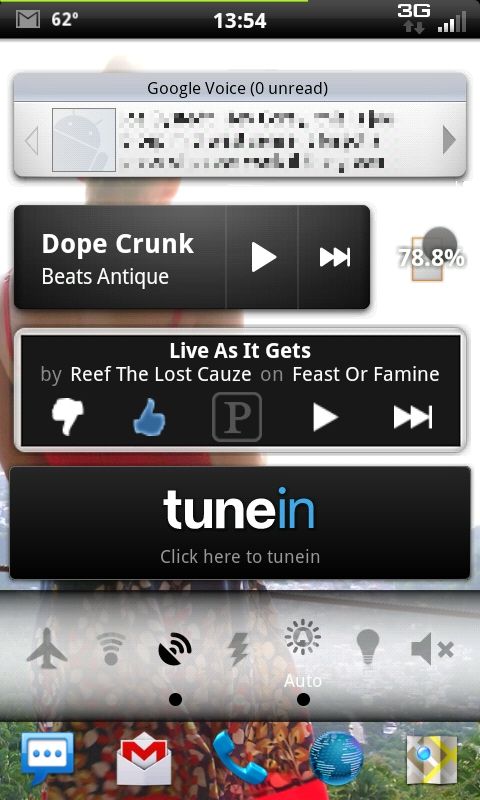I'm bored at work and don't feel like working, so I guess that's your gain...
Here we go!
Roll!
Set cdma as preferred network:
Let's start from the beginning, straight out of the box.
Your new dinc2 will more than likely come with the Sim card pre-installed & be set on global mode, if you are using the phone on Verizon's network in the U.S., you don't want this. Your phone will be constantly be trying to connect to a gsm network wasting battery power. Set it to cdma as your preferred network.
Menu> Settings> Call>Check the box with cdma as preferred network instead of global.
Disable always on mobile data:
Next change the mobile data always on setting. This will stop the cell radios from using battery power when the screen is locked, saving battery power.
Menu> Settings> wireless & networks> mobile networks> uncheck the box that shows enable always on mobile data.
Changing these two settings alone have rewarded me with a 4 to 6 hour increase in battery life.
Conditioning your battery:
Let you new battery go through 3 to 5 complete charge and discharge cycles. After that break in period charge it when it gets low. (15%) Don't top off, no bump charging. Let it die all the way once or twice a month after that so you can charge it all the way back up, maintaining it's integrity.
Disable 3G when not in use:
Having 3G on (connection to mobile internet) the entire time your phone is on/awake will use a significant amount of battery power verses if you disable it when you are done using it.
Another option is to download Juice Defender and let it handle that for you. JD is not a task killer, it is a micro management connection scheduling app. Once you lock the screen it will disable 3G for you automatically. You can then schedule it to reenable the connection in 15 min 30 min, our 1hr intervals so that you can get your email and updates. I use the plus package & it has many more battery saving options like night scheduling etc., etc. I can't imaging having my dinc2 without Juice Defender!
I am currently having good results with juice defender 3.8.5 beta and jd plus 3.9.0 using boot work around.
Connect to wifi when possible for data use (not to mention saving $ for data allowance charges) to save battery also. For example using your home wifi connection all the time when you are at home will have better battery life than using 3g data connection.
You can also try throttling down sync intervals, like from every hour to every 3 hours and so fourth whatever you can live with. You should set accounts that you don't use/need to a manual sync interval.
Poor signal:
Bad reception will result in bad battery life:
When the phone is getting 0 to 1 bar/s for a long time this will suck down battery life the radio will struggle to find a signal & use a lot of battery power doing so . When my signal is weak, like this, I throw the phone into airplane mode until I move into an area with a better signal. It is a known issue that the dinc2 suffers from bad reception issues and battery drain occurs.
The recent Dec. 11th update (5 bar RSSI build 5.10.605.9) has improved signal strength somewhat; plus an alarm clock that works!

Screen brightness:
I agree with the above posts about screen brightness. The display will almost always use up the most battery power when checking your battery use. Usually at like 60 to 75%. Use a brightness widget on your homescreen to take the brightness down to the lowest level you can tolerate. I use brightness widget by curvefish for this. Many times I find I can see the display indoors with it set to 0%. I never set it higher than auto. An app called screen filter is also good for this, by using it I have gotten my display battery use down to 40-55%.
Last, but not least:
Get rid of that live wallpaper, it may be cool to look at but, it is a CPU Bogart.
Turn off GPS, when not in use.
Try to use wifi instead of 3G when possible, dinc2 has a b/g/n wifi card that is very efficient. You can even set Juice Defender to wifi preferred, it will try to use wifi, if available, before connecting to 3G. Use opera mini to browse when it is convenient to do so, it goes light on the juice. Do not use or uninstall any "auto" task killer. This will be havok on your battery. Android 2.2 and above have it's own internal task killer, using another one as auto will clash with it, stopping and starting processes resulting in more battery use by the Android system.
Individual results may vary...a lot depends on how much you use your phone and what you use it for. If you stay on it browsing the internet or watching videos for hours on end the battery will not last long and juice defender will not be able to help you. You will then need to buy multiple chargers (a car one too) & place them in strategic locations for some tactical recharging action. The battery may take as long as 2-3 Weeks to stabilize. I easily get 22-24+ with normal/light use and have gotten add much as 1 day 12 hours. With very light use 2 days 12 hours, I was sick that weekend.

Don't forget to try screen off and lock to save your phone's power button from breaking!
Know what to do in every situation to optimize your battery life on HTC Droid Incredible 2!!!
...and I approve this message...