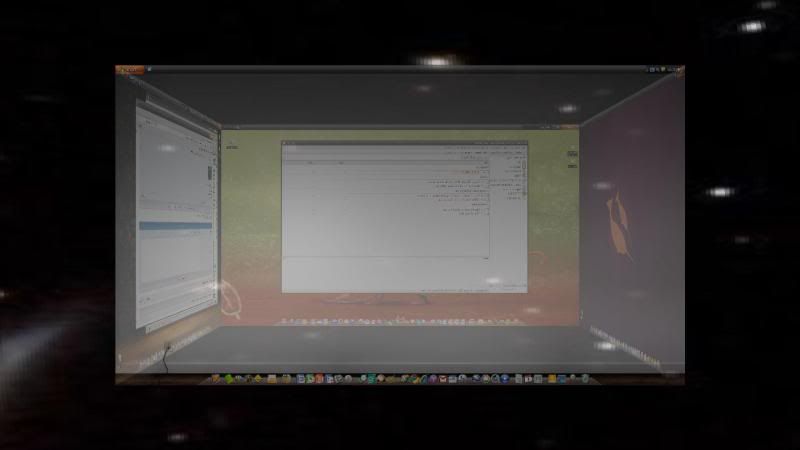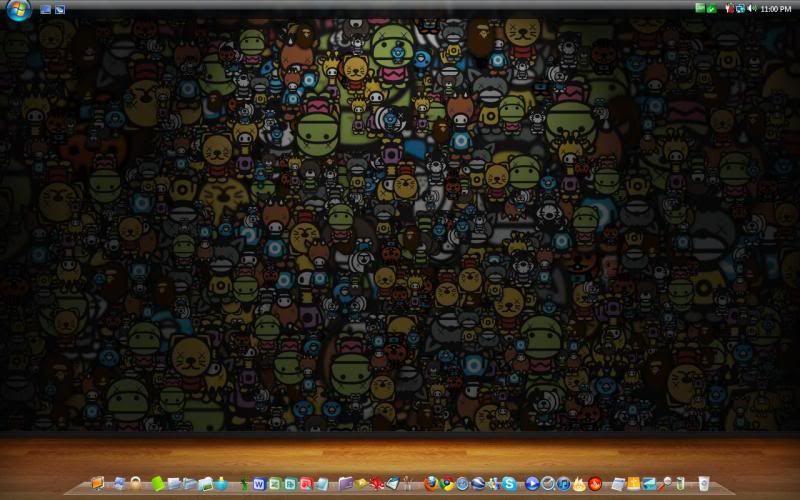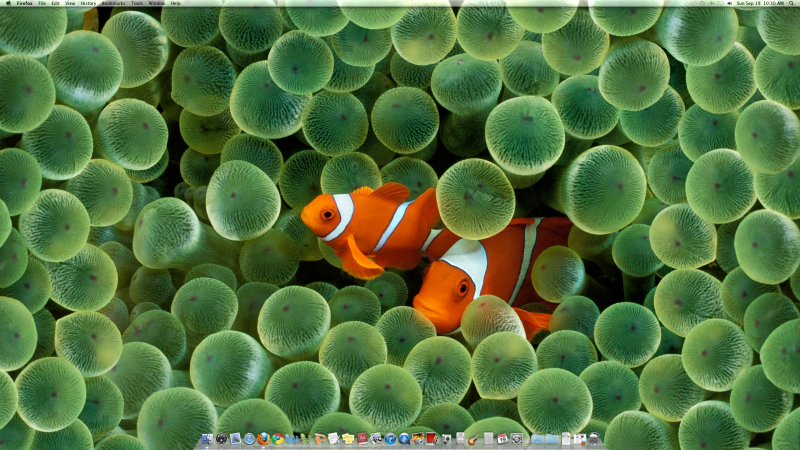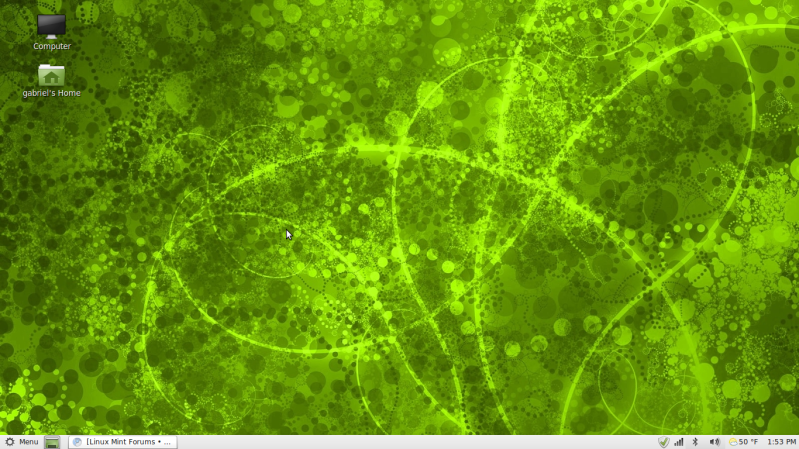Install the app
How to install the app on iOS
Follow along with the video below to see how to install our site as a web app on your home screen.
Note: This feature may not be available in some browsers.
-
After 15+ years, we've made a big change: Android Forums is now Early Bird Club. Learn more here.
You are using an out of date browser. It may not display this or other websites correctly.
You should upgrade or use an alternative browser.
You should upgrade or use an alternative browser.
Let's see your desktop!
- Thread starter DaedalusxX
- Start date
Isthmus
Android Expert
I was wondering when we'd see a Unity User pop up. HOw are you liking Unity?Here's mine:

I gave it a really honest try and just can't stomach it. Love the global menu integration, the simple desktop switcher and the application notifications, but I loathe the application menu and the fact that the dock is permanently pinned to the left.
Gnome 3 looks slicker, but is even worse from a functionality POV. At least their application menu and global search features are better designed.
intel&android!
Newbie
intel&android!
Newbie
Here is my current desktop on my Linux Netbook:
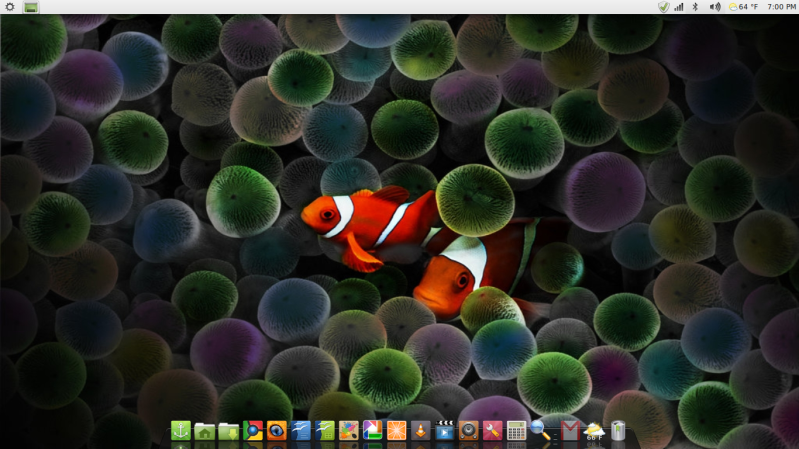
Is that Snow Linux?
Isthmus
Android Expert
Is that Snow Linux?
No it's linux Mint 10.10 Main edition (gnome).
I actually modified it a little since that pic was taken,. it looks like this now (not the translucent to panel):

What you see is a Mint desktop where the panel has been move to the top and has been made translucent via compiz settings. The dock is just docky with custom icons, set in 3-d format and resized to my preferred scale (I like doc icons relatively small but ballooning to full size on mouseover).
The mint menu is still active and untouched, and the few applets running are either in the panel or in the dock.
ToastPwnz
Android Enthusiast
I'm kind of a noob when it comes to customizing PC's. Could someone explain how to get the mac like "docks" and different icons on W7? Thanks in advance
For the dock you can use RocketDock or ObjectDock. For icons I'm not sure, I've never messed with that.
talormolly
Newbie
...
WormDoes
Android Expert
For the dock you can use RocketDock or ObjectDock. For icons I'm not sure, I've never messed with that.
Thanks for the reply, but apparently neither support W7 x64
Isthmus
Android Expert
I'm pretty sure Rocetdock does. For icons, rocketdock has a buch of icon packs. there are also a lot of free Icon websites out there. You are best off using high resolution scalable PNG icons.Thanks for the reply, but apparently neither support W7 x64
On Linux You have a ton of different Dock Opitons. Some Desktop environments like Gnome 3 Shell and Ubuntu's Unity come preloaded with their own native docks.
On most linux systems you can use docks such as
- Docky (AKA, Gnome-Do Dock): a great light weight dock. not very customizable and has few composite efects, but it is extremely stable, very easy to use and uses very little resources.
- Avant Window navigator (AKA AWN). It is one of the most popular and elaborate of the Linux Docks. It supports tons of composite effects and widgets.
- GLX-Dock / Cairo Dock. Like AWN it is a very elaborate dock with support for tons of composite effects and widgets. The GLX variant is even more elaborate then the original Cairo version. some claim it is easier to use than AWN.
- Engage Dock - This is the dock native to E17 desktop environments. Personally I think it sucks, but many love it.
- Simdock: Tried it once and didn't like it. It's very light and good for low spec machines and older hardware.
I think there is a native KDE dock as well, and there are a bunch of other smaller and or defunct projects.
Lastly, if you are using a Gnome 2 or and Xfce based distribution, you can always turn your bottom panel into a simple dock. All you do is add launchers for your apps, make the panel background invisible and set it to always on top or intellihide. you'll get a simple dock with no composite effects but which will work without consuming any additional resources.
ToastPwnz
Android Enthusiast
I'm pretty sure Rocetdock does. For icons, rocketdock has a buch of icon packs. there are also a lot of free Icon websites out there. You are best off using high resolution scalable PNG icons.
Sadly it doesn't, I wanted to put it on my W7 x64 machine a couple days ago, but I found that they still don't offer 64 bit support. Not sure why, W7 has been out for a good bit of time, you would think that it would be enough to cook something up.
Isthmus
Android Expert
Have you tried asking on their site whether Rocketdock will work on a 64bit version of W7? I know I've seen tons of screencaps of just such a set up on the rocketdock site.Sadly it doesn't, I wanted to put it on my W7 x64 machine a couple days ago, but I found that they still don't offer 64 bit support. Not sure why, W7 has been out for a good bit of time, you would think that it would be enough to cook something up.
ToastPwnz
Android Enthusiast
Have you tried asking on their site whether Rocketdock will work on a 64bit version of W7? I know I've seen tons of screencaps of just such a set up on the rocketdock site.
I haven't asked them directly, but unless they just forgot to remove this (which is entirely possible), I doubt it does.
Please note that Windows XP x64 Edition, Windows Vista 64-bit Editions, Windows 7 64-bit Editions, and alternate shells are not yet supported.