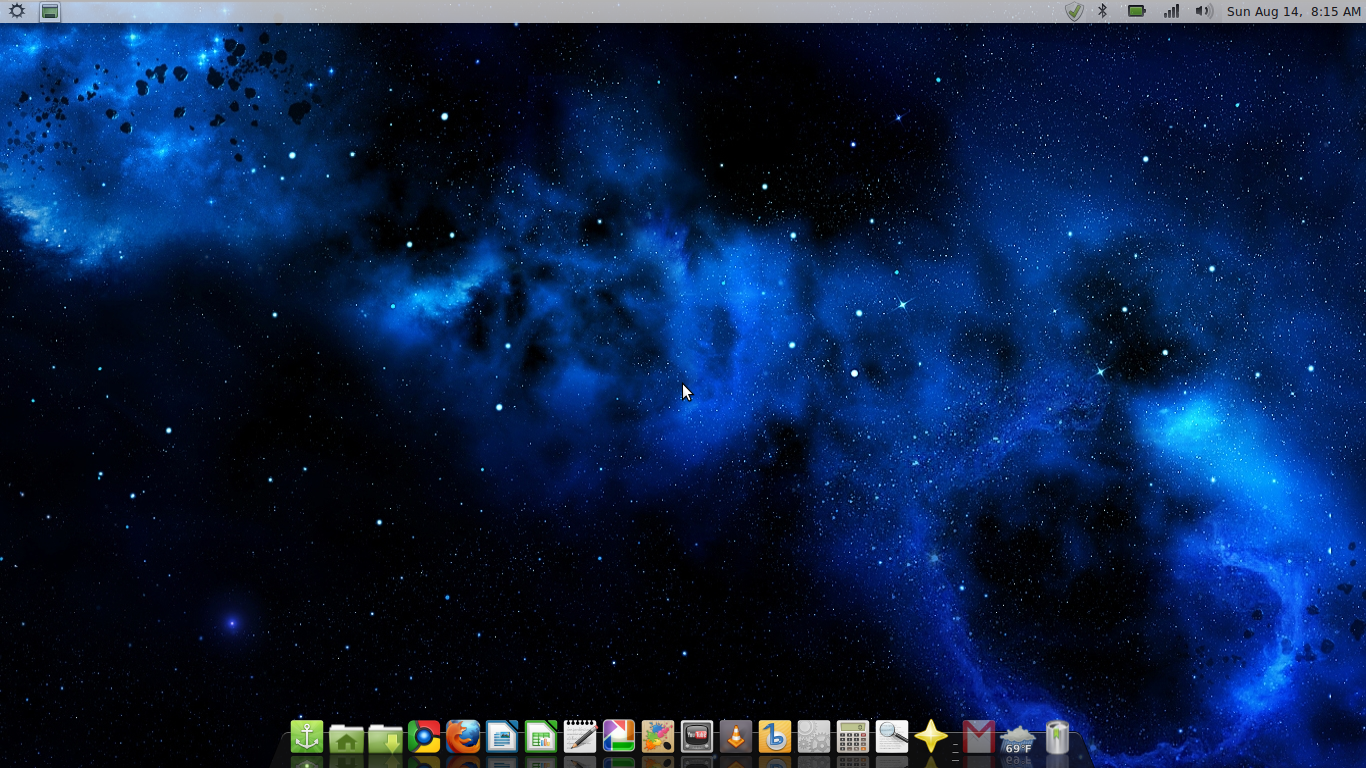WormDoes
Android Expert
Uh oh....lol. Looks good dude.
Thanks my man. Not too bad for a first attempt. I'm amazed at how boss rainmeter is. How did I just find out about this haha
Follow along with the video below to see how to install our site as a web app on your home screen.
Note: This feature may not be available in some browsers.
Uh oh....lol. Looks good dude.
Here's mine:

Whats all the sidebar stuff going on there? I like it.
Whats all the sidebar stuff going on there? I like it.
Thanks, I did find out about Conky yesterday but the off-the-shelf look made me unsure if it was the same. I'll check out that thread!
Pupplets Rock, but I really hate how they are so reliant on desktop icons. for ancient computers though, puppy kicks major ass.I hate micro$oft and apple - I love small Puppies! ;-)

I did it!
Had to remove some stuff like HDD space (I dont need to monitor this) and 3 top processes to gte it to fit...

pretty sweet looking

11.04 Alpha 3? You're not still running that are you?I did it!
Had to remove some stuff like HDD space (I dont need to monitor this) and 3 top processes to gte it to fit...