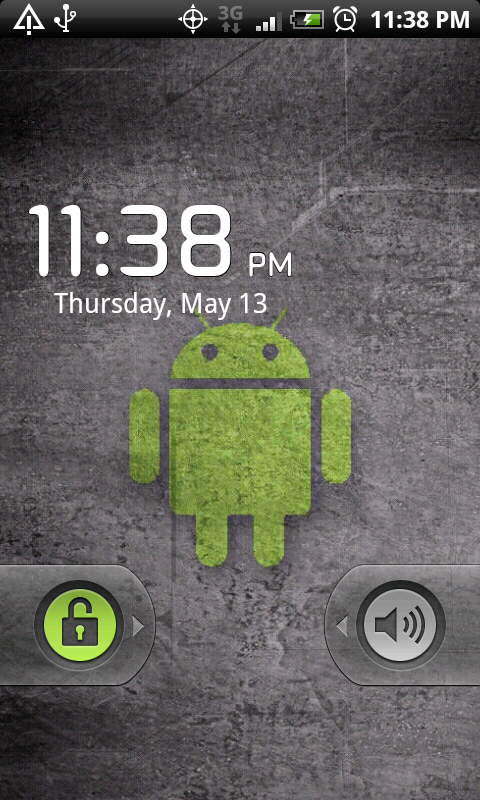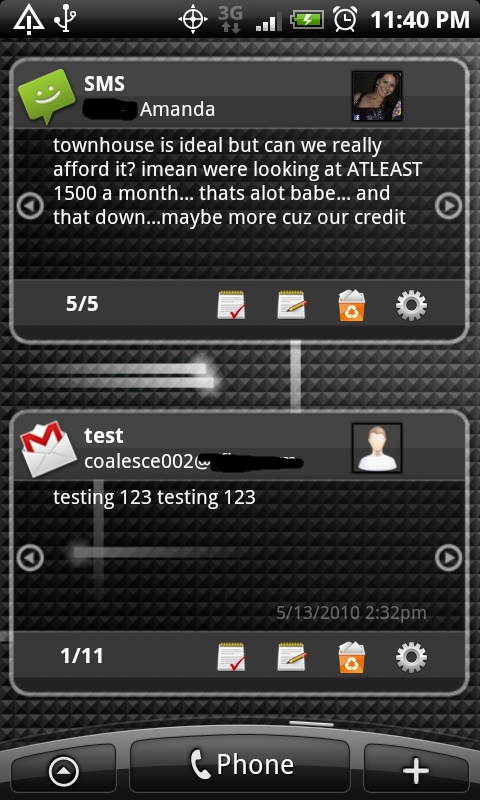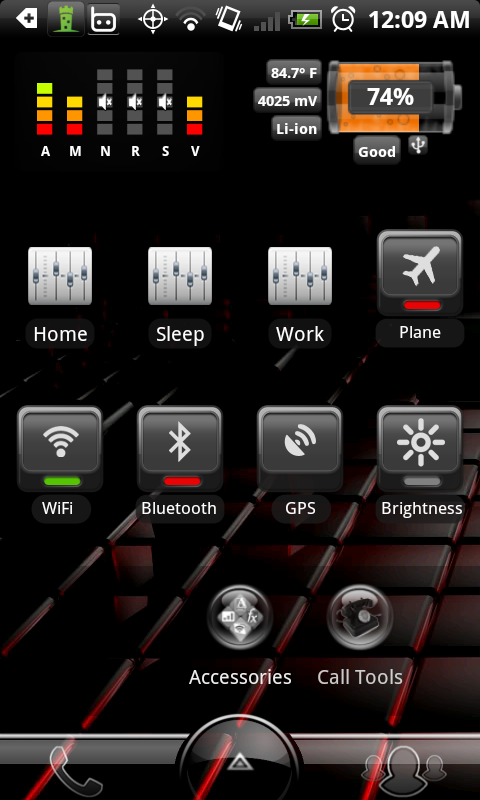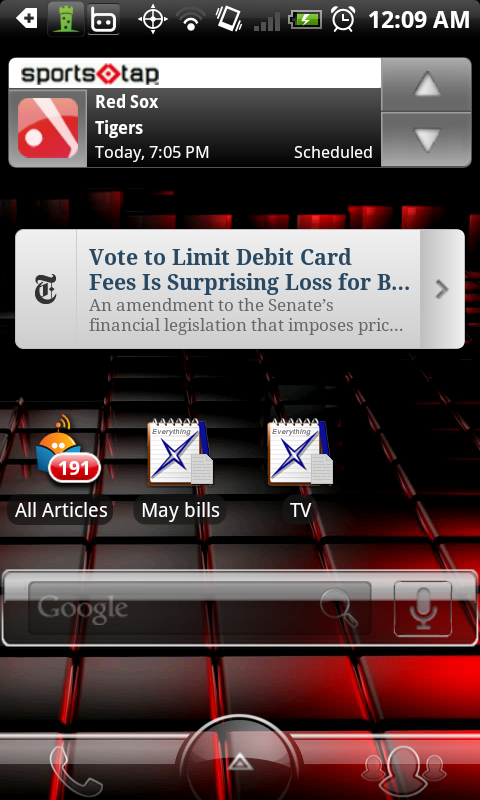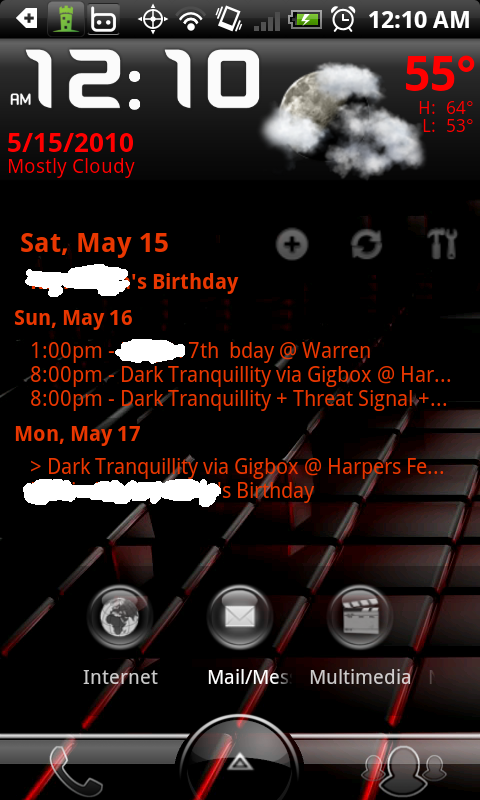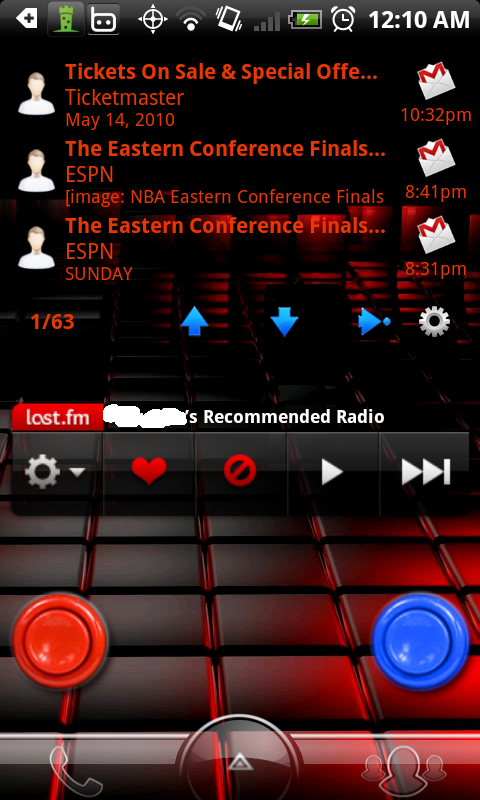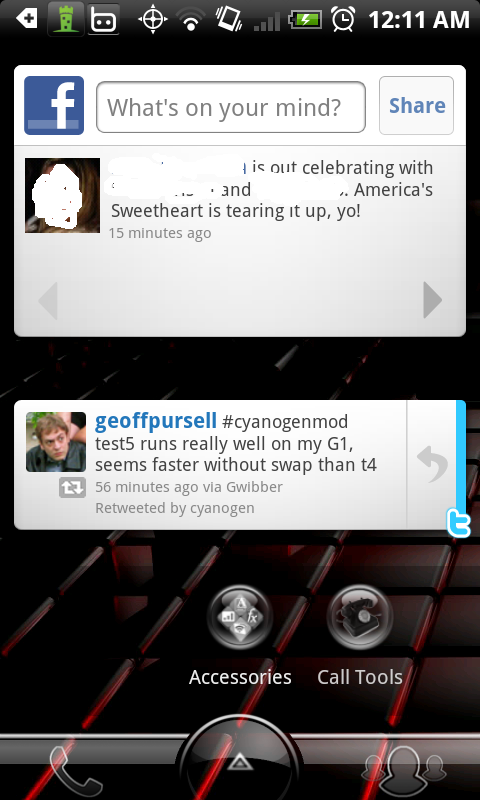veccster
Android Enthusiast
Lockbot free app: Is there anyway to configure the clock on the lockscreen to use the 12 hour clock instead of 24 hours?
Yes...open MY THEMES and select the one you want to edit. Also, at this point, you should delete any that you do not want. Mine started with about 7 and they rotate through each time you lock the phone. I went down to just 1.
Select the 1 you want and press 'edit'. Press Menu and clock. Select 'digital' and 'clock'. Click on the actual clock and, at the bottom, go to time format. Use the drop down box to get the format that you want.
Done and done!