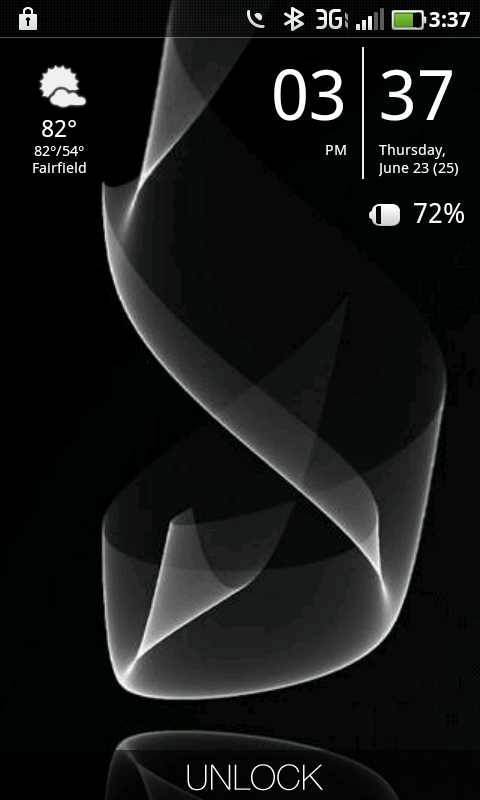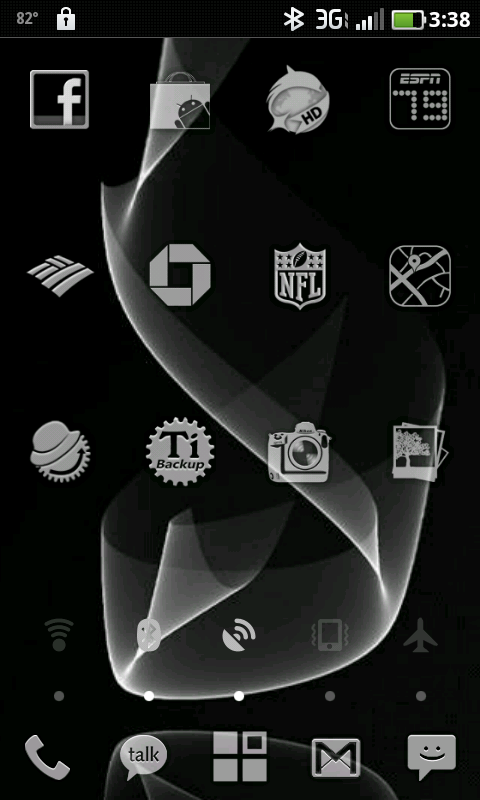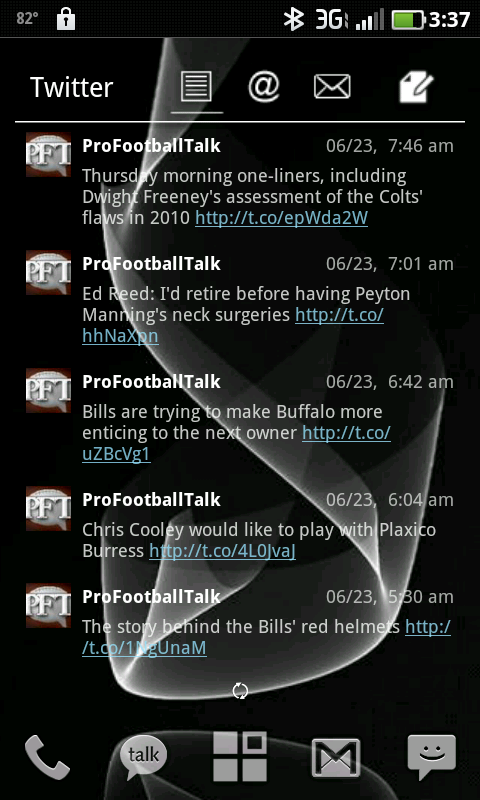Install the app
How to install the app on iOS
Follow along with the video below to see how to install our site as a web app on your home screen.
Note: This feature may not be available in some browsers.
-
After 15+ years, we've made a big change: Android Forums is now Early Bird Club. Learn more here.
You are using an out of date browser. It may not display this or other websites correctly.
You should upgrade or use an alternative browser.
You should upgrade or use an alternative browser.
Let's see your "Incredible" layout (Pun intended)
- Thread starter lgldrgdlr
- Start date
-
- Tags
- htc droid incredible
Very nice. mind sharing that wallpaper?
s_franchise
Member
Running latest MIUI 0.6.17 with my MIUI Infinite theme [Link]
Widgets on homescreen are Beautiful Widgets weather 1x1, Tajm, & Simple Text Widget

are the icons and lock screen both changed to that with the theme?
that makes me want to try miui again lol
JsXtreme01
Newbie
are the icons and lock screen both changed to that with the theme?
that makes me want to try miui again lol
Yes both are from the same theme. It is very well put together. I have been using that theme for a couple of days because of his post. MIUI is amazing!
^^^^I love the simplicity of your home screen! and the lock screen is bad ass^^^^
Honestly, anythings about rooting you don't like?
I have not found anything that would make me not love rooting. I personally have not found one drawback
ohmyhead
Well-Known Member
I've gone house hunting again!
The original...

Sleek Original by OMH Android Layouts, on Flickr
And then...

Sleek by OMH Android Layouts, on Flickr

Sleek Screens by OMH Android Layouts, on Flickr
Lockscreen:
Make Your Clock
SwitchPro Toggles
Widgetlocker Moto Default Slider
Left:
Smooth Calendar
Desktop VisualizeR
Couch Launches Folder Organizer
Facebook Pillow
Center:
Aozora Clock
Mic Launches Google Voice Search
Small Moon Launches HelloStatusBar
Right:
Painting Launches Photo Gallery
Toggles
IPod Zeppelin Launches Pandora/Power Amp
Book Launches Laputa Book Reader
The left side is a bit bare, but I'll find something to stick in there. Also, the painting is a bued-out version of a piece on my wall at home. Hideous, no? lol And did you notice that the lockscreen wall is actually the carpet? Not my actual carpet, though. I mean, let's not get carried away here.
Also, the painting is a bued-out version of a piece on my wall at home. Hideous, no? lol And did you notice that the lockscreen wall is actually the carpet? Not my actual carpet, though. I mean, let's not get carried away here. 
The original...

Sleek Original by OMH Android Layouts, on Flickr
And then...

Sleek by OMH Android Layouts, on Flickr

Sleek Screens by OMH Android Layouts, on Flickr
Lockscreen:
Make Your Clock
SwitchPro Toggles
Widgetlocker Moto Default Slider
Left:
Smooth Calendar
Desktop VisualizeR
Couch Launches Folder Organizer
Facebook Pillow
Center:
Aozora Clock
Mic Launches Google Voice Search
Small Moon Launches HelloStatusBar
Right:
Painting Launches Photo Gallery
Toggles
IPod Zeppelin Launches Pandora/Power Amp
Book Launches Laputa Book Reader
The left side is a bit bare, but I'll find something to stick in there.
 Also, the painting is a bued-out version of a piece on my wall at home. Hideous, no? lol And did you notice that the lockscreen wall is actually the carpet? Not my actual carpet, though. I mean, let's not get carried away here.
Also, the painting is a bued-out version of a piece on my wall at home. Hideous, no? lol And did you notice that the lockscreen wall is actually the carpet? Not my actual carpet, though. I mean, let's not get carried away here. 
suprafreak1000
Android Enthusiast
U have many skills ^
Got a few to post,
First up is just a lockscreen
MIUI - Five Target Unlock by dbilliter


Now a regular setup
Lockscreen
MIUI - SlipSlide v1.1
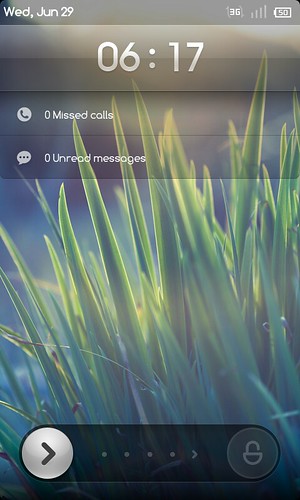
Homescreen
ADW EX
Modded mClock for calendar and clock widget found on XDA
Minimalistic Text Widget

And the last one
Lockscreen
WidgetLocker
Button Unlock Theme
Beautiful Widgets
modded mClock calendar found on XDA

Homescreen
ADW EX
Modded mClock calendar and clock, like above said, from XDA

Got a few to post,
First up is just a lockscreen
MIUI - Five Target Unlock by dbilliter


Now a regular setup
Lockscreen
MIUI - SlipSlide v1.1
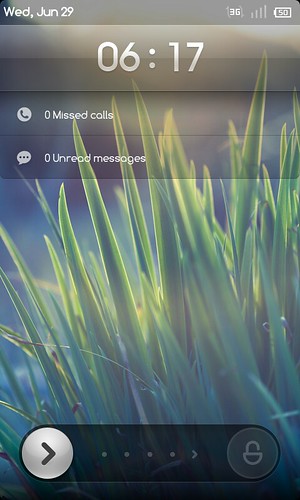
Homescreen
ADW EX
Modded mClock for calendar and clock widget found on XDA
Minimalistic Text Widget

And the last one
Lockscreen
WidgetLocker
Button Unlock Theme
Beautiful Widgets
modded mClock calendar found on XDA

Homescreen
ADW EX
Modded mClock calendar and clock, like above said, from XDA

D
Dark Jedi
Guest
My first attempt at a lock screen. Hope its good.
widget locker, minimalistic text, beautiful weather 4x1
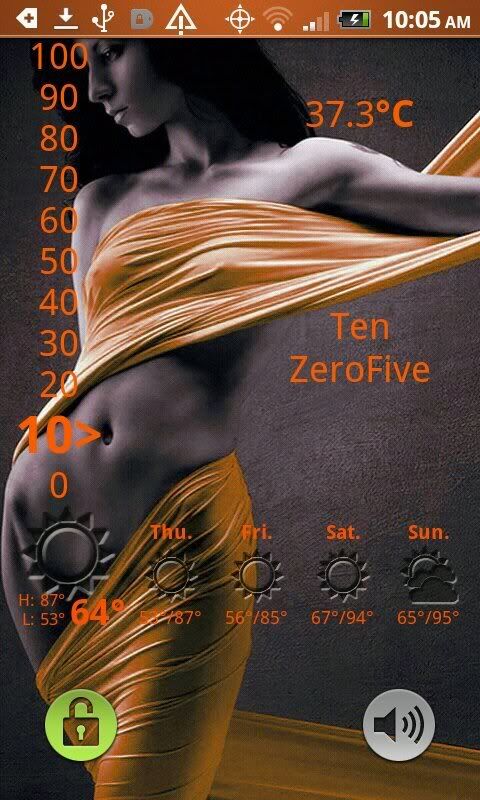
widget locker, minimalistic text, beautiful weather 4x1
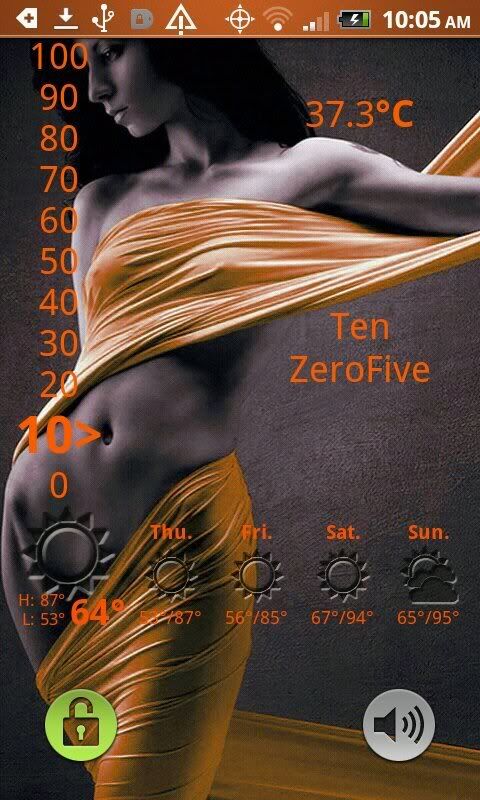
replica9000
Well-Known Member
This is my layout right now...


What doc icons are those? Do you have a link?
This is my layout right now...

replica9000
Well-Known Member
What doc icons are those? Do you have a link?
They are the "White ADW Theme" from the market.
ohmyhead
Well-Known Member
Supra, thanks! And yours are clean and beautiful, as usual. That lock thing ya got there, I see people clamoring for that over on xda. That has not been ported over to WL yet, right?
DarkJedi, I didn't think I could like sunshine any more than I already do.
So I reached out to ThaPhlash about his awesome chrome icons and how he made them and he pointed me in the right direction. So I'm on a chrome kick now. My desktop and phone are well on their way to being wicked shiny! Here's the lockscreen and homescreen with 4 new clocks I made with 1010ti.me!
Lockscreen:
Widget Locker
Down Arrows are a Sense Slider.
SMS Unread Count
SwitchPro battery indicator
Icons up left side are part of wallpaper, made functional by Desktop VisualizeR.

Shiny Lunchbox Lockscreen by OMH Android Layouts, on Flickr
Homescreens:
LauncherPro+
Clocks made with 1010ti.me
Icons by ThaPhlash
Star launches all App Folders.
Switch launches Tiny Flashlight + LED.
Mic launches Google Voice Search.
Clock brings down notification bar. (Stupid Kraken case!)

Shiny Lunchbox Homescreens by OMH Android Layouts, on Flickr
DarkJedi, I didn't think I could like sunshine any more than I already do.

So I reached out to ThaPhlash about his awesome chrome icons and how he made them and he pointed me in the right direction. So I'm on a chrome kick now. My desktop and phone are well on their way to being wicked shiny! Here's the lockscreen and homescreen with 4 new clocks I made with 1010ti.me!
Lockscreen:
Widget Locker
Down Arrows are a Sense Slider.
SMS Unread Count
SwitchPro battery indicator
Icons up left side are part of wallpaper, made functional by Desktop VisualizeR.

Shiny Lunchbox Lockscreen by OMH Android Layouts, on Flickr
Homescreens:
LauncherPro+
Clocks made with 1010ti.me
Icons by ThaPhlash
Star launches all App Folders.
Switch launches Tiny Flashlight + LED.
Mic launches Google Voice Search.
Clock brings down notification bar. (Stupid Kraken case!)

Shiny Lunchbox Homescreens by OMH Android Layouts, on Flickr
suprafreak1000
Android Enthusiast
Supra, thanks! And yours are clean and beautiful, as usual. That lock thing ya got there, I see people clamoring for that over on xda. That has not been ported over to WL yet, right?
Yea not now, and most likely won't so far. Most of them aren't creatable in WL currently.
Lockscreen
MIUI - WP7 Lockscreen

Homescreen
ADW EX
Custom Analog clock from XDA

replica9000
Well-Known Member
Been playing with a new layout:

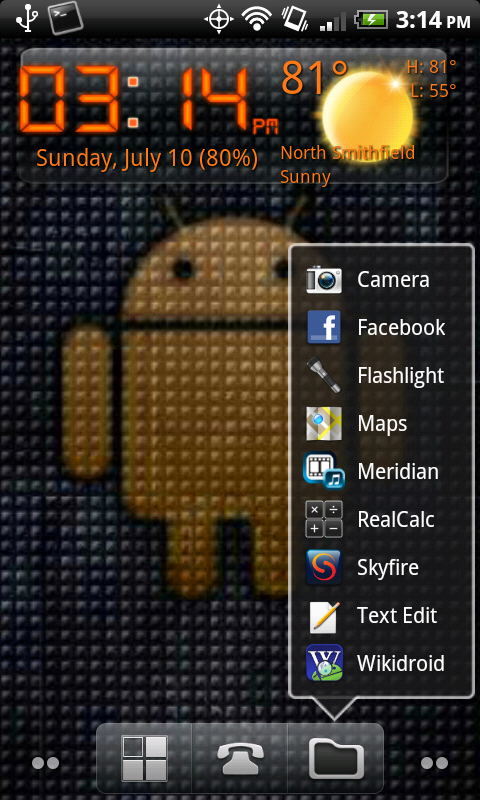
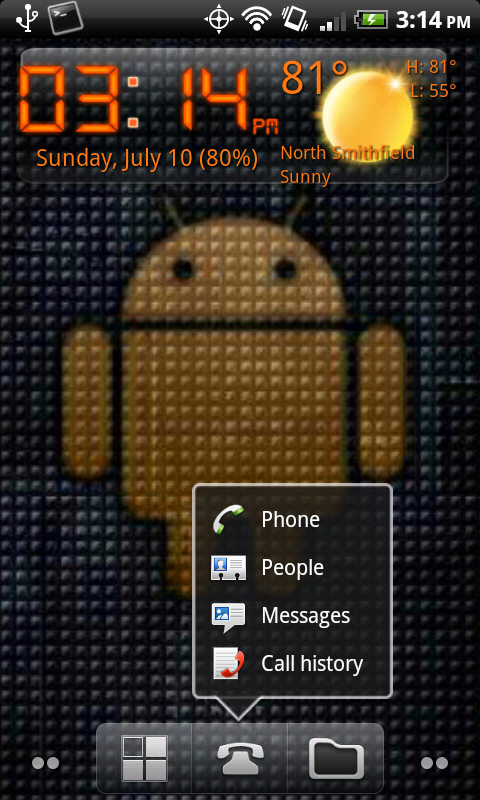

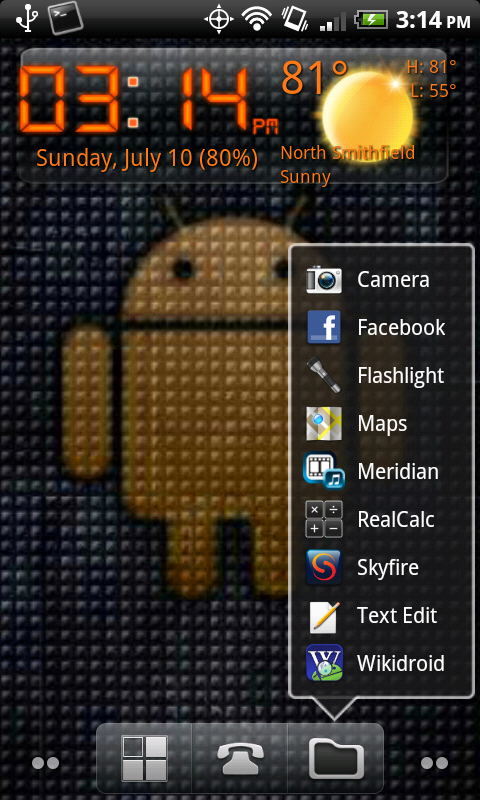
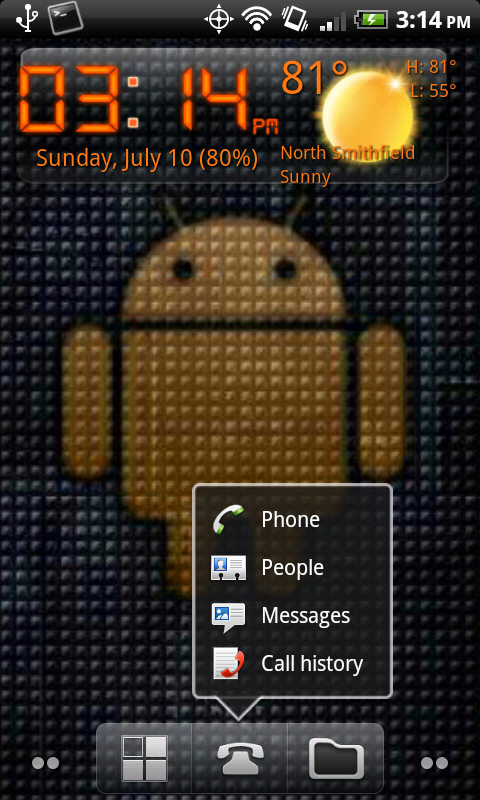
Fancy Widget
Transparent
Minimalist Text
(the actual icon for the weather is different, but changes to the default because the Fancy Widget skin can't be accessed when I connect my phone to the PC)

Multicon and Desktop Visualizer to access Apps Organizer categories
Fancy Widget
Minimalist Text
Widgetsoid

Multicon and Desktop Visualizer for text icons
Desktop Visualizer for the large self-made icon for phoning Nikki
Jorte agenda widget

Transparent
Minimalist Text
(the actual icon for the weather is different, but changes to the default because the Fancy Widget skin can't be accessed when I connect my phone to the PC)

Multicon and Desktop Visualizer to access Apps Organizer categories
Fancy Widget
Minimalist Text
Widgetsoid

Multicon and Desktop Visualizer for text icons
Desktop Visualizer for the large self-made icon for phoning Nikki
Jorte agenda widget

ohmyhead
Well-Known Member
Looking good, txrxio! I used to have that problem when connecting my phone to my computer, the skins and such on the SD card switching to default. But then I just made sure I was plugged in as Charging Only. With USB Debugging checked, Eclipse takes the screenshots as they I intend them to look.
In case you have your default hookup set to Disk Drive, go to Menu > Settings > Connect To PC > Check the Ask Me box or change the Default connection to Charge Only.
In case you have your default hookup set to Disk Drive, go to Menu > Settings > Connect To PC > Check the Ask Me box or change the Default connection to Charge Only.
suprafreak1000
Android Enthusiast
Lockscreen
MIUI - ikun Lockscreen/ Naked Simplicity Notif. bar

Homescreen
ADW EX
mClock
Beautiful Widgets
http://www.flickr.com/photos/suprafreak1000/5927261189/
MIUI - ikun Lockscreen/ Naked Simplicity Notif. bar

Homescreen
ADW EX
mClock
Beautiful Widgets
http://www.flickr.com/photos/suprafreak1000/5927261189/

need a favor. My wife somehow deleted her pictures, along with her wallpapers. She loves the pic of a big red couch on the beach, waves coming up behind it, etc. I remember seeing on this board somewhere, but am way to lazy to go through all the posts. Anybody know of and have the pic I am looking for? If so, please post it.
thanks!
thanks!
ohmyhead
Well-Known Member
sigh...............
actually, that made me laugh.
A sign AND a laugh? Woohoo!
 SO far, I can tell you where it isn't. It isn't on the first 15 pages. After the 2.9 seizures I had looking at those, I skipped ahead to page 30. On page 42 now and still no sign. And there are quite a few broken images on these pages. Hope yours isn't one of them.
SO far, I can tell you where it isn't. It isn't on the first 15 pages. After the 2.9 seizures I had looking at those, I skipped ahead to page 30. On page 42 now and still no sign. And there are quite a few broken images on these pages. Hope yours isn't one of them.Damn your "find it" challenge, Cubie. I have little to no defense against such things!