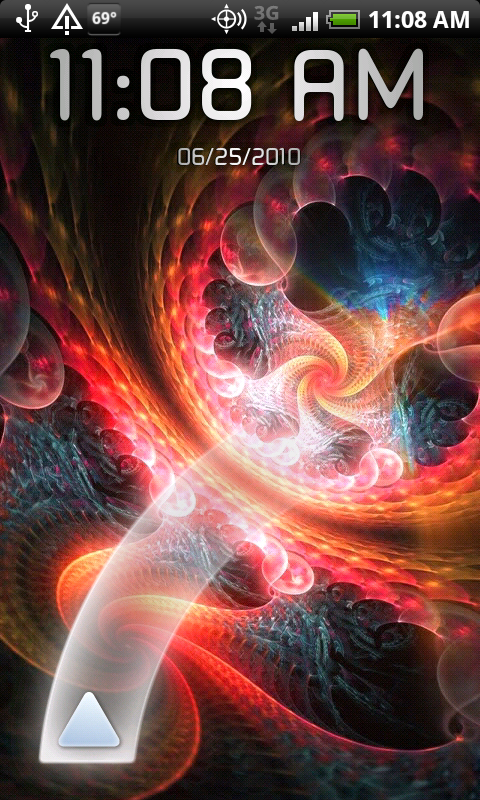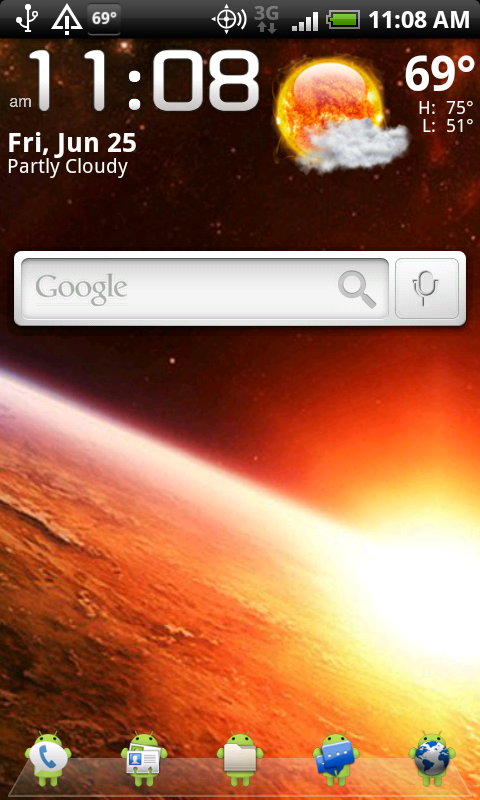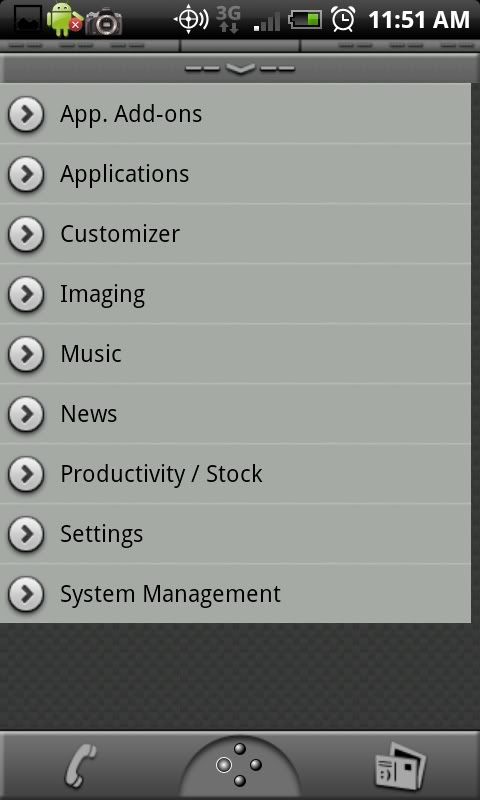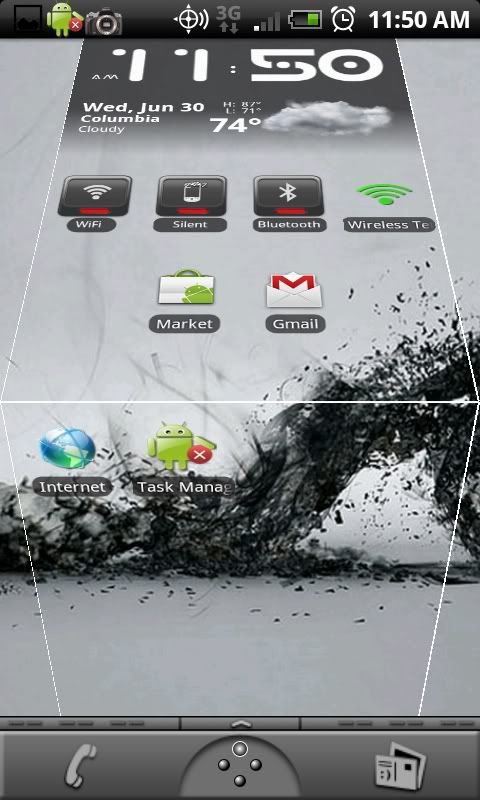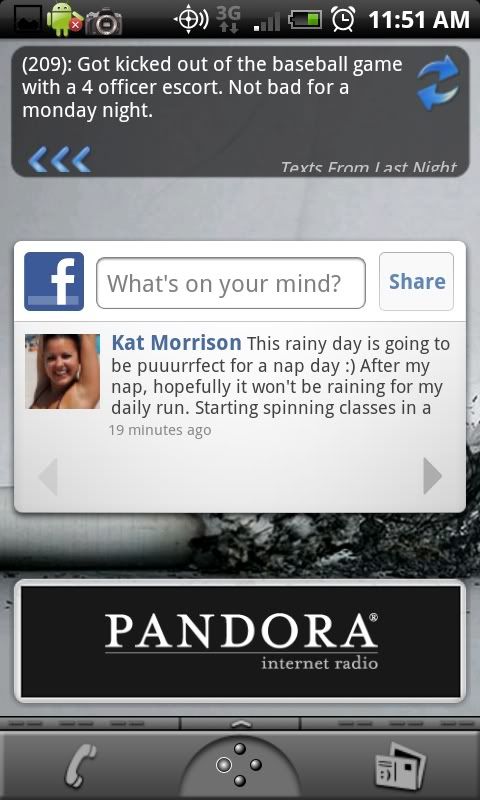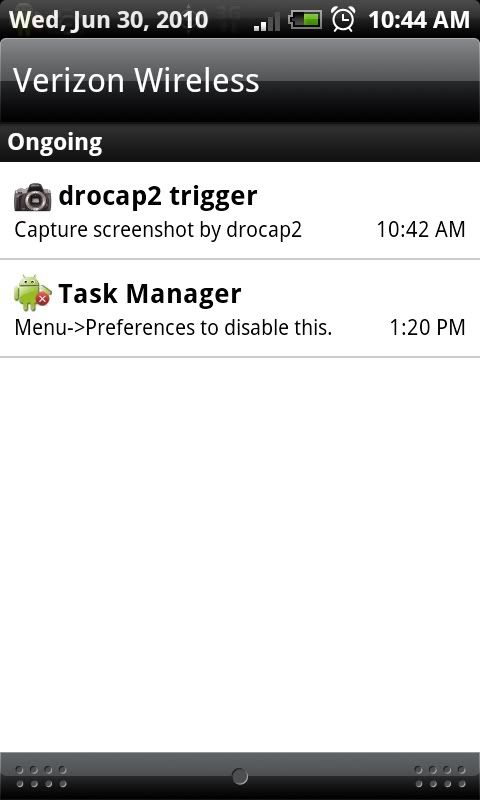ohmyhead
Well-Known Member
Thanks for this thread. I've had a good time learning how to capture screenies of my phone almost as much as I like messing with it. Had to tweak a batch file to help it find my Java stuff on Windows 7, but I got it done. Like everyone else, these screens will always be changing. Here's my baby as of today.


#1: HTC Camera, HTC Calendar, Dolphin Browser HD, Handcent
#2: HTC Camera, HTC Camcorder, HTC Photo Gallery, Camera Illusions,
Funny Cams, FxCamera, PhotoFunia, Camera 360,
PicSay, PRO Paint, Retro Camera, Vignette Demo



#4: Mabilo Ringtones, Tone Picker, Facebook (for HTC Sense?), AppBrain,
Mobisle Notes, HTC/Google Navigation, Better Alarm Clock, Android Market
Laputa Book Reader, LockMe Widget, HTC Search People, Voice Recorder (Tokashiki)
#5: Gauge Battery Widget, DroidStats Widget, TaskPanel X Widget, Android Power Control Widget
Smart Volume Free runs up top. It locks all volume controls!
All apps and widgets on my phone are free and were downloaded from the Market (except Mabilo Ringtones) or came with the device.
Lots more stuff on my Appbrain List: ohmyhead's Apps on the phone
All shown apps and widgets are listed there. To get Mabilo Ringtones, you must get Mabilo Sounds from the Market, then follow instructions in that app to get the MUCH better Mabilo Ringtones app.
The two screens not shown large are the HTC Favorites widget (People) and the HTC Mail client pulling GMail.
Executive_method, what did you customize your phone with? And nice family. Most folks who covet Jager like that aren't able to keep families.


#1: HTC Camera, HTC Calendar, Dolphin Browser HD, Handcent
#2: HTC Camera, HTC Camcorder, HTC Photo Gallery, Camera Illusions,
Funny Cams, FxCamera, PhotoFunia, Camera 360,
PicSay, PRO Paint, Retro Camera, Vignette Demo



#4: Mabilo Ringtones, Tone Picker, Facebook (for HTC Sense?), AppBrain,
Mobisle Notes, HTC/Google Navigation, Better Alarm Clock, Android Market
Laputa Book Reader, LockMe Widget, HTC Search People, Voice Recorder (Tokashiki)
#5: Gauge Battery Widget, DroidStats Widget, TaskPanel X Widget, Android Power Control Widget
Smart Volume Free runs up top. It locks all volume controls!
All apps and widgets on my phone are free and were downloaded from the Market (except Mabilo Ringtones) or came with the device.
Lots more stuff on my Appbrain List: ohmyhead's Apps on the phone
All shown apps and widgets are listed there. To get Mabilo Ringtones, you must get Mabilo Sounds from the Market, then follow instructions in that app to get the MUCH better Mabilo Ringtones app.
The two screens not shown large are the HTC Favorites widget (People) and the HTC Mail client pulling GMail.
Executive_method, what did you customize your phone with? And nice family. Most folks who covet Jager like that aren't able to keep families.