I <3 my background
Love the baseball background! Where did you get it from?
Follow along with the video below to see how to install our site as a web app on your home screen.
Note: This feature may not be available in some browsers.
I <3 my background
The background is a little creepy for my taste but I am loving those widgets! Which pack did you use?
You can never get enough red (those icons look familiar...)...




Where did you find that background?!!! I Love it

You can never get enough red (those icons look familiar...)...



Is that SwitchPro Widget? If so, how'd you change the colors?
Sorry if asked and answered, but has anyone found a way, using Better Cut, to change the Camera Icon?
Every time I try to change it I get the message that it no longer exists...
Question for who ever can answer it.
I'm using Folder Organizer for icons/folders/etc.
I want to remove the name completely for Icons but I can't figure out any way to make it not show up at all.
Does anyone either know how to do it in Folder Organizer or another app that does it??
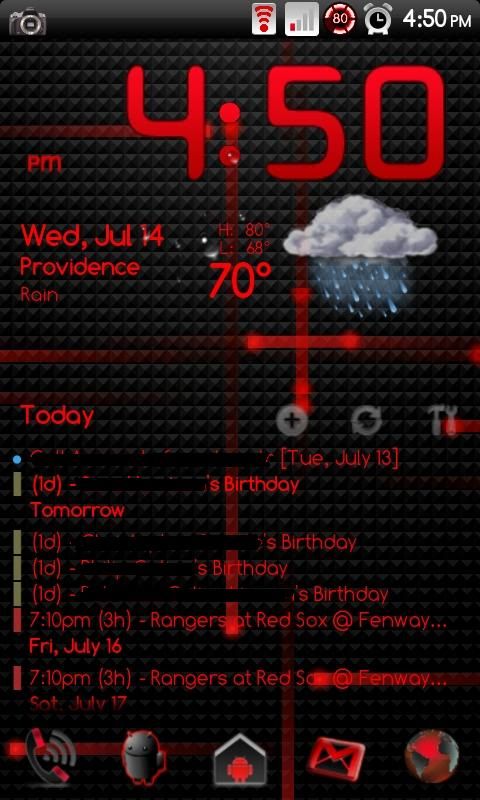
Speaking only as a non-root user, Launcher Pro allows you to hide the labels of icons.

While I know certain launcher's do let you, I really enjoy sense or at least I don't have a problem with it currently so I would prefer keeping it.
Although I am rooted, I have seen people without root as well as without launcher pro have icons with no name... I just wish I knew how
Thanks for your input tho! I have tried a bunch of launchers and alternate home screens, just can't seem to find I like more then base sense.
Better Cut to create the shortcuts and it lets you edit the names of the shortcut. So I just deleted the names and put a space " " since you cant leave it blank.So now it looks like like the names are gone.
From wicxOr a few posts above:

Not rooted, but a little change up for tonight... I hear an X calling me tomorrow though.


Ok, where did you get those Icons and that layout on your bar at the bottom??
Really like this!!!
You can never get enough red (those icons look familiar...)...



Hey where did you get those red icons?
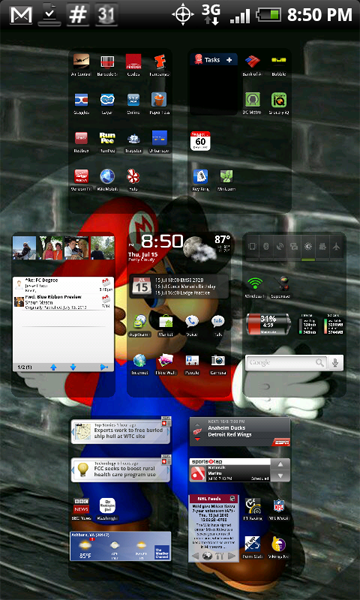
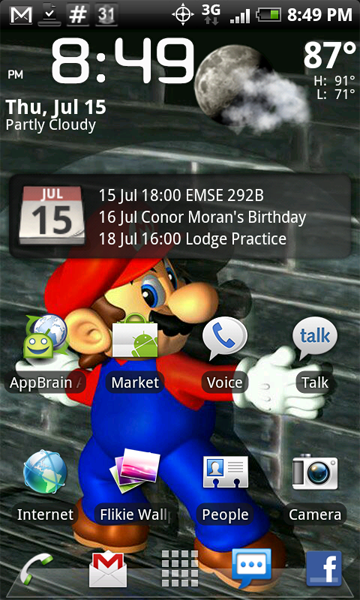
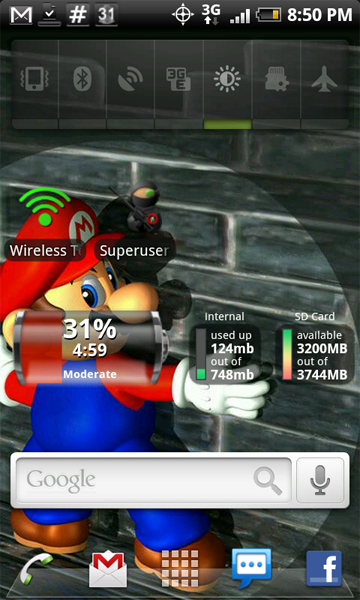
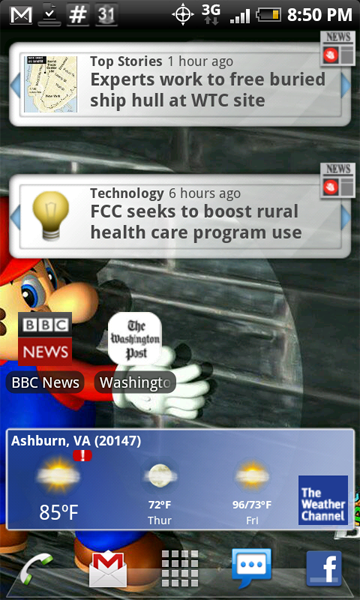
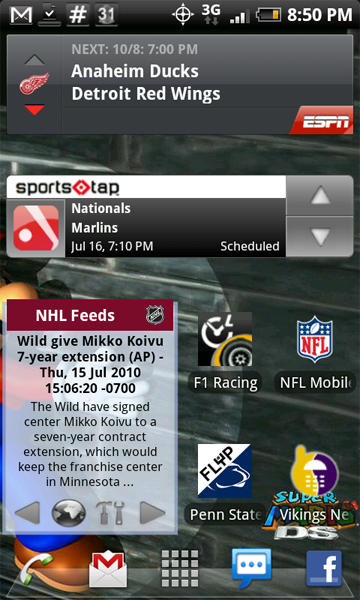
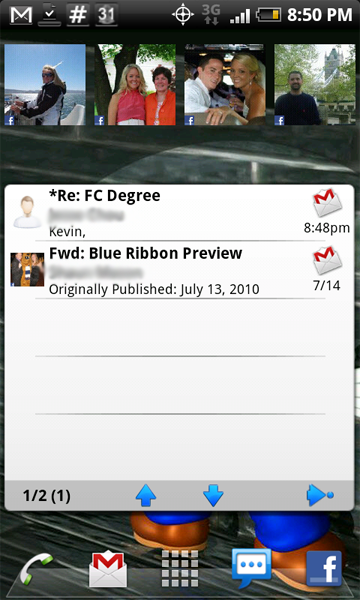

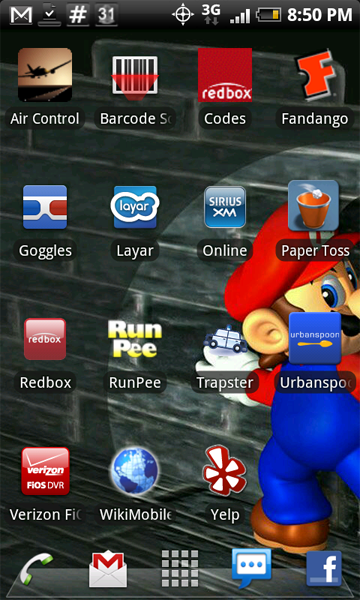
I just changed up my phone. Got tired of my old layoutI also didn't feel like taking screenshots of all my home screens...so here are some of them.

