Terabethia
Android Expert
Okay guys, I finally finished my setup! First of all, thanks to everyone on this thread for giving such great tips and advise 
I don't care if you see me, but I have blacked out the other pictures. Expect for the one of my doggie, I don't think he cares about internet privacy
I am using Launcher Pro and a couple different Icon Packs. Here's my AppBrain list. One of the really cool things I did was change the middle button on the LP Dock button from the App Drawer to open to My Settings instead. Then I created a seperate folder for all my apps (rarely need to go in there so I didn't want it on the dock).
Home Screen: Picture Frame (stock), Weather Widget and Battery Left.

Screen 1 - Jorte.

Screen 2 - Shortcuts from stock.
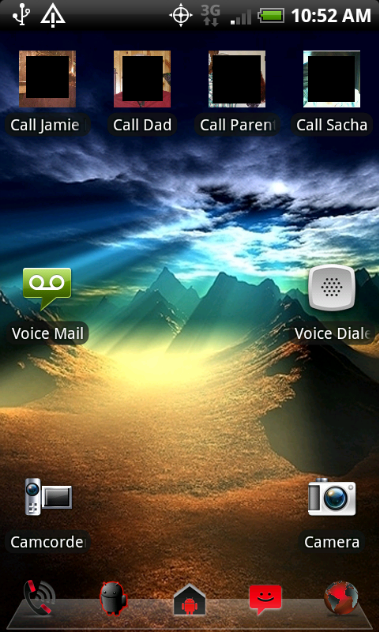
Screen 3 - Various folders I made (using FolderOrganizer) to organize apps and programs.

Screen 5 - More apps and folders.

Screen 6 - Just some media stuff.
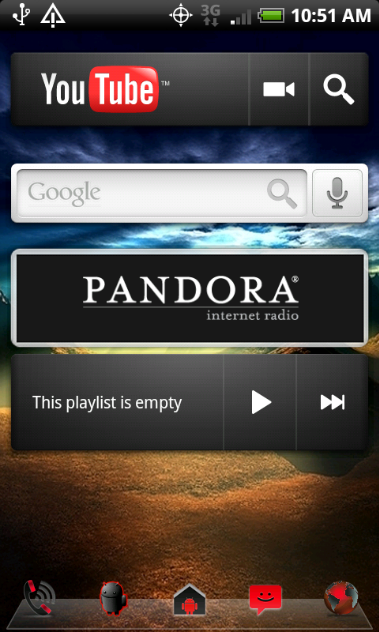
Screen 7 - Picture Frames using stock widget. (Yes, that is Rome! My fiance and I went last summer)
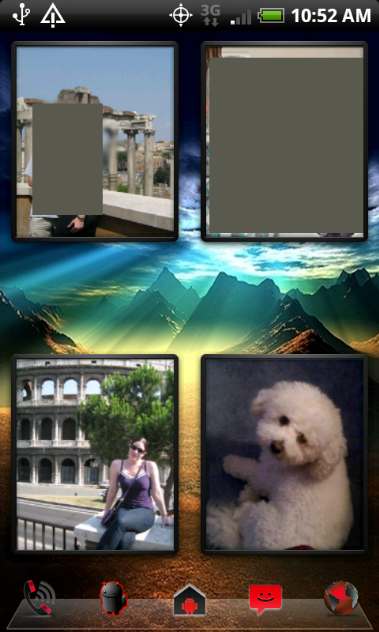

I don't care if you see me, but I have blacked out the other pictures. Expect for the one of my doggie, I don't think he cares about internet privacy

I am using Launcher Pro and a couple different Icon Packs. Here's my AppBrain list. One of the really cool things I did was change the middle button on the LP Dock button from the App Drawer to open to My Settings instead. Then I created a seperate folder for all my apps (rarely need to go in there so I didn't want it on the dock).
Home Screen: Picture Frame (stock), Weather Widget and Battery Left.

Screen 1 - Jorte.

Screen 2 - Shortcuts from stock.
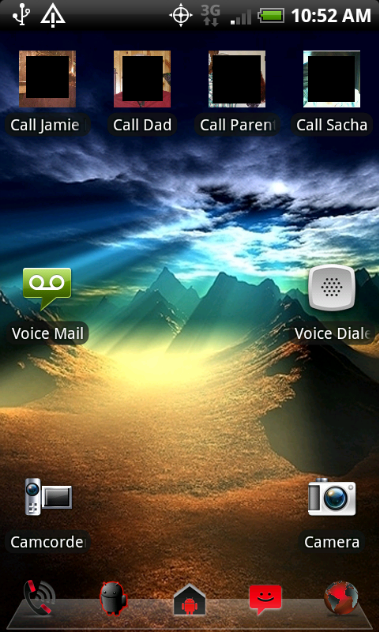
Screen 3 - Various folders I made (using FolderOrganizer) to organize apps and programs.

Screen 5 - More apps and folders.

Screen 6 - Just some media stuff.
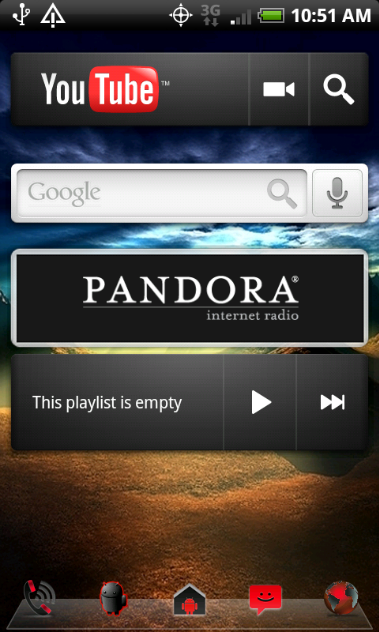
Screen 7 - Picture Frames using stock widget. (Yes, that is Rome! My fiance and I went last summer)
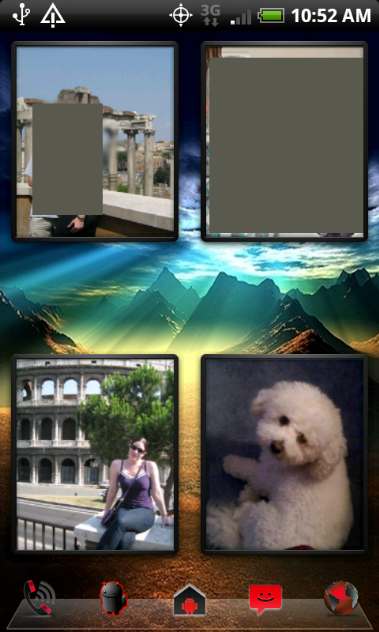








 . I've tried Socialite and I don't like it.
. I've tried Socialite and I don't like it.










