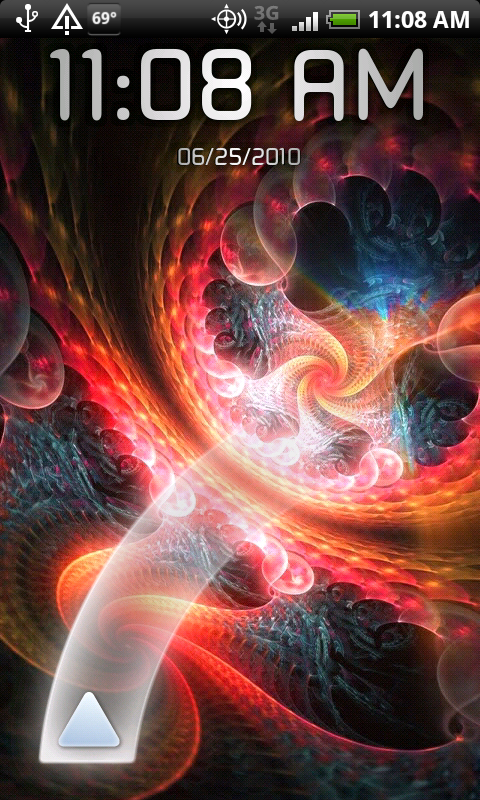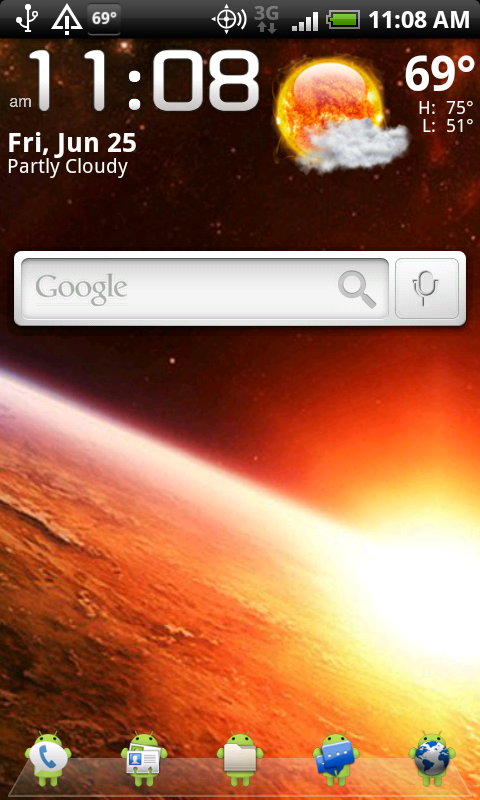I had an idea the other day to solve an e-mail issue I've been having that I thought I would share. I access 2 separate Gmail accounts daily, but despise the Gmail app and LauncherPro doesn't support notifications for separate mailboxes yet. So in my quest for a minimal homepage with notifications for each mailbox I've created a basic HTC Mailbox shortcut for each account in the dock, then created a transparent 72x72 icon for GMail Unread Count and set a widget above each mailbox. I now have notifications for each mailbox, can use the HTC mail app instead of GMail's horrible app, and it's completely invisible when there's no new mail. Hopefully LP will support multiple accounts soon so I can do away with this, but I thought it was a cool idea.