Install the app
How to install the app on iOS
Follow along with the video below to see how to install our site as a web app on your home screen.
Note: This feature may not be available in some browsers.
-
After 15+ years, we've made a big change: Android Forums is now Early Bird Club. Learn more here.
You are using an out of date browser. It may not display this or other websites correctly.
You should upgrade or use an alternative browser.
You should upgrade or use an alternative browser.
Let's see your "Incredible" layout (Pun intended)
- Thread starter lgldrgdlr
- Start date
-
- Tags
- htc droid incredible
slapdaddycool
Lurker
I just installed HelixLauncher2 and I'm trying it out. So I lose the stock HTC widgets? 

golfinglenn
Well-Known Member
Copy and paste is definitely easier (please note in the command prompt you cannot use the shortcut keys of CTRL + V to paste, you must right click and select paste)
One note is if you are using XP and it says "Documents and Settings you may have to put quotes around the line so it would read:
cd "C:\Documents and Settings\<yourusername>\Desktop\android-sdk_r05-windows\tools"
anyways, if anyone really needs more instruction just let me know and I can help out.
-Eipee73
Well, I really appreciate all the help. I downloaded htcsync and it is in my list of programs. I have the phone set right with usb debugging on and connected as a disk drive. However, htcsync doesn't connect to the phone.
Any ideas???
macdaddybuff
Android Enthusiast



But also looks like this at times

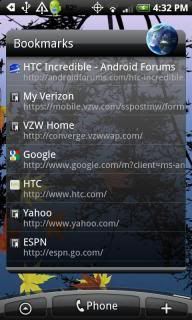


I missed a page in the screen capturing process and might add it later but it is just facebook widget with engadget widget..
eipee73
Android Enthusiast
Well, I really appreciate all the help. I downloaded htcsync and it is in my list of programs. I have the phone set right with usb debugging on and connected as a disk drive. However, htcsync doesn't connect to the phone.
Any ideas???
That's okay, mine doesn't sync up either, just try to proceed now that you have installed HTC sync. What operating system are you working with?
golfinglenn
Well-Known Member
That's okay, mine doesn't sync up either, just try to proceed now that you have installed HTC sync. What operating system are you working with?
OS is Vista. That might explain a lot lol.
Asterdroid
Android Expert
For what it's worth, I did some considerable testing this afternoon with HelixLauncher 2. It looks pretty sick, but it was force closing A LOT. Not sure if it was a conflict with another app or what, but I switched to Helix 1 and had no issues. Also, thanks for the link to the news widget lgldrgdlr
rsjet
Member
Why can't I find Google Earth listed under the Adroid Marketplace? It doesn't come pre-loaded on the DI does it. Can't find it anywhere? Help!
Its neither on the market nor on your Incredible. You need to install it manually. You can find the APK somewhere in the threads. Just search for it.
Asterdroid
Android Expert
Couple questions for you guys.
Is there a way to change a program's standard icon without using something like apps manager?
Also, is there a way to re-skin other widgets?
Is there a way to change a program's standard icon without using something like apps manager?
Also, is there a way to re-skin other widgets?
For what it's worth, I did some considerable testing this afternoon with HelixLauncher 2. It looks pretty sick, but it was force closing A LOT. Not sure if it was a conflict with another app or what, but I switched to Helix 1 and had no issues. Also, thanks for the link to the news widget lgldrgdlr
Yea, I tried Helix2 today and it was closing too much. I think it has issues with some of the widgets. I'll give Helix1 a try, but hopefully they'll fix the issues.
Not sure what the difference is between the two.
eipee73
Android Enthusiast
OS is Vista. That might explain a lot lol.
Funny enough Vista is what I used to do this. What happens when you open the command prompt, go to the extracted Tools folder and attempt to run ddms.bat?
jonhoglund
Member
Works better with pics. If you need to know how to get screen capture's, go here:
http://androidforums.com/htc-incred...ncredible-layout-pun-intended.html#post656594
As for my screens, this is my most current set-up





Where can i get that wallpaper??
Sorry, found it here http://androidforums.com/htc-incredible/63247-unofficial-incredible-wallpaper-thread-7.html
MedfordMan
Member

QUOTE]
Where did you get the Google Voice widget/shortcut? Just bought my invite, and can't seem to figure out where to get it.
rsjet
Member
QUOTE]
Where did you get the Google Voice widget/shortcut? Just bought my invite, and can't seem to figure out where to get it.
I have the same thing. It's just the program shortcut. Its not a widget. You just add-->program--> find google voice and select it.
Edit: I forgot that there is also a pseudo-widget (actually a shortcut) for google voice that toggles whether to make calls with google voice or not. Its found by using add --> shortcut -->google voice
gobluejd
GOBLUE!

QUOTE]
Where did you get the Google Voice widget/shortcut? Just bought my invite, and can't seem to figure out where to get it.
It's not a widget. Just drag the VOICE from Drawer to Home Screen.
MedfordMan
Member
I have the same thing. It's just the program shortcut. Its not a widget. You just add-->shortcut--> find google voice and select it.
I guess that's my problem --- I can't find the shortcut to google voice. Did I set it up wrong? I signed up from my PC, and followed the instructions. Everything seems to work well, but other than the fact that it works, I can't find anything that references google voice on my phone!
rsjet
Member
I guess that's my problem --- I can't find the shortcut to google voice. Did I set it up wrong? I signed up from my PC, and followed the instructions. Everything seems to work well, but other than the fact that it works, I can't find anything that references google voice on my phone!
I edited my reply to show that there is both a shorcut and a program shorcut. Two different things. The shortcut allows you to toggle whether google voice is used for calls or not. The program shortcut just brings you to google voice.
Maybe you can find one or the other?
PS: How did you get credit for my post and me credit for yours lol
MedfordMan
Member
I edited my reply to show that there is both a shorcut and a program shorcut. Two different things. The shortcut allows you to toggle whether google voice is used for calls or not. The program shortcut just brings you to google voice.
Maybe you can find one or the other?
PS: How did you get credit for my post and me credit for yours lol
LOL. I don't know how I did that!
When I go into my programs, there's nothing that shows that I have google voice. Maybe it's because I only did the voicemail, and did not get a google voice number?
rsjet
Member
LOL. I don't know how I did that!
When I go into my programs, there's nothing that shows that I have google voice. Maybe it's because I only did the voicemail, and did not get a google voice number?
ok i think i fixed the quote mixup haha. There was an extra quote tag!
I'm not sure whats going on. I would first try rebooting if you havent done that since installing goolge voice. Otherwise try uninstalling and reintalling. This happened once for me with not finding a widget that I had just installed but it ended up showing up after about 5 minutes without me having to do anything.
socaldevil
Newbie
1) How do I rename a folder? Can't seem to find this anywhere.
2) How do I set new stations in Pandora?
thx
2) How do I set new stations in Pandora?
thx
