Install the app
How to install the app on iOS
Follow along with the video below to see how to install our site as a web app on your home screen.
Note: This feature may not be available in some browsers.
-
After 15+ years, we've made a big change: Android Forums is now Early Bird Club. Learn more here.
You are using an out of date browser. It may not display this or other websites correctly.
You should upgrade or use an alternative browser.
You should upgrade or use an alternative browser.
Let's see your "Incredible" layout (Pun intended)
- Thread starter lgldrgdlr
- Start date
-
- Tags
- htc droid incredible
What is this widget at the bottom?
eipee73
Android Enthusiast
What is this widget at the bottom?
It's a widget for Penguins Mobile. It is in the market as:
Pittsburgh Penguins
YinzCam, Inc.
Not sure where you're from or if other teams have an app like this, but the one for the Penguins is great, filled with stats, real-time score, and news.
lgldrgdlr-
I just want to confirm before I purchase an app, did you get the Wrigley Skin directly from the Beautiful Widgets app, or did you purchase a skin separately to put on to a widget from Beautiful Widgets? I hope that makes sense. I didn't see a skin for Wrigley or the Cubs when I searched the app store, so I'm thinking maybe it's in the Beautiful Widget app.
I just want to confirm before I purchase an app, did you get the Wrigley Skin directly from the Beautiful Widgets app, or did you purchase a skin separately to put on to a widget from Beautiful Widgets? I hope that makes sense. I didn't see a skin for Wrigley or the Cubs when I searched the app store, so I'm thinking maybe it's in the Beautiful Widget app.
Vihzel
Destroying Balls Everyday
There's something about this that I really enjoy as well. Here are my homescreens :-D
Ahh La Tour Eiffel! Est-ce que tu es alle en France avant? Paris est l'une de mes villes preferees. J'etudie le francais a Indiana University et j'irai Aix-en-Province au printemps prochain.
eipee73
Android Enthusiast
Ahh La Tour Eiffel! Est-ce que tu es alle en France avant? Paris est l'une de mes villes preferees. J'etudie le francais a Indiana University et j'irai Aix-en-Province au printemps prochain.
Ha totally had to use Google Translate.
Yeah I was in Paris last July, it's a beautiful city and I think I'm going to go back next year.
I hope you have fun when you're there. Here is the whole picture that my background came from. If you want to see more just shoot me a PM and I'll send you a link to my album.
-Eipee73
lgldrgdlr-
I just want to confirm before I purchase an app, did you get the Wrigley Skin directly from the Beautiful Widgets app, or did you purchase a skin separately to put on to a widget from Beautiful Widgets? I hope that makes sense. I didn't see a skin for Wrigley or the Cubs when I searched the app store, so I'm thinking maybe it's in the Beautiful Widget app.
Yeah, it's integrated in Beautiful widgets. When you add the widget "Beautiful home", there's an option to dl/apply a skin. The cool thing with the Wrigley one (if you're using helix) is when you turn to landscape, the skin completely changes:

Compare that to the previously posted pic
eipee73
Android Enthusiast
Ahh, thanks. I just looked for the hawks and didn't find much.
Sportstap doesn't seem that bad, the widget isn't as pretty, but it may be worth a shot for you.
-Eipee73
Sure hope someone comes out with a screen cap app. The current way using the developer tools are not convenient but it works.
Credit to Piercing Heavens for the panel dedicated to streaming audio! Great idea!
I think I am still tweaking my screens a week later. Just too much fun to change the views.
Oh, the live wallpaper is the NexusMod2 Live Wallpaper. It's 0.99 but worth it. You can customize the colors and background. Right now it's on the default Nexus One wallpaper but changing the color to all red on black background is stunning!
Now, if I could just get an app that would let me get through a whole day on one charge!
Here are my screen caps:
Home Screen:
Google News/Weather Widget
Beautiful Widget
Smooth Calendar
I had to lose the stock Weather/flip clock widget. It took up too much room and it was flaky, always showing strange cities not even close. There should be a way to hard code a city/zip as I don't need to have the weather change cities when I stay in the same general region. The stock flip clock app is beautiful but just too flaky for me. The "Beautiful Widget" lets me enter a zip code or city and it stays locked on that. There are also a ton of skins you can download for it. It's not a free app but it was a couple bucks I think.
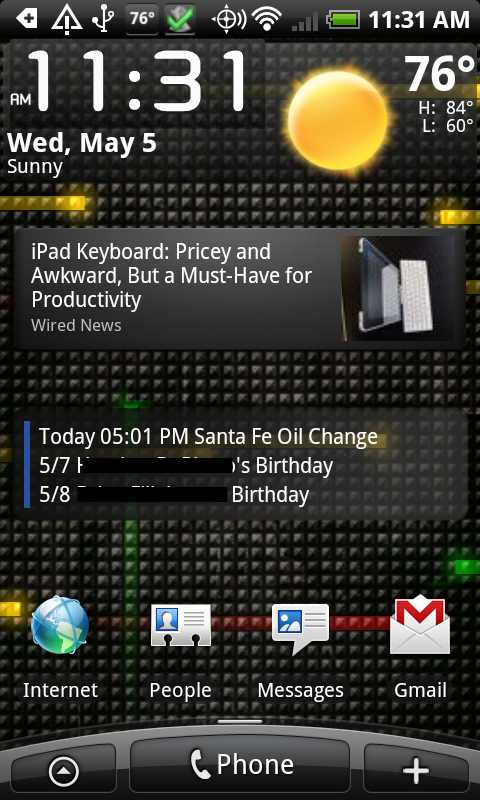
Right 1:
Remember the Milk
Stock Favorites Widget
Stock Calendar Widget
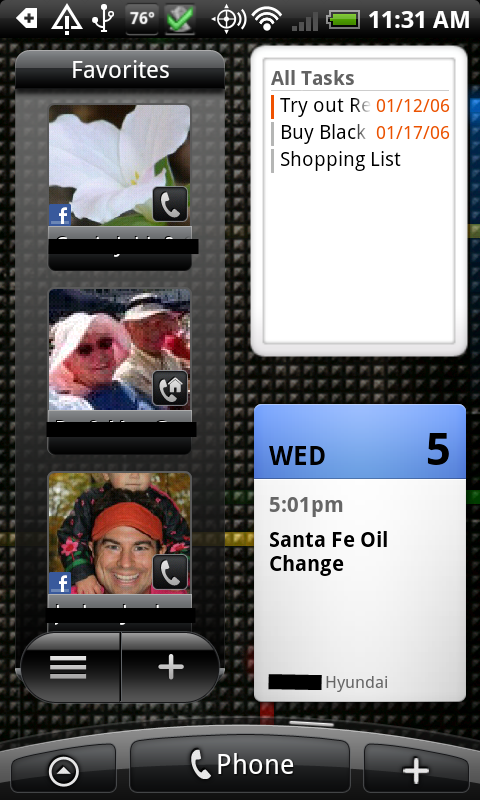
Right 2 (Twitter/Facebook):
Seesmic Twitter
Stock Facebook App Widget
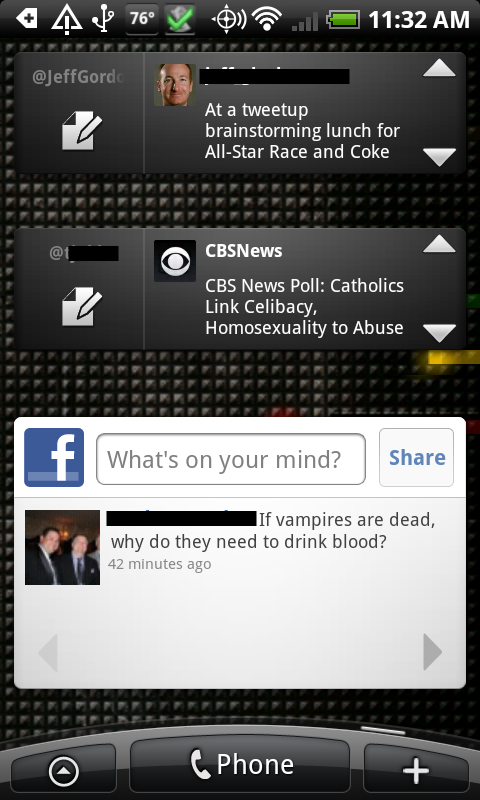
Right 3 (Folders):
Various folders I created as my app drawer is out of control. Needed some organization for my top apps.
Twit app for my weekly fill of Leo Laporte!
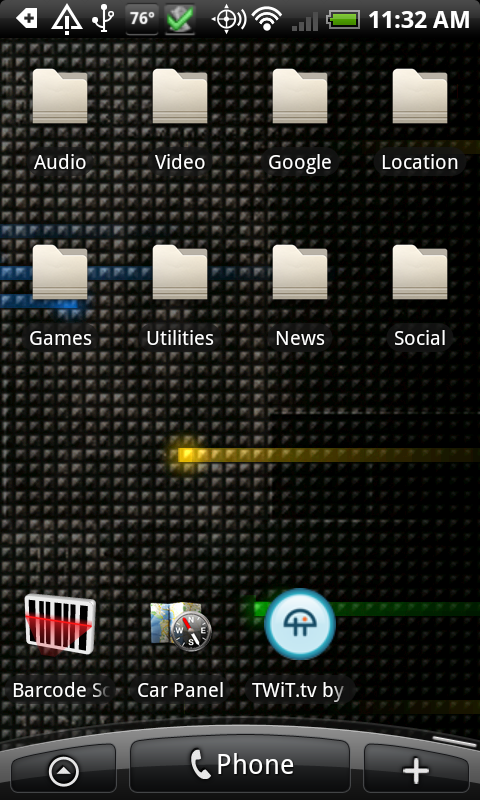
Left 1:
Stock Widget - I think this was a widget that came with the D-Inc.
SportsTap - get alerts from my favorite teams. My Red Sox are in there!
BatteryLeft
JuicePlotter
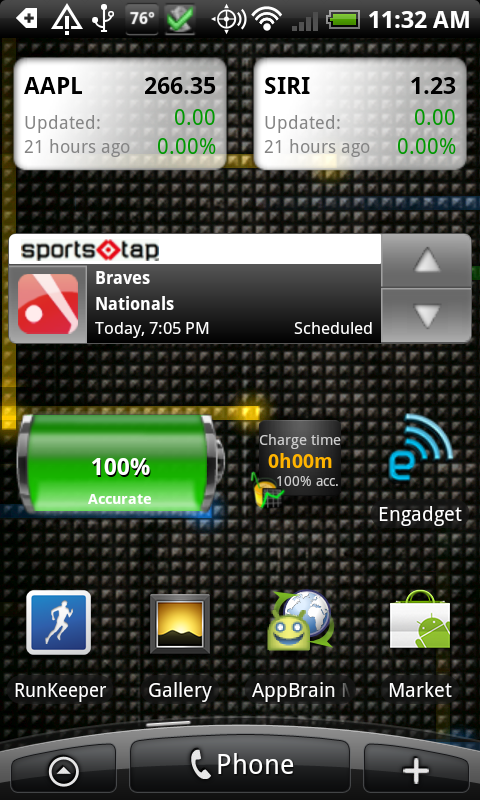
Left 2:
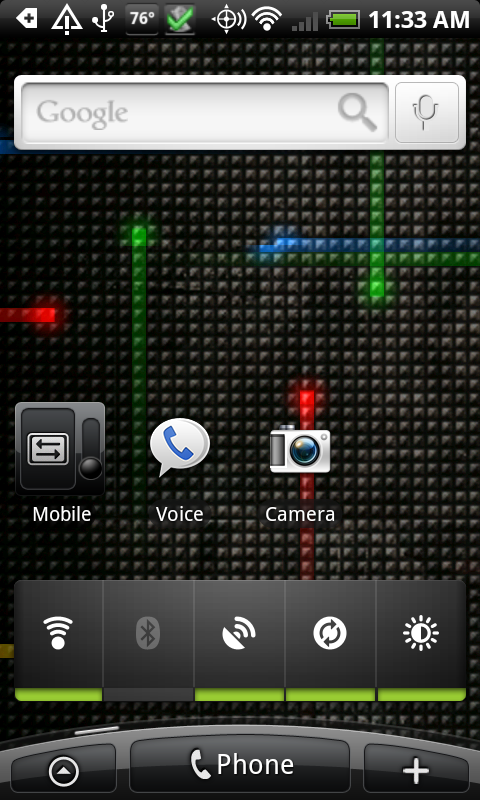
Left 3:
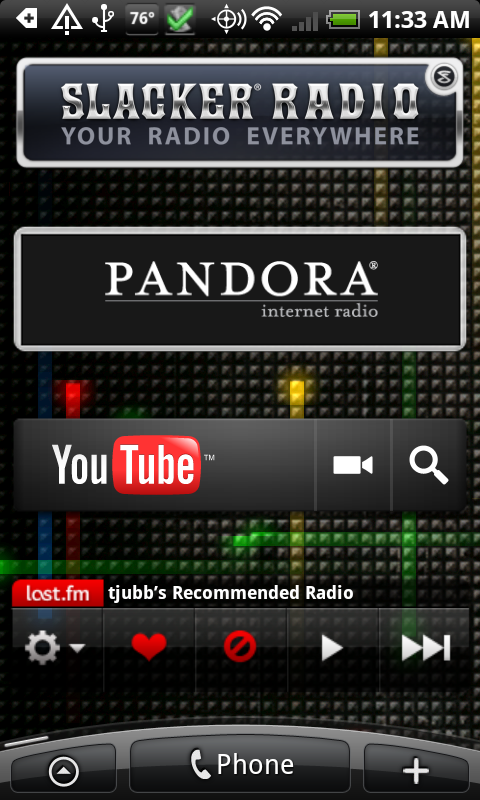
Credit to Piercing Heavens for the panel dedicated to streaming audio! Great idea!
I think I am still tweaking my screens a week later. Just too much fun to change the views.
Oh, the live wallpaper is the NexusMod2 Live Wallpaper. It's 0.99 but worth it. You can customize the colors and background. Right now it's on the default Nexus One wallpaper but changing the color to all red on black background is stunning!
Now, if I could just get an app that would let me get through a whole day on one charge!
Here are my screen caps:
Home Screen:
Google News/Weather Widget
Beautiful Widget
Smooth Calendar
I had to lose the stock Weather/flip clock widget. It took up too much room and it was flaky, always showing strange cities not even close. There should be a way to hard code a city/zip as I don't need to have the weather change cities when I stay in the same general region. The stock flip clock app is beautiful but just too flaky for me. The "Beautiful Widget" lets me enter a zip code or city and it stays locked on that. There are also a ton of skins you can download for it. It's not a free app but it was a couple bucks I think.
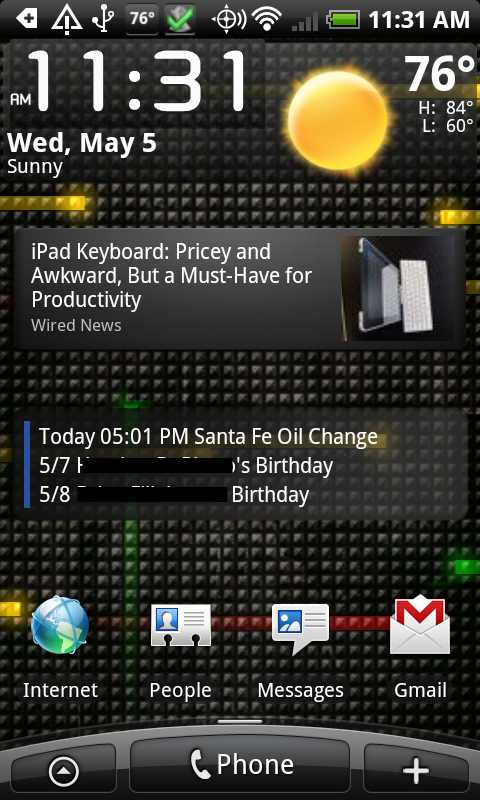
Right 1:
Remember the Milk
Stock Favorites Widget
Stock Calendar Widget
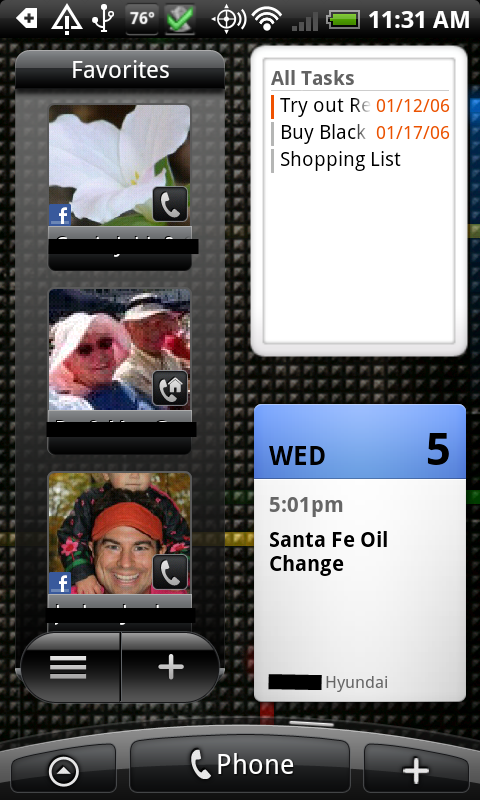
Right 2 (Twitter/Facebook):
Seesmic Twitter
Stock Facebook App Widget
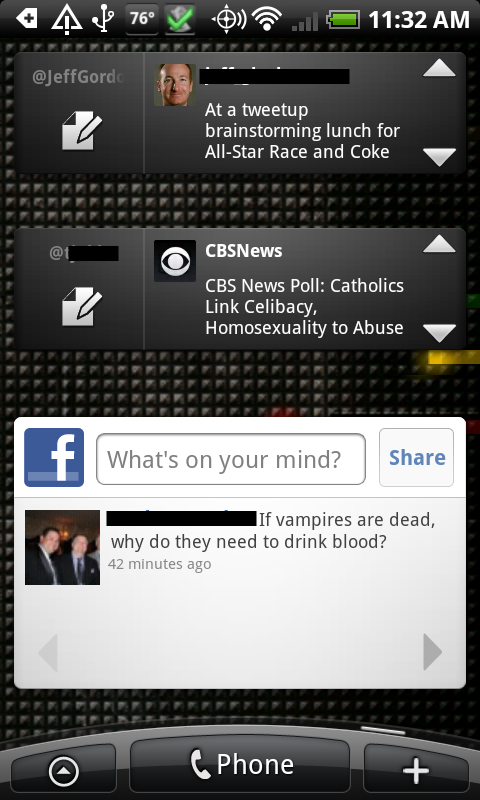
Right 3 (Folders):
Various folders I created as my app drawer is out of control. Needed some organization for my top apps.
Twit app for my weekly fill of Leo Laporte!
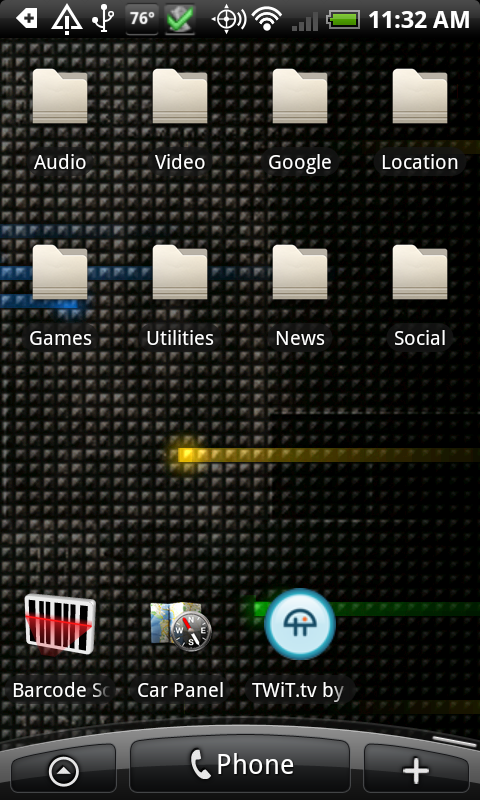
Left 1:
Stock Widget - I think this was a widget that came with the D-Inc.
SportsTap - get alerts from my favorite teams. My Red Sox are in there!
BatteryLeft
JuicePlotter
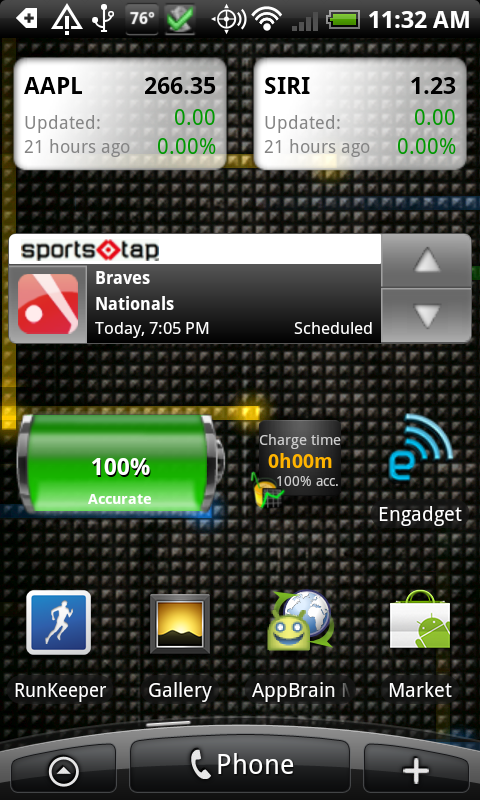
Left 2:
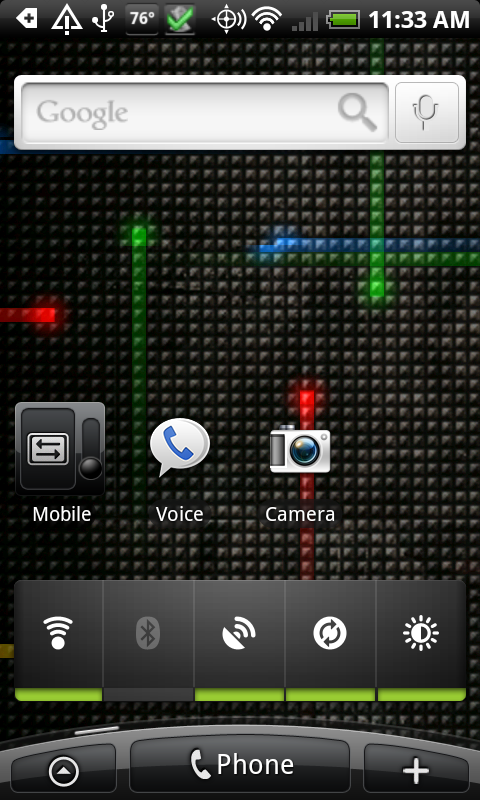
Left 3:
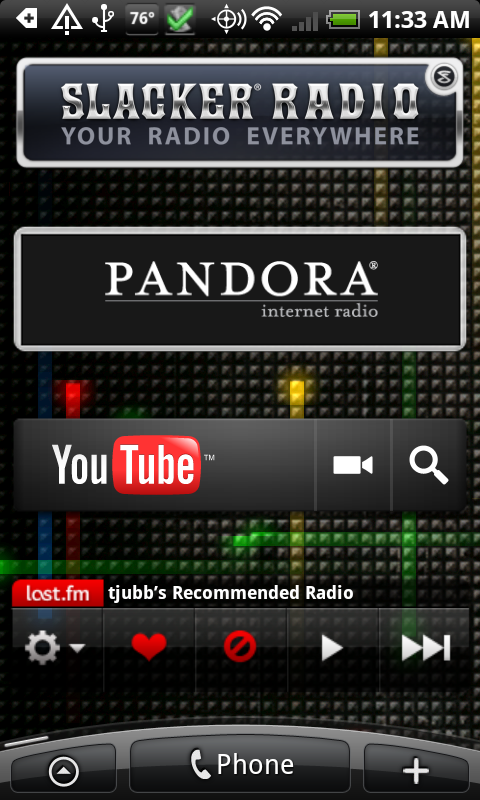
rsjet
Member
Damn, I deleted them from imageshack and didn't even think about them being deleted from here. Oh well, it doesn't look like it did then so here's my current set-up:
Epocrates and waking up before 5:30? Are you a surgeon or internist?
nunyabizness
Android Enthusiast
What a bizarre mix of music...but I love each song.  Looks pretty similar to my iPod, one minute I'm listening to Journey and the next it's Frank Sinatra.
Looks pretty similar to my iPod, one minute I'm listening to Journey and the next it's Frank Sinatra. 
What battery program are you using?
 Looks pretty similar to my iPod, one minute I'm listening to Journey and the next it's Frank Sinatra.
Looks pretty similar to my iPod, one minute I'm listening to Journey and the next it's Frank Sinatra. 
What battery program are you using?
Asterdroid
Android Expert
Damn, I deleted them from imageshack and didn't even think about them being deleted from here. Oh well, it doesn't look like it did then so here's my current set-up:
What's the news ticker you're using in the first screen?
My screens from far left to right. Although after seeing Helix, I think I'm going to work on creating a setup with that.
Apps on the phone
I forgot to show it expanded, but the 'Games', 'My Apps', and 'My Contacts' use FolderOrganizer lite and Apps Organizer to give a nice dynamic shortcuts folder. (I didn't like the default android folders.)
Live Wallpaper is EarthRot. It's sweet.
Apps on the phone
I forgot to show it expanded, but the 'Games', 'My Apps', and 'My Contacts' use FolderOrganizer lite and Apps Organizer to give a nice dynamic shortcuts folder. (I didn't like the default android folders.)
Live Wallpaper is EarthRot. It's sweet.
Attachments
My screens from far left to right. Although after seeing Helix, I think I'm going to work on creating a setup with that.
timjanderson's Apps on the phone
I forgot to show it expanded, but the 'Games', 'My Apps', and 'My Contacts' use FolderOrganizer lite and Apps Organizer to give a nice dynamic shortcuts folder. (I didn't like the default android folders.)
Live Wallpaper is EarthRot. It's sweet.
What battery widget is that?
What battery widget is that?
BatteryLife by CurveFish
BlueScrote
Lurker
There's something about this that I really enjoy as well. Here are my homescreens :-D

What Calendar Widget is this? I like it better than the default "No events scheduled today" widget.
android_freak
Well-Known Member
Here is mine, I keep rearranging though
Attachments
-
 lock (Custom).png54.4 KB · Views: 644
lock (Custom).png54.4 KB · Views: 644 -
 home (Custom).png72.9 KB · Views: 720
home (Custom).png72.9 KB · Views: 720 -
 right1 (Custom).png75.3 KB · Views: 621
right1 (Custom).png75.3 KB · Views: 621 -
 right2 (Custom).png56 KB · Views: 577
right2 (Custom).png56 KB · Views: 577 -
 right3 (Custom).png66.1 KB · Views: 577
right3 (Custom).png66.1 KB · Views: 577 -
 left1 (Custom).png70 KB · Views: 576
left1 (Custom).png70 KB · Views: 576 -
 left2 (Custom).png69.1 KB · Views: 530
left2 (Custom).png69.1 KB · Views: 530 -
 left3 (Custom).png59.1 KB · Views: 486
left3 (Custom).png59.1 KB · Views: 486
eipee73
Android Enthusiast
What Calendar Widget is this? I like it better than the default "No events scheduled today" widget.
It is the HTC Calendar widget.
android_freak
Well-Known Member
it is the HTC Calendar Widget Style 1What Calendar Widget is this? I like it better than the default "No events scheduled today" widget.
jgoodstein
Lurker
Anyone know how to rearrange my bookmarks on the Incredible? I posted bookmarks as one of my widgets and even using the program "back-up bookmark and restore" it does not change the order. Anyone have any suggestions?
BlueScrote
Lurker
it is the HTC Calendar Widget Style 1
Wow I feel stupid now. I swear I looked through those before.
eipee73
Android Enthusiast
Here is mine, I keep rearranging though
Nice choice on the Penguins Mobile app
 It's actually one of the nicest apps that I've used.
It's actually one of the nicest apps that I've used.LETS GO PENS
eipee73
Android Enthusiast
Wow I feel stupid now. I swear I looked through those before.
It's all good, I've gone through that confusion already haha.




















