DGRYAN1977
Well-Known Member
Mine.... Pretty much stock everything for now... Live Wallpaper - Grass

Is this the stock Sense? If so, how do you have 7 screens? I only have 6?
I am new to incredible and still learning. Is there a setting?
Thanks!
Follow along with the video below to see how to install our site as a web app on your home screen.
Note: This feature may not be available in some browsers.
Mine.... Pretty much stock everything for now... Live Wallpaper - Grass

Is this the stock Sense? If so, how do you have 7 screens? I only have 6?
I am new to incredible and still learning. Is there a setting?
Thanks!
hey, JackRabbitSlim, the date under your clock. is that a seperate widget or is it with the clock. i've been trying to find something that shows the date only.
Screen 3 - Various folders I made (using FolderOrganizer) to organize apps and programs.

Screen 5 - More apps and folders.

S
Someone please please tell me where I can get the icons with the little green android guy holding what the short cut is!!! I have been searching high and low? What app do I need etc....
Thanks!!

You didn't search very hard, the link to them has been posted in this thread quite a few times
Since I am too lazy to search the thread myself... download them from the link in the last post on this page.
Thank you. My only question, is how do I unzip them on my phone?
I am new to the incredible and have been trying to figure out how to do this.
Thanks again.
Thank you. My only question, is how do I unzip them on my phone?
I am new to the incredible and have been trying to figure out how to do this.
Thanks again.
Unzip them on your computer, then transfer them to your SD card. I think there is an unzip app. Here it is. I've never used it, though




Thank you thank you thank you!
I got it all to work!!
i am only having one issues. My icon for Mail (non gmail) does not work. When I select the Icon and save it, it converts back to the stock icon.
Are you using bettercut? Because I'm pretty sure that is a known bug with the app. Also when you try and make a icon to the people app it won't link
Thank you thank you thank you!
I got it all to work!!
i am only having one issues. My icon for Mail (non gmail) does not work. When I select the Icon and save it, it converts back to the stock icon.
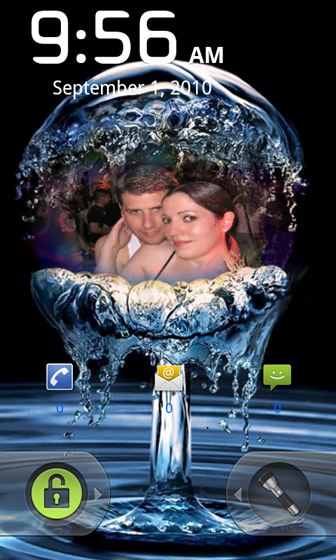

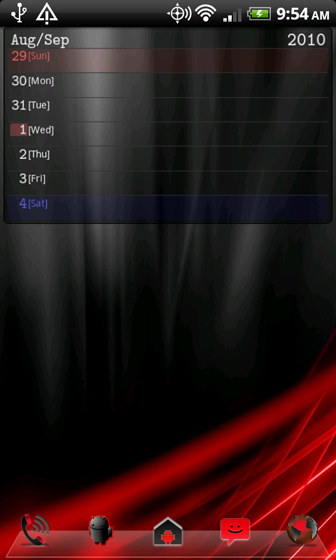

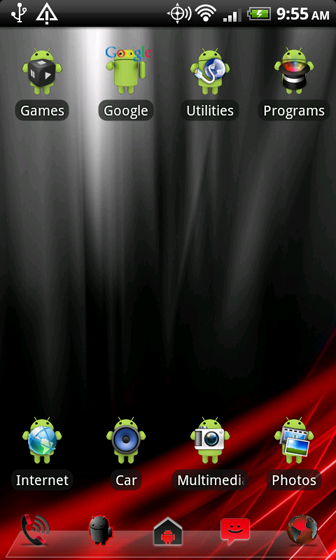
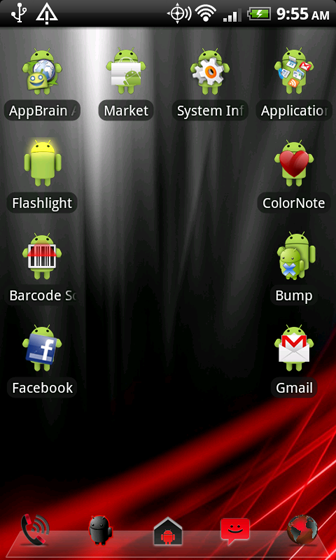

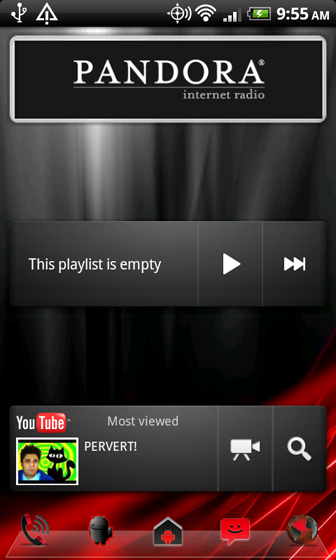
I have changed things around a little bit:
Right 1 - Frequently used programs which custom icons.
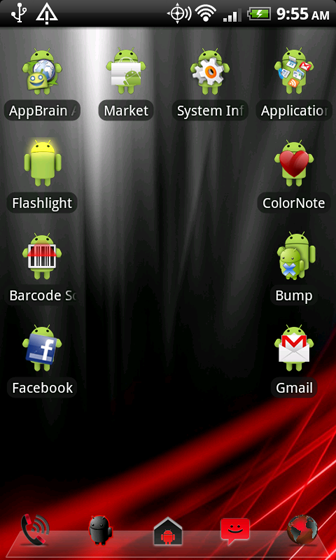
Quick question what are you guys using for your screen grabs?
Thanks

Quick question what are you guys using for your screen grabs?
Thanks

I have changed things around a little bit:
Lock Screen - Widget Locker. Executive Assistant for the counts and the lock bar buttons are unlock and the new led flashlight.

Left 1 - Jorte Calendar. I also use that screen to stick notes on.
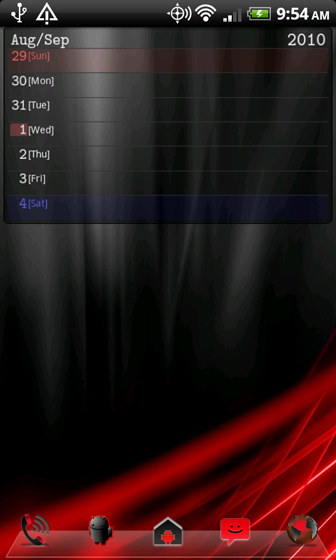
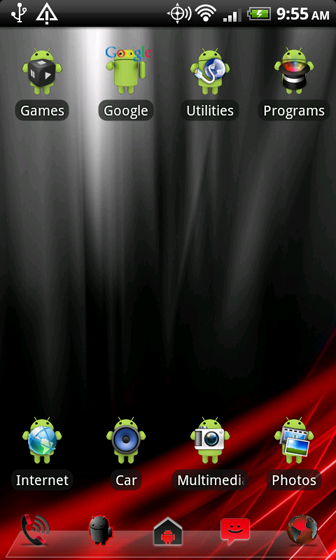
Right 1 - Frequently used programs which custom icons.
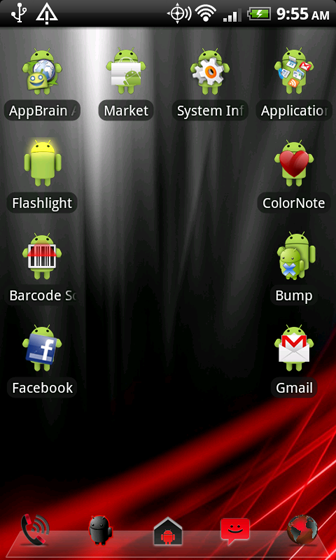
Right 2 - Pretty self explanatory
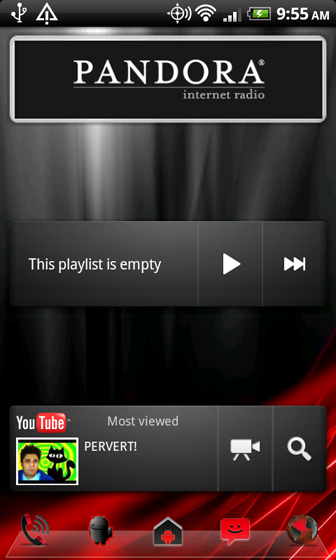
I know you provided us with the link for the custom android icons from the xda developer's site. But when I tried DLing, it prompted me to sign in. Do I have to join or is there a way i'm not aware of to DL it without joining/signing in?
Btw, i love your set up! I'm still trying to figure out how to post screenshots so I can show everyone who's helped me with customization can see their contributions of ideas.

I'm new to Launcher Pro/ADW etc... but how do you guys get the text clocks a lot of you have?
I love the look and just got beautiful widgets and was looking at the clocks and didn't see it?
Any help would be great.
My goal is to get it for the time & battery.
